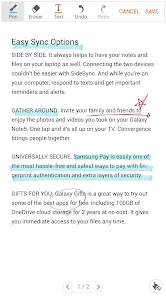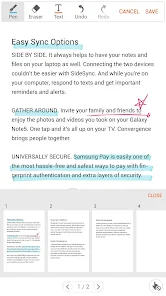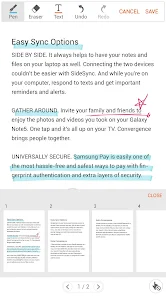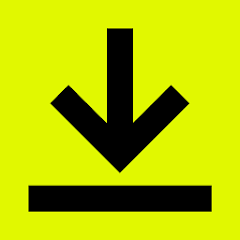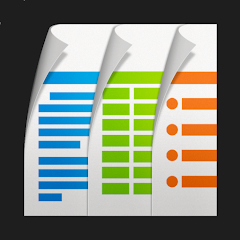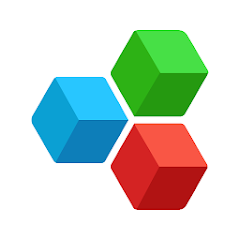Write on PDF
Samsung Electronics Co., Ltd.





About This App
Category
Business
Installs
100M+
Content Rating
Rated for 3+
Developer Email
mailto:[email protected]
Privacy Policy
https://account.samsung.com/membership/pp
Screenshots
Editor Reviews
As the digital world continues to expand, the demand for efficient and reliable productivity tools becomes more significant. Write on PDF, developed by Samsung Electronics Co., Ltd., emerges as a robust application designed to enhance users' interaction with PDF documents 📄✍️. Known for its seamless integration with Samsung's ecosystem, this application capitalizes on the convenience of annotating, signing, and sharing PDF files directly from your mobile device 📲. The application stands out for its user-friendly interface, which resonates well with Samsung users looking for consistency across their devices. It's favored over competitors due to its optimization for S Pen usage, making it a go-to for Galaxy Note and Tab users who frequently edit or take notes on PDFs. The app's logical layout eases the learning curve, ensuring that even first-time users can jump straight into working on their documents without a hitch. For those in academic, professional, or casual settings who regularly deal with PDFs, Write on PDF offers a straightforward solution that fits neatly into the Samsung user experience. Given the app's well-integrated features and ease of use, I encourage you to download Write on PDF and start transforming your document management today! 🌟🖊️😄
Features
- 🌐 Streamlined Synchronization: Enjoy effortless cloud integration for accessing and saving documents across devices.
- 🖊️ Enhanced S Pen Functionality: Take advantage of the S Pen for precise annotations and natural writing experience.
- ⚙️ Simple User Interface: Navigate easily with an intuitive interface that minimizes the learning curve.
Pros
- 👌 Optimal Performance: Experience a smooth and responsive interaction when editing PDFs on compatible Samsung devices.
- 🔄 Easy Sharing Options: Share your annotated documents with colleagues or classmates quickly through various channels.
- 🔒 Secure Document Editing: Trust in the application’s secure environment for editing sensitive PDFs.
Cons
- 🗃️ Limited File Management: Encounter a basic document organization system that might not cater to all advanced organizational needs.
- 🚀 Device-Specific Optimization: Recognize that the app is primarily optimized for Samsung devices, which might limit the experience on non-Samsung hardware.
- 🎨 Basic Feature Set: Notice the absence of advanced editing tools for those requiring more sophisticated PDF editing capabilities.
Recommended Apps
-

WhatsApp Business
WhatsApp LLC4.1




-

Glassdoor | Jobs & Community
Glassdoor LLC4.3




-

Snagajob - Jobs Hiring Now
Snagajob.com, Inc.4.3




-

DocuSign - Upload & Sign Docs
DocuSign4.7





-

Docs To Go™ Office Suite
DataViz4




-

Lyft Driver
Lyft, Inc.3.5





-

BAND - App for all groups
NAVER Corp.4.3




-

OfficeSuite: Word, Sheets, PDF
MobiSystems4.4




-

Intune Company Portal
Microsoft Corporation3.6





-

InboxDollars
InboxDollars4.1




-

Skype for Business for Android
Microsoft Corporation4.1




-

Tiny Scanner - PDF Scanner App
Beesoft Apps4.6





-

Fiverr - Freelance Service
Fiverr4.4




-

WPS Office-PDF,Word,Sheet,PPT
WPS SOFTWARE PTE. LTD.4.7





-

PayPal Business
PayPal Mobile4




Disclaimer
1.Pocketapk does not represent any developer, nor is it the developer of any App or game.
2.Pocketapk provide custom reviews of Apps written by our own reviewers, and detailed information of these Apps, such as developer contacts, ratings and screenshots.
3.All trademarks, registered trademarks, product names and company names or logos appearing on the site are the property of their respective owners.
4.Pocketapk abides by the federal Digital Millennium Copyright Act (DMCA) by responding to notices of alleged infringement that complies with the DMCA and other applicable laws.
5.If you are the owner or copyright representative and want to delete your information, please contact us [email protected].
6.All the information on this website is strictly observed all the terms and conditions of Google Ads Advertising policies and Google Unwanted Software policy .