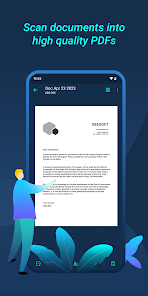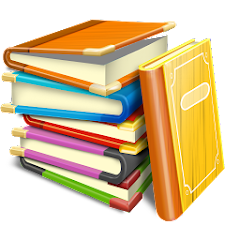Tiny Scanner - PDF Scanner App
Beesoft Apps





About This App
-
Category
Business
-
Installs
10M+
-
Content Rating
Rated for 3+
-
Developer Email
-
Privacy Policy
https://www.iubenda.com/privacy-policy/63000453
Screenshots
Editor Reviews
📱 Amidst a plethora of scanning apps, Tiny Scanner - PDF Scanner App developed by Beesoft Apps stands out for its user-friendly interface, and lightning-fast functionality. 🌟 In an increasingly paperless world, Tiny Scanner turns your device into a powerful portable scanner that can be used anywhere, any time. 🗂️ I was drawn to this app's simplicity and the seamless way it integrates into a professional or personal workflow. 📊 Whether you're a student, a business professional, or someone looking to declutter, Tiny Scanner could be just the tool you're looking for. 🚀 With its ability to quickly scan and share high-quality PDFs or JPEGs, this app is a game-changer for document management. 📤 Let’s embark on a detailed exploration of Tiny Scanner and why it may be the ideal choice among competitors. 🏆 And by the end of this review, I'm confident you'll be eager to download it and give your productivity a boost. 🚀
Features
- ⭐️ Scan Flexibility: Tiny Scanner offers versatile scan options, able to capture crisp color or black and white scans tailored to your needs.
- ⭐️ Easy Organization: With customizable folders and file naming, the app ensures your documents are always just a few taps away.
- ⭐️ Multiple Export Options: Exporting is a breeze with options for PDF or JPEG output and the ability to share scans via email, Dropbox, Evernote, and more.
- ⭐️ Advanced Scanning Technology: Incorporates edge detection and image processing to produce clear and professional-looking documents.
Pros
- ✅ User-Friendly Interface: Intuitive design means even tech novices can navigate the app with ease.
- ✅ High-Quality Scans: Utilizes smartphone cameras to their fullest potential, delivering scans that rival traditional scanners.
- ✅ Cloud Integration: Cloud service compatibility facilitates easy backup and ensures access to documents from any device.
- ✅ Security: Features like passcode protection safeguard your sensitive information.
Cons
- ❌ Limited Free Version: Essential features may be locked behind a paywall, curtailing use in the free version.
- ❌ Ads in Free Version: Advertisements can disrupt the user experience when operating the non-premium version of the app.
- ❌ Subscription Model: Some users may prefer a one-time purchase to a subscription service for full app access.
Ratings
Recommended Apps
-

HOOKED - Chat Stories
Telepathic3.5





-

Google One
Google LLC4.2




-

Unlimited Texting, Calling App
Dingtone Phone4.1




-

Snapmint: Buy Now, Pay in EMIs
Snapmint4.5





-

Fresh Tri: Habits & Mindset
Fresh Tri4.4




-

Notebooks
DroidVeda LLP4.5





-

FreePrints Gifts
PlanetArt4.8





-

Athan: Prayer Times -- Al Quran
IslamicFinder.org4.7





-

Luvy: My 2025 Prediction
TechStar Utilities0




-

Cartoon Yourself, Toonme, Face
TikiP Studio4.2




-

Scanner Radio - Police Scanner
GordonEdwards.net LLC4.5





-

eufy Security
Anker4.6





-

JPEG Converter-PNG/GIF to JPEG
handyCloset Inc.4.5





-

Amazon Kids+: Books, Videos…
Amazon Mobile LLC3.8





-

Split Camera
Wombatica Software3.9





Hot Apps
-

MyFitnessPal: Calorie Counter
MyFitnessPal, Inc.4.3




-

Canon PRINT
Canon Inc.4.5





-

Microsoft Teams
Microsoft Corporation4.6





-

Google Home
Google LLC4.2




-

Signal Private Messenger
Signal Foundation4.5





-

Uber - Request a ride
Uber Technologies, Inc.4.6





-

7-Eleven: Rewards & Shopping
7-Eleven, Inc.4.1




-

Amazon Alexa
Amazon Mobile LLC4.5





-

Pandora - Music & Podcasts
Pandora4.1




-

SiriusXM: Music, Sports & News
Sirius XM Radio Inc4.8





-

Direct Express®
i2c Inc.4.3




-

Paramount+: Stream TV & Movies
CBS Interactive, Inc.4.1




-

GroupMe
GroupMe4.5





-

Geeni
Merkury Innovations4.6





-

Venmo
PayPal, Inc.4.2




-

Yuka - Food & cosmetic scan
Yuka App4.7





-

Afterpay - Buy Now Pay Later
Afterpay3.8





-

Blink Home Monitor
Immedia Semiconductor4




-

Tile: Making Things Findable
Tile Inc.4.7





-

Domino's Pizza USA
Domino's Pizza LLC4.7





-

FordPass™
Ford Motor Co.4.1




-

Microsoft Authenticator
Microsoft Corporation4.7





-

Wish: Shop and Save
Wish Inc.4.6





-

MyChart
Epic Systems Corporation4.6





-

Duolingo: language lessons
Duolingo4.7





-

Waze Navigation & Live Traffic
Waze3.9





-

Libby, by OverDrive
OverDrive, Inc.4.8





Disclaimer
1.Pocketapk does not represent any developer, nor is it the developer of any App or game.
2.Pocketapk provide custom reviews of Apps written by our own reviewers, and detailed information of these Apps, such as developer contacts, ratings and screenshots.
3.All trademarks, registered trademarks, product names and company names or logos appearing on the site are the property of their respective owners.
4.Pocketapk abides by the federal Digital Millennium Copyright Act (DMCA) by responding to notices of alleged infringement that complies with the DMCA and other applicable laws.
5.If you are the owner or copyright representative and want to delete your information, please contact us [email protected].
6.All the information on this website is strictly observed all the terms and conditions of Google Ads Advertising policies and Google Unwanted Software policy .