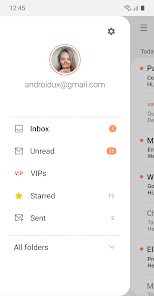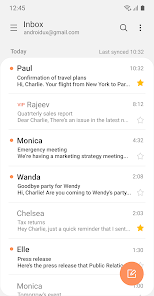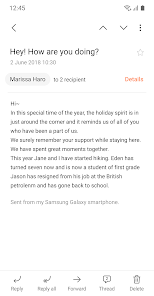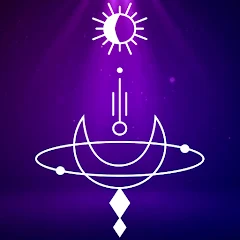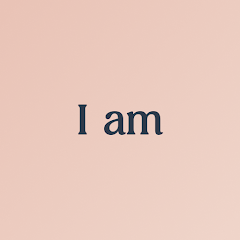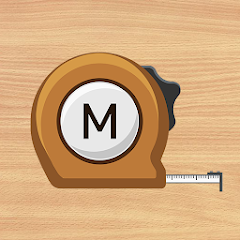Samsung Email
Samsung Electronics Co., Ltd.





About This App
-
Category
Productivity
-
Installs
1B+
-
Content Rating
Rated for 3+
-
Developer Email
mailto:[email protected]
-
Privacy Policy
https://account.samsung.com/membership/pp
Screenshots
Editor Reviews
🌟 Amid the plethora of email clients available on digital storefronts, Samsung Email stands out with its seamless integration and dedication to user security. Developed by Samsung Electronics Co., Ltd., this application not only offers a polished interface but also a multitude of features catering to both personal and enterprise needs. If you're embedded in the Samsung ecosystem, Samsung Email is the go-to app, delivering a harmonious experience across devices. What makes this app a stellar choice is its compatibility with various types of email servers and its support for Exchange ActiveSync, which is indispensable for business communication📈. 📱 Samsung Email shines with its intuitive design, making navigation and email management a breeze. Enhanced customization options allow users to tailor their inboxes, while robust security measures including S/MIME encryption for email safeguard personal information💼. In a sea of similar apps, its slick user experience and robust compatibility give it an edge. I warmly encourage you to download Samsung Email for a streamlined, secure, and efficient emailing journey📥.
Features
- 🔒 Secure Environment: Samsung Email takes privacy seriously, offering encryption options to keep correspondence confidential.
- 🌐 Wide Server Compatibility: It supports a multitude of email servers, making it a versatile choice for different users.
- 🖥️ Exchange ActiveSync: This feature ensures business users can seamlessly sync their emails, contacts, and calendar events.
- 🎨 Customizable Interface: Users have the power to customize the look and organization of their inbox to their liking.
- 🔎 Powerful Search: Finding old emails is made easy with advanced search options that quickly sift through your inbox.
Pros
- 📲 User-Friendly Design: The app boasts a clear and intuitive user interface that simplifies email management.
- 💪 Robust Security: With advanced security protocols, Samsung Email provides peace of mind for sensitive information.
- 🔄 Effective Organization: Its sorting and filtering features help you stay on top of your inbox with little effort.
Cons
- ⚠️ Limited to Samsung: The app is primarily designed for Samsung device owners, which excludes a vast number of Android users.
- 🗂️ Overwhelming Options: Some users might find the array of features and settings too complicated at first glance.
- 🐞 Potential Sync Issues: There have been some reports of synchronization problems, especially with non-Samsung devices.
Ratings
Recommended Apps
-

ampm
ampm4.5





-

U.S. Bank Mobile Banking
U.S. Bank Mobile4.7





-

Daily Horoscope
KADO Apps4.2




-

Mercari: Buy and Sell App
Mercari, Inc4.8





-

ChatBot - AI Chat
X PhotoKit4.5





-

Aosom
Aosom LLC4.6





-

Samsung Notes
Samsung Electronics Co., Ltd.4.8





-

I am - Daily affirmations
Monkey Taps LLC4.7





-

CSL – Meet, Chat, Play & Date
Joyride GmbH4.5





-

Pets at Home
Pets at Home3.2




-

Remote Control for Roku TV
SoulApps Studio4.5





-

pitbull vpn -fast & Super VPN
pi vpn4.4




-

Update Software Latest
Quantum4u4.2




-

Sun Signs: Horoscopes
horoscope.com4.3




-

Smart Measure
Smart Tools co.3.3




Hot Apps
-

Waze Navigation & Live Traffic
Waze3.9





-

Fetch: Have Fun, Save Money
Fetch Rewards4.6





-

Microsoft Authenticator
Microsoft Corporation4.7





-

Amazon Alexa
Amazon Mobile LLC4.5





-

MyChart
Epic Systems Corporation4.6





-

GasBuddy: Find & Pay for Gas
GasBuddy4.1




-

Blink Home Monitor
Immedia Semiconductor4




-

Wish: Shop and Save
Wish Inc.4.6





-

Libby, by OverDrive
OverDrive, Inc.4.8





-

MyFitnessPal: Calorie Counter
MyFitnessPal, Inc.4.3




-

FordPass™
Ford Motor Co.4.1




-

OfferUp: Buy. Sell. Letgo.
OfferUp Inc.4.4




-

Tile: Making Things Findable
Tile Inc.4.7





-

Flashfood
Flashfood4.6





-

Microsoft Teams
Microsoft Corporation4.6





-

Uber - Request a ride
Uber Technologies, Inc.4.6





-

Paramount+: Stream TV & Movies
CBS Interactive, Inc.4.1




-

Pandora - Music & Podcasts
Pandora4.1




-

Venmo
PayPal, Inc.4.2




-

GroupMe
GroupMe4.5





-

Google Chat
Google LLC4.4




-

Yuka - Food & cosmetic scan
Yuka App4.7





-

Geeni
Merkury Innovations4.6





-

PayPal - Send, Shop, Manage
PayPal Mobile4.3




-

Domino's Pizza USA
Domino's Pizza LLC4.7





-

Canon PRINT
Canon Inc.4.5





-

Duolingo: language lessons
Duolingo4.7





Disclaimer
1.Pocketapk does not represent any developer, nor is it the developer of any App or game.
2.Pocketapk provide custom reviews of Apps written by our own reviewers, and detailed information of these Apps, such as developer contacts, ratings and screenshots.
3.All trademarks, registered trademarks, product names and company names or logos appearing on the site are the property of their respective owners.
4.Pocketapk abides by the federal Digital Millennium Copyright Act (DMCA) by responding to notices of alleged infringement that complies with the DMCA and other applicable laws.
5.If you are the owner or copyright representative and want to delete your information, please contact us [email protected].
6.All the information on this website is strictly observed all the terms and conditions of Google Ads Advertising policies and Google Unwanted Software policy .