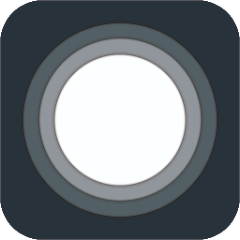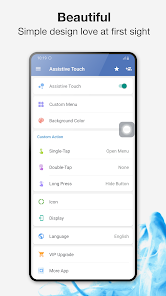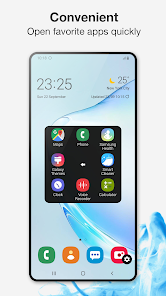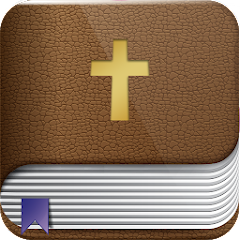Assistive Touch for Android
Assistive Touch Team





About This App
-
Category
Productivity
-
Installs
50M+
-
Content Rating
Rated for 3+
-
Developer Email
-
Privacy Policy
https://sites.google.com/view/assistivetouch/privacy-policy
Screenshots
Editor Reviews
🌟📱 Dive into the world of seamless mobile interaction with Assistive Touch for Android, a revolutionary tool designed by the innovative Assistive Touch Team. This app stands out in the crowded space of accessibility aids, offering users a customizable way to access their favorite apps, settings, and notifications with just a single tap. 🎉👆 Its development was motivated by the need for a more intuitive and ergonomic way to navigate the complex interfaces of today's smartphones, especially for those with physical challenges or anyone looking to streamline their device usage. 🚀💡 What sets Assistive Touch for Android apart is its deep customization options, allowing users to personalize their control center to fit their unique needs and preferences. 🌈🔧 From adjusting the size and color of the touch icon to selecting which functions are accessible with a swipe or tap, this app truly caters to the individual user. Among its peers, it shines for its user-friendly design and robust feature set, making it the go-to choice for enhancing mobile accessibility. 🏆📲 Embracing Assistive Touch for Android means unlocking a more efficient and enjoyable phone experience. Its ability to declutter the user interface and bring essential functions to the forefront is unmatched. 🎨✨ We encourage everyone to download and discover the transformative impact it can have on your daily mobile interactions. Let's leap towards a more accessible and streamlined digital life with Assistive Touch for Android. 🚀👍
Features
- 🔍 Customizable Interface - Tailor your control center to your liking, adjusting the touch icon's size, color, and the shortcuts it provides. This feature ensures that your most used apps and settings are always within easy reach, making your phone usage more efficient and personalized.
- 🔋 Power Saving Mode - Activate a special mode designed to conserve your device's battery life. By optimizing the app's operation and reducing background activity, your phone stays powered for longer, ensuring you're not left searching for a charger mid-day.
- 🔐 Quick Access to Settings - Swiftly navigate to your phone's settings, enabling you to adjust brightness, volume, and Wi-Fi with minimal effort. This direct access eliminates the need to dive deep into menus, saving time and simplifying your device management.
Pros
- 🌟 Enhanced Accessibility - Offers an invaluable tool for individuals facing physical challenges, allowing them to use their devices more comfortably and efficiently. Its adaptability makes it a cornerstone app for creating a barrier-free digital environment.
- 🚀 Speedy Navigation - By placing essential apps and settings at your fingertips, it drastically reduces the time spent searching through menus, enhancing overall device usability and user satisfaction.
- 💡 Innovation at Its Best - With its unique approach to device management and customization, it sets a new standard for what accessibility tools can achieve, offering features not commonly found in similar applications.
Cons
- 📶 Dependence on Device Capabilities - The app's performance and the extent of its features might vary based on the specific hardware and software configurations of different Android devices, potentially limiting its functionality for some users.
- 🔧 Learning Curve - New users might need time to fully grasp the customization options and features available, which could initially slow down the intended quick access to phone functions.
- 📑 Permission Requirements - To operate effectively, it requires access to various system settings and apps, which might raise privacy concerns for cautious users wary of granting broad permissions to applications.
Ratings
Recommended Apps
-

HireVue for Candidates
HireVue, Inc.3.1




-

Hearing Clear: Sound Amplifier
TarrySoft4.3




-

Call Recorder - Cube ACR
Cube Apps Ltd4




-

The PCH App
Publishers Clearing House4.3




-

Star Wars
Disney4.5





-

Beyond Menu - Food Delivery
BeyondMenu4.7





-

Cymera - Photo Editor Collage
SK Communications4.6





-

Notepad - notes & memo app
Komorebi Inc.4.6





-

Print From Anywhere
Nilhintech Lab0




-

Kids Foot Locker - The latest
Foot Locker, Inc.3.7





-

Newegg - Tech Shopping Online
Newegg Inc.4.7





-

CyberGhost VPN: Secure WiFi
CyberGhost SA4




-

VIZIO Mobile
VIZIO3.8





-

Bible Home - Daily Bible Study
Bible Home4.8





-

Neon LED Keyboard: RGB & Emoji
AZ Mobile Software4.6





Hot Apps
-

OfferUp: Buy. Sell. Letgo.
OfferUp Inc.4.4




-

Signal Private Messenger
Signal Foundation4.5





-

Flashfood
Flashfood4.6





-

Direct Express®
i2c Inc.4.3




-

Microsoft Authenticator
Microsoft Corporation4.7





-

Domino's Pizza USA
Domino's Pizza LLC4.7





-

Google Chat
Google LLC4.4




-

SiriusXM: Music, Sports & News
Sirius XM Radio Inc4.8





-

GasBuddy: Find & Pay for Gas
GasBuddy4.1




-

Libby, by OverDrive
OverDrive, Inc.4.8





-

Tile: Making Things Findable
Tile Inc.4.7





-

Amazon Alexa
Amazon Mobile LLC4.5





-

Uber - Request a ride
Uber Technologies, Inc.4.6





-

Geeni
Merkury Innovations4.6





-

PayPal - Send, Shop, Manage
PayPal Mobile4.3




-

Cash App
Block, Inc.4.5





-

MyChart
Epic Systems Corporation4.6





-

Waze Navigation & Live Traffic
Waze3.9





-

Google Home
Google LLC4.2




-

Venmo
PayPal, Inc.4.2




-

Blink Home Monitor
Immedia Semiconductor4




-

Wish: Shop and Save
Wish Inc.4.6





-

Yuka - Food & cosmetic scan
Yuka App4.7





-

Pandora - Music & Podcasts
Pandora4.1




-

Fetch: Have Fun, Save Money
Fetch Rewards4.6





-

GroupMe
GroupMe4.5





-

PayByPhone
PayByPhone Technologies Inc .3.6





Disclaimer
1.Pocketapk does not represent any developer, nor is it the developer of any App or game.
2.Pocketapk provide custom reviews of Apps written by our own reviewers, and detailed information of these Apps, such as developer contacts, ratings and screenshots.
3.All trademarks, registered trademarks, product names and company names or logos appearing on the site are the property of their respective owners.
4.Pocketapk abides by the federal Digital Millennium Copyright Act (DMCA) by responding to notices of alleged infringement that complies with the DMCA and other applicable laws.
5.If you are the owner or copyright representative and want to delete your information, please contact us [email protected].
6.All the information on this website is strictly observed all the terms and conditions of Google Ads Advertising policies and Google Unwanted Software policy .