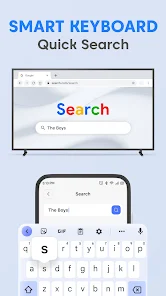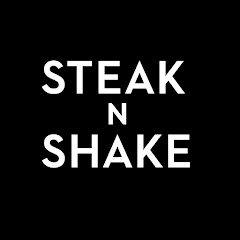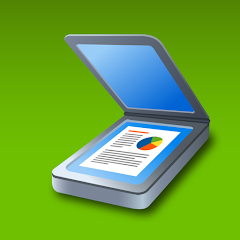Smart TV Remote for Samsung TV
TV Cast





About This App
-
Category
Lifestyle
-
Installs
1M+
-
Content Rating
Rated for 3+
-
Developer Email
-
Privacy Policy
https://tvcast.in/policies.html
Editor Reviews
📱💡 In an era where convenience is paramount, the Smart TV Remote for Samsung TV by TV Cast has emerged as a pivotal tool for home entertainment. This app, tailored for Samsung Smart TVs, revolutionizes your viewing experience by turning your smartphone into an intuitive remote control 🎮✨. Ditch the hassle of searching for the traditional remote and embrace the seamless interaction with your TV through this innovative app 🛋️🖥️. 🌐📲 Developed with user-friendly design in mind, it offers a plethora of features that make navigation and control both enjoyable and effortless. Users favor this app over others for its quick connectivity, responsive layout, and compatibility with a wide range of Samsung TV models 🏆🤝. From channel surfing to adjusting the volume, this remote app integrates all functionalities of a traditional remote with the added benefit of your phone's touchscreen interface 📲🎚️. 👉👍 Whether you've misplaced your original remote or simply prefer a digital solution, Smart TV Remote for Samsung TV stands out with its reliable performance and ease of use. Don't miss out on elevating your Samsung TV experience. Tap the download button and take the first step towards a smarter way of entertainment control 🚀📥.
Features
- 🔌 Swift Setup: The app boasts a straightforward pairing process, ensuring you can control your TV within moments of installation.
- 👆 Touchpad Navigation: Enjoy the ease of finger-swipe channels browsing and intuitive control, mirroring the fluidity of a physical touchpad.
- 🔉 Volume Adjustment: Quick access to volume controls provides a hassle-free experience for sound management without searching for the remote button.
- ⌨️ Keyboard Input: The inclusion of a keyboard function simplifies text input for search fields, making it more efficient than using the TV's on-screen keyboard.
- 📺 Channel Management: The app enables users to navigate through channels and favorites as smoothly as with the physical remote.
Pros
- ✅ High Compatibility: Works with a wide array of Samsung Smart TVs, providing a universal solution for different models.
- ✅ User-Friendly Layout: The app’s interface is designed for ease of use, ensuring all age groups can handle it without complexity.
- ✅ Convenience at Hand: Having your smartphone double as a remote means there's one less device to worry about misplacing or running out of batteries.
Cons
- ❌ Limited Brand Scope: The app is specialized for Samsung TVs and does not support other TV brands, which can be restrictive for households with multiple brand appliances.
- ❌ Dependency on Phone: Your remote control experience is subject to your phone's battery life and performance, which may be inconvenient at times.
- ❌ Connectivity Issues: Some users may face occasional connectivity hiccups, especially when the Wi-Fi network is unstable or the TV firmware needs an update.
Ratings
Screenshots
Recommended Apps
-

Benefits by WEX
WEX, Inc.3.7





-

Steak 'n Shake
Steak 'n Shake Enterprises4.3




-

Design Keyboard - Fonts, Emoji
Design Keyboard4.5





-

Self Is For Building Credit
Self Financial, Inc.4.6





-

Fubo: Watch Live TV & Sports
fuboTV1.7





-

Clear Scan - PDF Scanner App
Indy Mobile App4.7





-

Newsmax
Newsmax Media4.7





-

NETGEAR Orbi – WiFi System App
NETGEAR, Inc4.5





-

Wait Times for Disney World
VersaEdge Software, LLC4




-

Music Downloader & MP3 Downloa
Music Team.4.6





-

San Francisco 49ers
SF 49ers4.6





-

Fuel Forward
Phillips 66 Mobility4.1




-

CoinOut: Receipts for Rewards
CoinOut3.5





-

V Shred: Diet & Fitness
V Shred3.9





-

radio.net - radio and podcast
radio.net - Webradio, News & Podcasts4.6





Hot Apps
-

Fetch: Have Fun, Save Money
Fetch Rewards4.6





-

Direct Express®
i2c Inc.4.3




-

Tile: Making Things Findable
Tile Inc.4.7





-

Libby, by OverDrive
OverDrive, Inc.4.8





-

Amazon Alexa
Amazon Mobile LLC4.5





-

PayPal - Send, Shop, Manage
PayPal Mobile4.3




-

Microsoft Authenticator
Microsoft Corporation4.7





-

PayByPhone
PayByPhone Technologies Inc .3.6





-

OfferUp: Buy. Sell. Letgo.
OfferUp Inc.4.4




-

myWisely: Mobile Banking
ADP, INC.4.2




-

MyChart
Epic Systems Corporation4.6





-

Yuka - Food & cosmetic scan
Yuka App4.7





-

Uber - Request a ride
Uber Technologies, Inc.4.6





-

Google Chat
Google LLC4.4




-

MyFitnessPal: Calorie Counter
MyFitnessPal, Inc.4.3




-

Paramount+: Stream TV & Movies
CBS Interactive, Inc.4.1




-

7-Eleven: Rewards & Shopping
7-Eleven, Inc.4.1




-

Geeni
Merkury Innovations4.6





-

Wish: Shop and Save
Wish Inc.4.6





-

Domino's Pizza USA
Domino's Pizza LLC4.7





-

Waze Navigation & Live Traffic
Waze3.9





-

Google Home
Google LLC4.2




-

GroupMe
GroupMe4.5





-

Venmo
PayPal, Inc.4.2




-

Duolingo: language lessons
Duolingo4.7





-

Afterpay - Buy Now Pay Later
Afterpay3.8





-

Microsoft Teams
Microsoft Corporation4.6





-

Cash App
Block, Inc.4.5





Disclaimer
1.Pocketapk does not represent any developer, nor is it the developer of any App or game.
2.Pocketapk provide custom reviews of Apps written by our own reviewers, and detailed information of these Apps, such as developer contacts, ratings and screenshots.
3.All trademarks, registered trademarks, product names and company names or logos appearing on the site are the property of their respective owners.
4.Pocketapk abides by the federal Digital Millennium Copyright Act (DMCA) by responding to notices of alleged infringement that complies with the DMCA and other applicable laws.
5.If you are the owner or copyright representative and want to delete your information, please contact us [email protected].
6.All the information on this website is strictly observed all the terms and conditions of Google Ads Advertising policies and Google Unwanted Software policy .