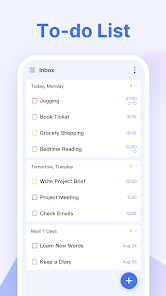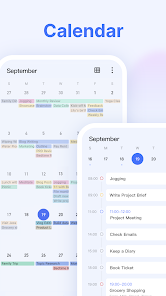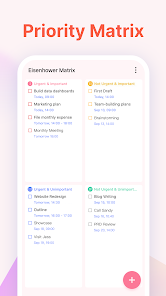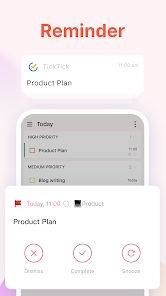TickTick:To Do List & Calendar
Appest Inc.





About This App
-
Category
Productivity
-
Installs
5M+
-
Content Rating
Rated for 3+
-
Developer Email
-
Privacy Policy
https://ticktick.com/about/privacy
Screenshots
Editor Reviews
📆 TickTick, developed by Appest Inc., stands as a versatile and user-friendly to-do list and calendar app that simplifies life’s chaos 🔄. With a crisp interface and a dynamic range of features ⚙️, TickTick takes task management to the next level 🚀. Unlike its competitors, TickTick integrates seamless calendar functions 📅, powerful habit tracking 🏋️♂️, and collaborative project management tools 🤝, all in one place. Its development has focused on creating a gentle yet effective reminder system 🛎️, ensuring users stay on top of their tasks without feeling overwhelmed 🔔. The app’s customization options 🎨, allowing for personalized themes and task views, coupled with its intuitive design, provide a tailored experience unlike any other. For anyone juggling multiple tasks and projects, looking for an app that combines functionality with simplicity, TickTick is the go-to choice 🌟. Dive into a more organized life by downloading TickTick today! 📲 Let it transform your productivity and bring a balanced structure to your busy schedule 🎯.
Features
- 🔍 Quick Task Addition - Effortlessly add tasks and deadlines Adding tasks in TickTick is quick and intuitive. With simple voice commands or a few taps, you can capture every task as soon as it comes to your mind.
- 🔄 Calendar Integration - Synchronize with external calendars TickTick excels in integrating your tasks with external calendars, providing a comprehensive view of your commitments in one place.
- 🌈 Custom Themes - Personalize your experience With TickTick, you have the freedom to personalize the app with custom themes and colors, making task management an aesthetically pleasing experience.
Pros
- 🏆 Seamless Synchronization - Keep devices in harmony TickTick ensures that your tasks, deadlines, and schedules are synchronized across all your devices, offering a consistent and hassle-free experience.
- 🗂️ Efficient Organization - Categorize and prioritize with ease Tasks in TickTick can be easily categorized and prioritized, making it simple to focus on what matters most and to track your progress.
- 👥 Collaborative Projects - Work together effortlessly The app offers comprehensive tools for collaborative projects, allowing teams to share tasks, deadlines, and updates in real-time.
Cons
- 🔋 Battery Usage - Moderate impact Running TickTick in the background for alerts and synchronization can have a moderate impact on your device’s battery life.
- 🌐 Internet Dependence - Requires constant connection To fully utilize TickTick’s synchronization and collaborative features, a constant internet connection is necessary, which might be a limitation for some users.
- 📚 Learning Curve - Takes time to explore Due to its multitude of features, new users might need some time to fully explore and utilize everything TickTick has to offer efficiently.
Ratings
Recommended Apps
-

Karmaloop
Karmaloop4.5





-

My Account by TruConnect
TruConnect4.4




-

FacePlay - AI Photo--Face Swap
INNOVATIONAL TECHNOLOGIES LIMITED3.8





-

PragerU
PragerU3.9





-

Music Player - Mp3 Player
Easyelife4.5





-

Good Sam Camping
Quantum IT3.1




-

Easy Pose - 3D pose making app
MadcatGames3.9





-

Moon+ Reader
Moon+4.2




-

Wakie Voice Chat: Make Friends
Wakie4




-

Auntie Anne's Pretzel Perks
Auntie Anne's4.2




-

News Channel 5 Nashville
The E.W. Scripps Company3.8





-

Logo maker Design Logo creator
Splendid App Maker4.7





-

Weigh My Truck
CAT Scale Company4.3




-

Love Tester - Find Real Love
Famobi3.6





-

Grand Gangster Cheats
Great Stars Games3.5





Hot Apps
-

Afterpay - Buy Now Pay Later
Afterpay3.8





-

Venmo
PayPal, Inc.4.2




-

Tile: Making Things Findable
Tile Inc.4.7





-

Microsoft Authenticator
Microsoft Corporation4.7





-

Uber - Request a ride
Uber Technologies, Inc.4.6





-

PayPal - Send, Shop, Manage
PayPal Mobile4.3




-

Google Home
Google LLC4.2




-

GasBuddy: Find & Pay for Gas
GasBuddy4.1




-

Signal Private Messenger
Signal Foundation4.5





-

OfferUp: Buy. Sell. Letgo.
OfferUp Inc.4.4




-

Domino's Pizza USA
Domino's Pizza LLC4.7





-

Cash App
Block, Inc.4.5





-

Direct Express®
i2c Inc.4.3




-

Paramount+: Stream TV & Movies
CBS Interactive, Inc.4.1




-

Google Chat
Google LLC4.4




-

PayByPhone
PayByPhone Technologies Inc .3.6





-

Yuka - Food & cosmetic scan
Yuka App4.7





-

Blink Home Monitor
Immedia Semiconductor4




-

Microsoft Teams
Microsoft Corporation4.6





-

Waze Navigation & Live Traffic
Waze3.9





-

Geeni
Merkury Innovations4.6





-

Flashfood
Flashfood4.6





-

Amazon Alexa
Amazon Mobile LLC4.5





-

Pandora - Music & Podcasts
Pandora4.1




-

Fetch: Have Fun, Save Money
Fetch Rewards4.6





-

GroupMe
GroupMe4.5





-

Canon PRINT
Canon Inc.4.5





Disclaimer
1.Pocketapk does not represent any developer, nor is it the developer of any App or game.
2.Pocketapk provide custom reviews of Apps written by our own reviewers, and detailed information of these Apps, such as developer contacts, ratings and screenshots.
3.All trademarks, registered trademarks, product names and company names or logos appearing on the site are the property of their respective owners.
4.Pocketapk abides by the federal Digital Millennium Copyright Act (DMCA) by responding to notices of alleged infringement that complies with the DMCA and other applicable laws.
5.If you are the owner or copyright representative and want to delete your information, please contact us [email protected].
6.All the information on this website is strictly observed all the terms and conditions of Google Ads Advertising policies and Google Unwanted Software policy .