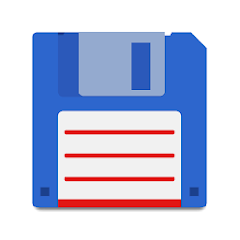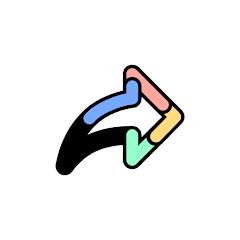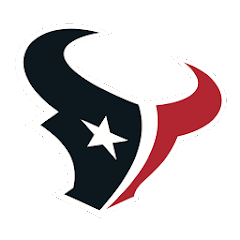Total Commander - file manager
C. Ghisler




About This App
-
Category
Productivity
-
Installs
10M+
-
Content Rating
Rated for 3+
-
Developer Email
-
Privacy Policy
http://www.ghisler.com/totalcmd_privacy_policy.htm
Screenshots
Editor Reviews
🌐 Venture into the world of efficient file management with Total Commander, the lauded 🗃️ file manager brainchild of Christian Ghisler. As you navigate through its dual-pane interface, you'll realize this isn't your average file explorer—its robust capabilities and customization options far surpass the built-in ones your device offers. 🛠️ Whether you're diving into deep data organization, or you simply crave a more potent tool for your everyday file operations, Total Commander emerges as the multitool in the digital toolbox.
From its inception, this software has transformed data handling, providing a streamlined, keyboard-friendly alternative. 🚀 What sets it apart is how it cleverly amalgamates classic design with modern-day file sorting amenities. Unlike its contemporaries that favor flash over function, Total Commander prioritizes power and precision, making it a go-to for users who demand more from their file management experience. If the idea of wielding total control over your files excites you, then Total Commander is your ticket to organizational nirvana. 🎫 Download it and witness your productivity soar! ⬇️ 🚀
Features
- 🎨 Customizable Interface - Tailor your Total Commander environment with themes, fonts, and layout options to match your workflow.
- 🔗 Integrated Tools - Experience seamless file operations with built-in FTP client, archive handling, and multi-rename tool.
- 🔍 Advanced Search - Bring hidden files to light with powerful search functions that dig deep and cater to your precision needs.
- 🔀 Dual Pane - Master multitasking by copying and moving files between two folders side by side without a hitch.
- 🔒 Security Features - Keep your files safe with password protection and secure access tools.
- 🌍 Multi-Language Support - Navigate the app in a variety of languages, ensuring usability for a global audience.
Pros
- 🛡️ Reliability - Trusted by a loyal user base for its stability and robust performance.
- ⚙️ Versatility - Handles a multitude of file formats and operations with ease, meeting diverse user needs.
- 🔑 Keyboard Shortcuts - Harness the efficiency of comprehensive keyboard commands for power users who prefer not to rely on a mouse.
- 📂 Plugin Support - Extend functionality with a wide range of plugins for specialized tasks and file types.
Cons
- 📙 Learning Curve - Newcomers may find the interface and bounty of features overwhelming at first glance.
- 🖌️ Dated Aesthetic - Visual presentation might not appeal to those with an appetite for modern, minimalist designs.
- 🚫 No Native Editing - Lack of a built-in text editor might necessitate additional apps for certain operations.
Ratings
Recommended Apps
-

USA Weather forecast
ID Mobile SA0




-

Shortcut Maker
Rushikesh Kamewar4.6





-

Offline Map Navigation
VirtualMaze4.4




-

Storysome - Books,Web Novel
HK IReader Technology Limited4.5





-

New Year 2023 Fireworks 4D
Aqreadd Studios4.4




-

TVNZ+
Television New Zealand Limited2.3




-

Poundland Perks
Poundland4.2




-

Houston Texans Mobile App
Houston Texans Digital4.6





-

Audio Master - Ringtone Maker
April Hughes4.5





-

Time Warp Scan - Face Scan
Photo Collage & Grid - Foto Grid4.4




-

NYC ACCESS HRA
NYC Human Resources Administration4.5





-

HOVER - Measurements in 3D
HOVER3.6





-

Sleep Cycle: Sleep Tracker
Sleep Cycle AB4.4




-

YouNow: Live Stream Video Chat
YouNow Media LLC3.9





-

Santa Biblia Reina Valera 1960
l.montt4.6





Hot Apps
-

Amazon Alexa
Amazon Mobile LLC4.5





-

PayPal - Send, Shop, Manage
PayPal Mobile4.3




-

Afterpay - Buy Now Pay Later
Afterpay3.8





-

PayByPhone
PayByPhone Technologies Inc .3.6





-

Microsoft Authenticator
Microsoft Corporation4.7





-

Venmo
PayPal, Inc.4.2




-

Uber - Request a ride
Uber Technologies, Inc.4.6





-

Geeni
Merkury Innovations4.6





-

Paramount+: Stream TV & Movies
CBS Interactive, Inc.4.1




-

Blink Home Monitor
Immedia Semiconductor4




-

Flashfood
Flashfood4.6





-

Direct Express®
i2c Inc.4.3




-

Waze Navigation & Live Traffic
Waze3.9





-

Libby, by OverDrive
OverDrive, Inc.4.8





-

Wish: Shop and Save
Wish Inc.4.6





-

7-Eleven: Rewards & Shopping
7-Eleven, Inc.4.1




-

Pandora - Music & Podcasts
Pandora4.1




-

SiriusXM: Music, Sports & News
Sirius XM Radio Inc4.8





-

Microsoft Teams
Microsoft Corporation4.6





-

FordPass™
Ford Motor Co.4.1




-

Duolingo: language lessons
Duolingo4.7





-

Tile: Making Things Findable
Tile Inc.4.7





-

Cash App
Block, Inc.4.5





-

OfferUp: Buy. Sell. Letgo.
OfferUp Inc.4.4




-

Signal Private Messenger
Signal Foundation4.5





-

Google Chat
Google LLC4.4




-

Domino's Pizza USA
Domino's Pizza LLC4.7





Disclaimer
1.Pocketapk does not represent any developer, nor is it the developer of any App or game.
2.Pocketapk provide custom reviews of Apps written by our own reviewers, and detailed information of these Apps, such as developer contacts, ratings and screenshots.
3.All trademarks, registered trademarks, product names and company names or logos appearing on the site are the property of their respective owners.
4.Pocketapk abides by the federal Digital Millennium Copyright Act (DMCA) by responding to notices of alleged infringement that complies with the DMCA and other applicable laws.
5.If you are the owner or copyright representative and want to delete your information, please contact us [email protected].
6.All the information on this website is strictly observed all the terms and conditions of Google Ads Advertising policies and Google Unwanted Software policy .