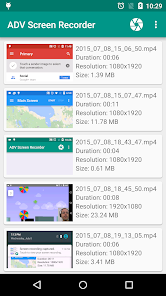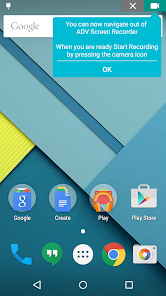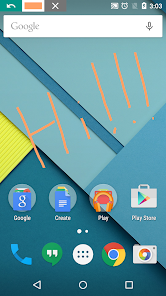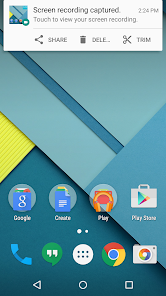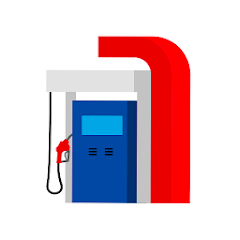ADV Screen Recorder
ByteRev




About This App
-
Category
Video Players & Editors
-
Installs
10M+
-
Content Rating
Rated for 12+
-
Developer Email
mailto:[email protected]
-
Privacy Policy
https://byterevapps.github.io/adv-screen-recorder-privacy-policy/
Editor Reviews
📱💡ADV Screen Recorder, developed by ByteRev, is a gem 💎 in the world of screen recording apps. Unlike other screen recording tools, ADV combines simplicity with powerful features, offering users an intuitive 🙌 and enriching experience. From capturing crisp video footage 🎥 of your screen to adding personal touches with front or back camera overlays, ADV Screen Recorder has set a new benchmark 🏆. Its development focus was clearly on user-friendliness and versatility, making it a go-to choice for both casual 🌟 and professional users 🏢 alike. What truly sets ADV apart is its no-root requirement for recording, coupled with the ability to fully customize settings 🛠️ to match any project's needs. Whether it's creating tutorials, recording gameplay, or making educational content, ADV stands out with its blend of simplicity and effectiveness. Among its peers, it maintains a unique balance of ease-of-use and depth of functionality, choosing it becomes a no-brainer 🧠💫. So why not dive in and see the difference yourself? I encourage you to download 📲 ADV Screen Recorder and unleash your creative potential today! 🚀🌈
Features
- 🔍 **Customizable Settings** - Dive deep into ADV's flexibility with options to adjust resolution, bitrate, and frame rate. Tailor your recordings to perfection 🌟.
- 🖌 **Creative Tools** - The app shines with features like drawing on the screen while recording and using the front or back camera for personal commentary 🎤, elevating your videos to a new level of engagement.
- 🔉 **Clear Audio** - Capturing high-quality internal audio 🎵 ensures that your recordings sound as good as they look, making tutorials and presentations more effective.
Pros
- 🌈 **Ease of Use** - With a user-friendly interface, getting started with your first recording is as simple as tapping a button. It's inviting to newcomers and seasoned pros alike 🎉.
- ⏱ **No Time Limits** - Record for as long as you need without worrying about arbitrary limits. This freedom lets your creativity flow uninterrupted 🌊.
- 🔄 **Dual Camera Use** - The ability to overlay the front or back camera feeds onto your screen recordings adds a personal touch that many other apps lack, ideal for tutorials or reaction videos 📹.
Cons
- 📂 **Saving Options** - While having numerous format and quality options is great, beginners might find choosing the right settings a bit daunting at first 🤔.
- 🔋 **Power Usage** - High-quality recordings can consume a significant amount of battery life, which is something to be mindful of during longer recording sessions ⚡.
- 📍 **Learning Curve** - While generally user-friendly, getting the most out of the app's advanced features may require some time and experimentation 🕒.
Ratings
Screenshots
Recommended Apps
-

MLB
MLB Advanced Media, L.P.4.4




-

Bed Bath & Beyond
Bed Bath & Beyond4.4




-

Lingvano: Sign Language - ASL
Lingvano4.7





-

Bible - Audio & Video Bibles
Faith Comes By Hearing4.7





-

Flashlight
Lighthouse, Inc.4.3




-

Beehive BEEtv
TiVo Platform Technologies LLC2.7





-

MyHumana
Humana Inc.3.6





-

Microsoft Power BI
Microsoft Corporation4.7





-

MDLIVE: Talk to a Doctor 24/7
MDLIVE Inc4.6





-

Call Ringtone Maker
Sappalodapps Development4.3




-

Amazon Photos
Amazon Mobile LLC4.6





-

Schoology
Schoology, Inc.2.2




-

Exxon Mobil Rewards+
ExxonMobil4.1




-

My Boost Mobile
Boost Mobile Australia2




-

Live Wallpaper- 4k Backgrounds
DEHA4.6





Hot Apps
-

Pandora - Music & Podcasts
Pandora4.1




-

Uber - Request a ride
Uber Technologies, Inc.4.6





-

Google Home
Google LLC4.2




-

Yuka - Food & cosmetic scan
Yuka App4.7





-

Flashfood
Flashfood4.6





-

SiriusXM: Music, Sports & News
Sirius XM Radio Inc4.8





-

Tile: Making Things Findable
Tile Inc.4.7





-

OfferUp: Buy. Sell. Letgo.
OfferUp Inc.4.4




-

Signal Private Messenger
Signal Foundation4.5





-

myWisely: Mobile Banking
ADP, INC.4.2




-

Blink Home Monitor
Immedia Semiconductor4




-

7-Eleven: Rewards & Shopping
7-Eleven, Inc.4.1




-

FordPass™
Ford Motor Co.4.1




-

Libby, by OverDrive
OverDrive, Inc.4.8





-

PayByPhone
PayByPhone Technologies Inc .3.6





-

Microsoft Teams
Microsoft Corporation4.6





-

Canon PRINT
Canon Inc.4.5





-

Paramount+: Stream TV & Movies
CBS Interactive, Inc.4.1




-

Amazon Alexa
Amazon Mobile LLC4.5





-

Domino's Pizza USA
Domino's Pizza LLC4.7





-

Afterpay - Buy Now Pay Later
Afterpay3.8





-

MyFitnessPal: Calorie Counter
MyFitnessPal, Inc.4.3




-

GasBuddy: Find & Pay for Gas
GasBuddy4.1




-

Wish: Shop and Save
Wish Inc.4.6





-

Geeni
Merkury Innovations4.6





-

GroupMe
GroupMe4.5





-

Duolingo: language lessons
Duolingo4.7





-

Fetch: Have Fun, Save Money
Fetch Rewards4.6





Disclaimer
1.Pocketapk does not represent any developer, nor is it the developer of any App or game.
2.Pocketapk provide custom reviews of Apps written by our own reviewers, and detailed information of these Apps, such as developer contacts, ratings and screenshots.
3.All trademarks, registered trademarks, product names and company names or logos appearing on the site are the property of their respective owners.
4.Pocketapk abides by the federal Digital Millennium Copyright Act (DMCA) by responding to notices of alleged infringement that complies with the DMCA and other applicable laws.
5.If you are the owner or copyright representative and want to delete your information, please contact us [email protected].
6.All the information on this website is strictly observed all the terms and conditions of Google Ads Advertising policies and Google Unwanted Software policy .