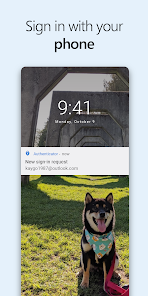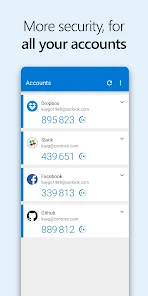Microsoft Authenticator






Installs
100,000,000+
Developer
Microsoft Corporation
Category
Business
Content Rating
Rated for 3+
Screenshots
Editor Reviews
Protect your Microsoft accounts with the Microsoft Authenticator app! 🔐 This essential tool provides an extra layer of security for signing in across Microsoft services like Office 365, Xbox, Skype, and Windows using your mobile number or biometrics rather than just a password. 📱🔒
Perfect for anyone wanting to safeguard access to personal and professional accounts, the Microsoft Authenticator app verifies your identity with a tap of a fingerprint, face ID, or PIN rather than text message before granting access. No more waiting for codes to be sent or worrying codes have expired. Just your touch or glance and you're in. 🤳👀
Never worry about account takeovers disrupting your productivity, access, or identity again. Reliable security that seamlessly integrates into your login flow awaits with Microsoft Authenticator. This simple, powerful tool provides convenience and control over verifying your identity before granting access to personal and work accounts that matter most. 💪👨💼👩💼
Features
🔒 Two-factor authentication: Provides an extra layer of security by requiring a second form of authentication in addition to your password.
🔐 Passwordless sign-in: Allows you to sign in to your accounts without a password, using biometric identification like fingerprint or facial recognition.
🔑 Supports multiple accounts: You can add and manage multiple accounts from different services in one app.
📱 Mobile app: The app is available on both iOS and Android devices.
Pros
✅ Easy to use: The app is user-friendly, with a simple and intuitive interface.
✅ Enhanced security: Two-factor authentication and passwordless sign-in provide added security to your accounts.
✅ Cross-platform support: The app is available on both iOS and Android devices, making it accessible to a wider range of users.
Cons
❗ Limited compatibility: Some services may not be compatible with the Microsoft Authenticator app, which may limit its usefulness for certain users.
❗ No backup option: If you lose your device or uninstall the app, you may lose access to your accounts if you have not enabled backup options.
Recommended Apps
-

Smart Print for HP Printer App
Smart Widget Labs Co Ltd4.4




-

Jack’d - Gay Chat & Dating
Perry Street Software3.9





-

Authenticator
Team2swift4.5





-

WiFi Hotspot, Personal hotspot
WECHOICE MOBILE4




-

Bed Bath & Beyond
Bed Bath & Beyond4.7





-

3D Wallpaper Steampunk Energy
Keyboard Background for Android Apps4.6





-

ProLogistix
EmployBridge, LLC4.4




-

Lobby
Lobby Universe Inc.3




-

Imgur: Funny Memes & GIF Maker
Imgur3.3




-

Piano Melody
Learn To Master4.2




-

Podcast Addict: Podcast player
Xavier Guillemane - Podcast & Radio Addict4.6





-

CBS
CBS Interactive, Inc.4.1




-

Yubo: Make new friends
Twelve APP4.4




-

DDS 2 GO
Georgia Department of Driver Services3.4




-

WWBT First Alert Weather
Gray Television, Inc.4.5





Hot Apps
-

SiriusXM: Music, Sports & News
Sirius XM Radio Inc4.8





-

MyChart
Epic Systems Corporation4.6





-

FordPass™
Ford Motor Co.4.1




-

7-Eleven: Rewards & Shopping
7-Eleven, Inc.4.1




-

Blink Home Monitor
Immedia Semiconductor4




-

Pandora - Music & Podcasts
Pandora4.1




-

GroupMe
GroupMe4.5





-

Afterpay - Buy Now Pay Later
Afterpay3.8





-

Libby, by OverDrive
OverDrive, Inc.4.8





-

Flashfood
Flashfood4.6





-

Paramount+: Stream TV & Movies
CBS Interactive, Inc.4.1




-

Amazon Alexa
Amazon Mobile LLC4.5





-

Uber - Request a ride
Uber Technologies, Inc.4.6





-

Google Chat
Google LLC4.4




-

PayByPhone
PayByPhone Technologies Inc .3.6





-

Waze Navigation & Live Traffic
Waze3.9





-

Yuka - Food & cosmetic scan
Yuka App4.7





-

OfferUp: Buy. Sell. Letgo.
OfferUp Inc.4.4




-

Google Home
Google LLC4.2




-

Venmo
PayPal, Inc.4.2




-

Microsoft Teams
Microsoft Corporation4.6





-

Fetch: Have Fun, Save Money
Fetch Rewards4.6





-

Cash App
Block, Inc.4.5





-

Signal Private Messenger
Signal Foundation4.5





-

Duolingo: language lessons
Duolingo4.7





-

Geeni
Merkury Innovations4.6





-

Tile: Making Things Findable
Tile Inc.4.7





-

PayPal - Send, Shop, Manage
PayPal Mobile4.3




-

GasBuddy: Find & Pay for Gas
GasBuddy4.1




-

Direct Express®
i2c Inc.4.3




Disclaimer
1.Pocketapk does not represent any developer, nor is it the developer of any App or game.
2.Pocketapk provide custom reviews of Apps written by our own reviewers, and detailed information of these Apps, such as developer contacts, ratings and screenshots.
3.All trademarks, registered trademarks, product names and company names or logos appearing on the site are the property of their respective owners.
4.Pocketapk abides by the federal Digital Millennium Copyright Act (DMCA) by responding to notices of alleged infringement that complies with the DMCA and other applicable laws.
5.If you are the owner or copyright representative and want to delete your information, please contact us [email protected].
6.All the information on this website is strictly observed all the terms and conditions of Google Ads Advertising policies and Google Unwanted Software policy .