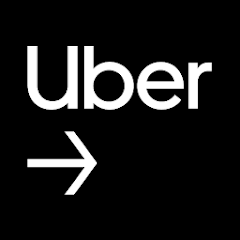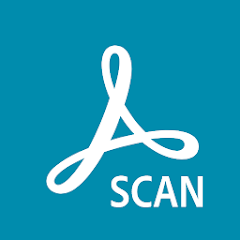Microsoft Lens - PDF Scanner
Microsoft Corporation





About This App
-
Category
Business
-
Installs
10M+
-
Content Rating
Rated for 3+
-
Developer Email
mailto:[email protected]
-
Privacy Policy
http://go.microsoft.com/fwlink/?LinkID=507380
Screenshots
Editor Reviews
🌟📱🔍 Microsoft Lens - PDF Scanner, a gem 💎 in the realm of productivity apps, stands out for its sleek design, user-friendly interface, and powerful functionality. Developed by Microsoft Corporation, this app transforms your device into a portable scanner, enabling you to digitize documents, whiteboards, and even handwritten notes with ease. The magic 🎩✨ lies in its ability to enhance scanned images, making them more readable and shareable. In a digital age where efficiency is key 🔑, Microsoft Lens offers a bridge 🌉 between the physical and digital worlds. Unlike its competitors, it seamlessly integrates with Office 365, offering a harmonious workflow for Microsoft users. Its OCR (Optical Character Recognition) technology is top-notch, allowing for quick text extraction from images. Whether you're a student 🎓, professional 👔, or just someone looking to declutter, Microsoft Lens is the go-to choice among similar apps for its reliability and Microsoft’s stamp of excellence. Embrace a paperless world 🌍📄✖️ and elevate your productivity by downloading Microsoft Lens today. Let's make those documents digital! 🚀📲
Features
- 🔎 Seamless Integration - Syncs effortlessly with Office 365 and OneNote, making it a breeze for Microsoft ecosystem users to manage their documents.
- 🖼️ Image Enhancement - Automatically enhances scans for clarity, cropping, and color correction, ensuring your digital documents look crystal clear.
- ✍️ Handwritten Notes Recognition - Utilizes advanced OCR technology to recognize and digitize handwritten notes, making them searchable and editable.
Pros
- 🔄 Effortless Document Management - Organize scanned documents easily within the app, enhancing productivity and reducing paper clutter.
- 🌐 Multi-Platform Accessibility - Access, edit, and share scanned documents across multiple devices, ensuring flexibility and mobility.
- 🔒 Secure Cloud Storage - Offers secure cloud storage options, protecting your documents and allowing for easy retrieval and sharing.
Cons
- 📶 Internet Dependency - Requires an internet connection for some features, including OCR and cloud storage, which might limit offline usage.
- 💼 Microsoft Ecosystem Centric - Works best within the Microsoft ecosystem, potentially limiting for users of other productivity suites.
- 🔧 Learning Curve - While user-friendly, mastering all features and integrations may require a learning period, especially for non-tech savvy users.
Recommended Apps
-

GoPro Quik: Video Editor
GoPro4.5





-

DoorDash - Dasher
DoorDash4.2




-

Spark Driver
Walmart3.9





-

LinkedIn: Jobs & Business News
LinkedIn4.2




-

Uber - Driver: Drive & Deliver
Uber Technologies, Inc.4.5





-

Indeed Job Search
Indeed Jobs4.6





-

Adobe Scan: PDF Scanner, OCR
Adobe4.7





-

Meta Business Suite
Meta Platforms, Inc.4.5





-

Grubhub for Drivers
Grubhub4.4




-

CamScanner- scanner, PDF maker
CamSoft Information4.8





-

Square Point of Sale: Payment
Block, Inc.4.8





-

Job Search by ZipRecruiter
ZipRecruiter, Inc.4.8





-

WhatsApp Business
WhatsApp LLC4.1




-

Glassdoor | Jobs & Community
Glassdoor LLC4.3




-

Snagajob - Jobs Hiring Now
Snagajob.com, Inc.4.3




Disclaimer
1.Pocketapk does not represent any developer, nor is it the developer of any App or game.
2.Pocketapk provide custom reviews of Apps written by our own reviewers, and detailed information of these Apps, such as developer contacts, ratings and screenshots.
3.All trademarks, registered trademarks, product names and company names or logos appearing on the site are the property of their respective owners.
4.Pocketapk abides by the federal Digital Millennium Copyright Act (DMCA) by responding to notices of alleged infringement that complies with the DMCA and other applicable laws.
5.If you are the owner or copyright representative and want to delete your information, please contact us [email protected].
6.All the information on this website is strictly observed all the terms and conditions of Google Ads Advertising policies and Google Unwanted Software policy .