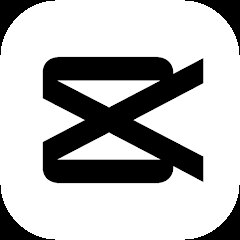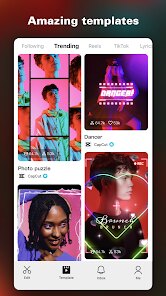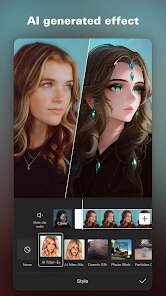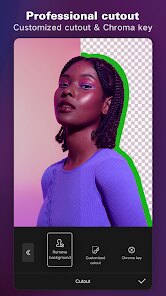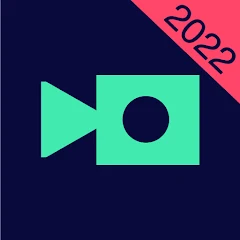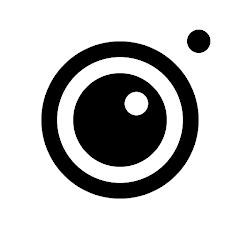CapCut - Video Editor
Bytedance Pte. Ltd.




About This App
-
Category
Video Players & Editors
-
Installs
1B+
-
Content Rating
Teen
-
Developer Email
-
Privacy Policy
https://sf16-draftcdn-sg.ibytedtos.com/obj/ies-hotsoon-draft-sg/capcut/via_clause_privacy_policy_en.html
Screenshots
Editor Reviews
CapCut is a comprehensive video editing application developed by Bytedance Pte. Ltd. This versatile app offers users an extensive suite of tools to craft engaging videos directly from their smartphones. From trimming and cutting to applying intricate effects and transitions, CapCut provides everything necessary for both casual users and aspiring creators to produce visually appealing content. This app primarily serves to simplify the video editing process while maintaining a high-quality output, making it perfect for social media enthusiasts looking to enhance their content.
Using CapCut is straightforward and user-friendly, even for beginners. Upon launching the app, users are greeted with a clean interface that guides them through the editing process. Start by importing video clips or images from your device to create a new project. The intuitive timeline makes it easy to sequence your clips with precision. Users can then enhance their projects with features such as text additions, filters, and background music that are readily accessible from the toolbar. For those looking to impress their audience, incorporating animations or special effects can add a touch of professionalism. With advanced features like multi-layer editing and speed adjustments, CapCut opens a wide range of creative possibilities, ensuring excellent video results.
The reason I chose CapCut over similar apps lies in its robust feature set coupled with a smooth, lag-free experience. Among other video editors, CapCut manages to strike an ideal balance between being feature-rich and remaining easy to navigate. It focuses on delivering high-quality tools without overwhelming the user with complexity or requiring an extensive learning curve. Additionally, CapCut is free to use and does not impose intrusive watermarks, unlike many of its competitors. Its commitment to constantly updating and providing new features is another aspect that makes it stand out as a reliable and powerful choice for video editing enthusiasts.
Features
- 🚀 Extensive Editing Tools: CapCut offers a wide array of editing features, including trimming, cutting, and combining clips, as well as the ability to add animations and special effects.
- 🎵 Music and Sound Effects: The app provides a library of licensed songs and sound effects to enhance the audio aspect of your videos.
- ✨ Filters and Effects: Users can choose from a variety of filters and visual effects that add a professional touch to their videos without needing any extra software.
- 🖌️ Text and Stickers: CapCut allows for easy integration of text overlays and fun stickers to make your videos more engaging and personalized.
- ⚡ Speed Adjustment: Includes features to control video speed, allowing both slow-motion and time-lapse effects for creative storytelling.
Pros
- 👍 User-Friendly Interface: CapCut's design is intuitive and makes it easy even for beginners to start editing videos effectively.
- 💎 Free to Use: Unlike many competitors that require a subscription or have hidden costs, CapCut is completely free with no watermarks.
- 🔄 Regular Updates: The app is continuously updated with new features and improvements, ensuring users always have access to the latest tools.
- 📈 High-Quality Output: Offers high-resolution export options for videos, preserving the quality and detail of your media.
Cons
- ⏳ Export Time: Occasionally, exporting high-resolution videos can take a bit longer than expected.
- 🔍 Learning Curve for Advanced Features: While the app is beginner-friendly, mastering its advanced features may require some time and practice.
- 📶 Online Dependency for Some Features: Certain elements, like the music library, require an internet connection, which can be a limitation if you are offline.
Recommended Apps
-

YouTube Studio
Google LLC4.4




-

FreePrints
PlanetArt4.8





-

Video Downloader - Video Saver
Fifty Shades of Apps4.2




-

Picsart AI Photo Editor, Video
PicsArt, Inc.4.1




-

Layout from Instagram: Collage
Instagram4.4




-

PicCollage: Grid Collage Maker
Cardinal Blue Software, Inc.4.7





-

YouCam Makeup - Selfie Editor
Perfect Mobile Corp. Photo & Video Beauty Editor4.4




-

VivaVideo - Video Editor&Maker
QuVideo Inc. Video Editor & Video Maker App4.4




-

Shutterfly: Prints Cards Gifts
Shutterfly, Inc4.6





-

Photo Lab Picture Editor & Art
Linerock Investments LTD4.3




-

Pixlr – Photo Editor
Pixlr4.1




-

Camera360:Photo Editor&Selfie
PINGUO TECHNOLOGY HK CO LIMITED4.4




-

Magisto Video Editor & Maker
Magisto by Vimeo4.4




-

Screen Recorder - XRecorder
InShot Inc.4.8





-

InstaSize Photo Editor+Resizer
Instasize, Inc.4.8





Disclaimer
1.Pocketapk does not represent any developer, nor is it the developer of any App or game.
2.Pocketapk provide custom reviews of Apps written by our own reviewers, and detailed information of these Apps, such as developer contacts, ratings and screenshots.
3.All trademarks, registered trademarks, product names and company names or logos appearing on the site are the property of their respective owners.
4.Pocketapk abides by the federal Digital Millennium Copyright Act (DMCA) by responding to notices of alleged infringement that complies with the DMCA and other applicable laws.
5.If you are the owner or copyright representative and want to delete your information, please contact us [email protected].
6.All the information on this website is strictly observed all the terms and conditions of Google Ads Advertising policies and Google Unwanted Software policy .