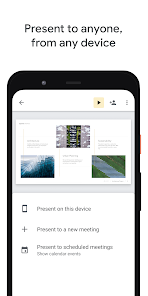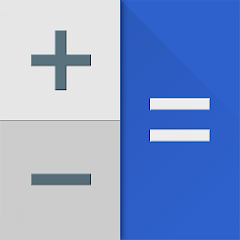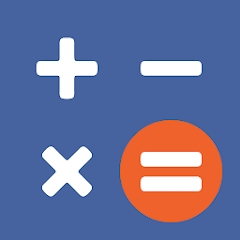Google Slides
Google LLC




About This App
-
Category
Productivity
-
Installs
1,000,000,000+
-
Content Rating
Rated for 3+
-
Developer Email
-
Privacy Policy
http://www.google.com/mobile/android/
Screenshots
Editor Reviews
Step into the world of seamless and innovative presentations with Google Slides! Google Slides app transforms how you create, edit, and share presentations, making it a go-to tool for professionals, students, and anyone looking to impress their audience. With its collaborative features, accessibility across devices, and user-friendly interface, Google Slides takes your presentation game to the next level. Prepare to be wowed by its array of features that cater to all your presentation needs! 🎉👨🏫👩💼
Google Slides stands out as a dynamic, versatile presentation tool that caters to the modern needs of digital storytelling and information sharing. Its strengths lie in its collaborative features and ease of use, making it a favorite among those who value efficiency and simplicity in their presentations. 👨💼🌐While it thrives in an online environment, its offline limitations and design simplicity can be a drawback for some users. For anyone looking to create impactful, collaborative presentations, Google Slides is a stellar choice that promises to elevate your presentation experience. 🌟📊
Features
🎯 Real-Time Collaboration: Work simultaneously with your team, regardless of location. Share ideas and edits in real-time for efficient teamwork. 🌍👥
🎯 Cloud-Based Convenience: Access your presentations anywhere, anytime. Edits are saved automatically, ensuring no loss of progress. ☁️💻
🎯 Variety of Templates: Choose from a plethora of templates to kickstart your presentation. Each template is customizable to fit your theme and style. 🎨🖌️
🎯 Multimedia Integration: Easily add images, videos, and GIFs to make your slides more engaging and informative. 📸🎬
🎯 Interactive Slides: Use features like Q&A, polls, and comments to make your presentations interactive and engaging. 📊💬
Pros
✅ Accessibility: Edit and present from any device, making it incredibly convenient for on-the-go adjustments. 🌐📲
✅ Collaboration: Collaborate effortlessly with colleagues, enhancing teamwork and productivity. 🤝💼
✅ Variety and Customization: A wide range of templates and design tools to bring your vision to life. 🌈📈
✅ Integration with Google Ecosystem: Seamlessly works with other Google apps like Docs and Sheets for a unified experience. 🔗🔗
Cons
❗ Limited Offline Features: Offline capabilities are there but somewhat restricted compared to online mode. 🌐❗
❗ Basic Design Options: While user-friendly, the design tools might feel basic for advanced users looking for sophisticated customization. 🎨🖌️
Ratings
Recommended Apps
-

No Crop & Square for Instagram
RILEY CILLIAN4.5





-

Calculator
TricolorCat4.1




-

AI Hug Video - Image to Video
M-AI Studio2.2




-

Blood Pressure
P & L Studio4.1




-

Microsoft Outlook
Microsoft Corporation4.6





-

Pure Flix
PureFlix AFFIRM Entertainment, LLC.3.5





-

Edge Lighting Colors - Border
Sunny Lighting4.2




-

Oojao Image Editor
Byte Mobile3.8





-

ClevCalc - Calculator
Cleveni Inc.4.6





-

Pedometer - Step Counter
Simple Design Ltd.4.8





-

Media365 - eBooks
Media365 Inc4.2




-

Wehear - Audiobooks & Stories
STAR READING LIMITED4.5





-

Grab - Taxi -- Food Delivery
Grab Holdings4.7





-

YOOX - Fashion, Design and Art
YOOX Group4.5





-

UpToDate
Wolters Kluwer Health | UpToDate4.1




Hot Apps
-

Google Home
Google LLC4.2




-

Microsoft Authenticator
Microsoft Corporation4.7





-

Cash App
Block, Inc.4.5





-

OfferUp: Buy. Sell. Letgo.
OfferUp Inc.4.4




-

Direct Express®
i2c Inc.4.3




-

Domino's Pizza USA
Domino's Pizza LLC4.7





-

GroupMe
GroupMe4.5





-

Wish: Shop and Save
Wish Inc.4.6





-

Venmo
PayPal, Inc.4.2




-

Canon PRINT
Canon Inc.4.5





-

Geeni
Merkury Innovations4.6





-

Amazon Alexa
Amazon Mobile LLC4.5





-

Yuka - Food & cosmetic scan
Yuka App4.7





-

Blink Home Monitor
Immedia Semiconductor4




-

Tile: Making Things Findable
Tile Inc.4.7





-

SiriusXM: Music, Sports & News
Sirius XM Radio Inc4.8





-

Uber - Request a ride
Uber Technologies, Inc.4.6





-

FordPass™
Ford Motor Co.4.1




-

Libby, by OverDrive
OverDrive, Inc.4.8





-

MyChart
Epic Systems Corporation4.6





-

Pandora - Music & Podcasts
Pandora4.1




-

Afterpay - Buy Now Pay Later
Afterpay3.8





-

7-Eleven: Rewards & Shopping
7-Eleven, Inc.4.1




-

Signal Private Messenger
Signal Foundation4.5





-

MyFitnessPal: Calorie Counter
MyFitnessPal, Inc.4.3




-

Paramount+: Stream TV & Movies
CBS Interactive, Inc.4.1




-

Fetch: Have Fun, Save Money
Fetch Rewards4.6





Disclaimer
1.Pocketapk does not represent any developer, nor is it the developer of any App or game.
2.Pocketapk provide custom reviews of Apps written by our own reviewers, and detailed information of these Apps, such as developer contacts, ratings and screenshots.
3.All trademarks, registered trademarks, product names and company names or logos appearing on the site are the property of their respective owners.
4.Pocketapk abides by the federal Digital Millennium Copyright Act (DMCA) by responding to notices of alleged infringement that complies with the DMCA and other applicable laws.
5.If you are the owner or copyright representative and want to delete your information, please contact us [email protected].
6.All the information on this website is strictly observed all the terms and conditions of Google Ads Advertising policies and Google Unwanted Software policy .