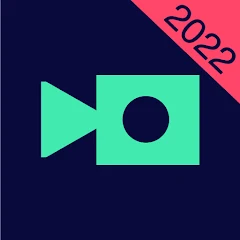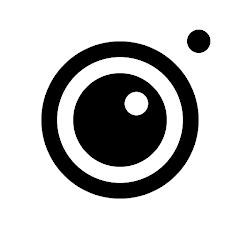Mobizen Screen Recorder
MOBIZEN




About This App
-
Category
Video Players & Editors
-
Installs
100M+
-
Content Rating
Rated for 3+
-
Developer Email
-
Privacy Policy
https://support.mobizen.com/hc/articles/8382458787225
Screenshots
Editor Reviews
Welcome to the world of seamless screen recording with Mobizen Screen Recorder, an intuitive app designed to cater to your screen-capturing needs! 🎬 This app stands out in the crowded market for its user-friendly interface, rich feature set, and versatile functionality that appeals to both casual and power users alike. Developed by MOBIZEN, this app has carved its niche by offering a blend of simplicity and advanced features that makes it a go-to choice for mobile content creators 📱. If you're in search of a reliable screen recorder that balances performance with ease-of-use, look no further! 🌈 Join me as I dive deep into what makes Mobizen Screen Recorder a remarkable app worth downloading!
Features
- 📌 High-Quality Recording: Mobizen allows you to capture your screen in impressive resolutions, up to 1080p. This means crystal-clear videos for your tutorials, gameplays, and more!
- 📌 No Root Required: Unlike many other screen recorders, you don't need to root your device to use Mobizen, making it accessible and safe for everyone.
- 📌 Easy Editing Tools: The app comes loaded with straightforward editing tools that let users trim, cut, and add music to their recordings straight away.
Pros
- 🔥 FaceCam Feature: Adding a personal touch to your recordings is easy with Mobizen's FaceCam, enhancing viewer engagement in your videos.
- 🔥 Countdown Timer: The countdown timer gives you those precious seconds to prepare before recording, ensuring a smooth start to your videos.
- 🔥 External Storage: With the ability to save videos on external storage, Mobizen frees up valuable internal memory on your device.
Cons
- ⚠️ Intrusive Ads: Free users might find the frequency of ads in the app a bit distracting and interruptive to the overall experience.
- ⚠️ Watermark: Although you can record videos in high quality, the free version places a watermark on your recordings, requiring a purchase to remove it.
- ⚠️ Limited Editing: While the provided editing tools are convenient, they might be too basic for professional users looking for more in-depth editing features.
Recommended Apps
-

YouTube Studio
Google LLC4.4




-

FreePrints
PlanetArt4.8





-

Video Downloader - Video Saver
Fifty Shades of Apps4.2




-

Picsart AI Photo Editor, Video
PicsArt, Inc.4.1




-

Layout from Instagram: Collage
Instagram4.4




-

PicCollage: Grid Collage Maker
Cardinal Blue Software, Inc.4.7





-

YouCam Makeup - Selfie Editor
Perfect Mobile Corp. Photo & Video Beauty Editor4.4




-

VivaVideo - Video Editor&Maker
QuVideo Inc. Video Editor & Video Maker App4.4




-

Shutterfly: Prints Cards Gifts
Shutterfly, Inc4.6





-

Photo Lab Picture Editor & Art
Linerock Investments LTD4.3




-

Pixlr – Photo Editor
Pixlr4.1




-

Camera360:Photo Editor&Selfie
PINGUO TECHNOLOGY HK CO LIMITED4.4




-

Magisto Video Editor & Maker
Magisto by Vimeo4.4




-

Screen Recorder - XRecorder
InShot Inc.4.8





-

InstaSize Photo Editor+Resizer
Instasize, Inc.4.8





Disclaimer
1.Pocketapk does not represent any developer, nor is it the developer of any App or game.
2.Pocketapk provide custom reviews of Apps written by our own reviewers, and detailed information of these Apps, such as developer contacts, ratings and screenshots.
3.All trademarks, registered trademarks, product names and company names or logos appearing on the site are the property of their respective owners.
4.Pocketapk abides by the federal Digital Millennium Copyright Act (DMCA) by responding to notices of alleged infringement that complies with the DMCA and other applicable laws.
5.If you are the owner or copyright representative and want to delete your information, please contact us [email protected].
6.All the information on this website is strictly observed all the terms and conditions of Google Ads Advertising policies and Google Unwanted Software policy .