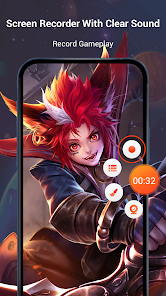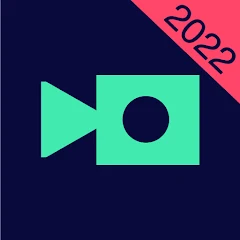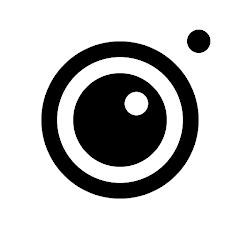Screen Recorder Video Recorder
VIDEOSHOW Video Editor & Maker & AI Chat Generator





About This App
-
Category
Video Players & Editors
-
Installs
100M+
-
Content Rating
Rated for 3+
-
Developer Email
-
Privacy Policy
https://d10nkoc3mu17gd.cloudfront.net/privacy/Terms_of_Use_Agreement_and_Privacy_Policy_VRecorder.html
Screenshots
Editor Reviews
🌟 Introduction: The quest for a robust screen recording tool often leads us to the vibrant digital marketplace where apps like Screen Recorder & Video Recorder, developed by VIDEOSHOW Video Editor & Maker & AI Chat Generator, captivate us with their proficiency. This app garners attention due to its array of features that make capturing screen content an effortless endeavor. If you've been sifting through the plethora of options for a reliable screen capture companion, the sleek interface and high-quality output of Screen Recorder & Video Recorder set it apart. Coupled with an array of editing tools and AI technology, this app is the go-to choice for content creators and ordinary users alike. Convinced? Join the community and download Screen Recorder & Video Recorder today! 🚀
Features
- 🎬 Easy-to-Use Interface: Users can navigate through its intuitive design with zero hassle.
- 🎥 High-Quality Recording: Crisp and clear videos are at your fingertips, capturing content up to 1080p resolution.
- 🌐 No Root Needed: Record your screen without any need for device modifications.
- 🎨 Editing Suite: Trim, merge and add music to your videos using built-in editing tools.
Pros
- 🔄 Seamless Experience: The smooth performance and stability ensure a frustration-free recording session.
- 📝 On-Screen Drawing: Annotate and sketch directly on your screen videos for illustrated guides or presentations.
- 📷 Facecam Feature: Engage with your audience by recording screen and selfie at the same time.
- 📼 Variety of Formats: It supports multiple formats, giving you flexibility in video editing and sharing.
Cons
- 🔋 Battery Hungry: Continuous use can significantly drain your device's battery life.
- ⌛ Limited Editing Tools: While sufficient, professional editors might find the editing features a bit wanting.
- 🔓 In-App Purchases: Some premium features are locked behind a paywall, which may dissuade users looking for a fully free app.
Recommended Apps
-

YouTube Studio
Google LLC4.4




-

FreePrints
PlanetArt4.8





-

Video Downloader - Video Saver
Fifty Shades of Apps4.2




-

Picsart AI Photo Editor, Video
PicsArt, Inc.4.1




-

Layout from Instagram: Collage
Instagram4.4




-

PicCollage: Grid Collage Maker
Cardinal Blue Software, Inc.4.7





-

YouCam Makeup - Selfie Editor
Perfect Mobile Corp. Photo & Video Beauty Editor4.4




-

VivaVideo - Video Editor&Maker
QuVideo Inc. Video Editor & Video Maker App4.4




-

Shutterfly: Prints Cards Gifts
Shutterfly, Inc4.6





-

Photo Lab Picture Editor & Art
Linerock Investments LTD4.3




-

Pixlr – Photo Editor
Pixlr4.1




-

Camera360:Photo Editor&Selfie
PINGUO TECHNOLOGY HK CO LIMITED4.4




-

Magisto Video Editor & Maker
Magisto by Vimeo4.4




-

Screen Recorder - XRecorder
InShot Inc.4.8





-

InstaSize Photo Editor+Resizer
Instasize, Inc.4.8





Disclaimer
1.Pocketapk does not represent any developer, nor is it the developer of any App or game.
2.Pocketapk provide custom reviews of Apps written by our own reviewers, and detailed information of these Apps, such as developer contacts, ratings and screenshots.
3.All trademarks, registered trademarks, product names and company names or logos appearing on the site are the property of their respective owners.
4.Pocketapk abides by the federal Digital Millennium Copyright Act (DMCA) by responding to notices of alleged infringement that complies with the DMCA and other applicable laws.
5.If you are the owner or copyright representative and want to delete your information, please contact us [email protected].
6.All the information on this website is strictly observed all the terms and conditions of Google Ads Advertising policies and Google Unwanted Software policy .