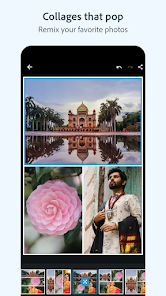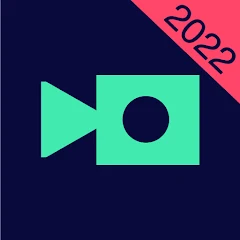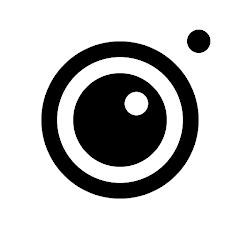Photoshop Express Photo Editor
Adobe





About This App
-
Category
Video Players & Editors
-
Installs
100M+
-
Content Rating
Rated for 3+
-
Developer Email
-
Privacy Policy
http://www.adobe.com/privacy/policy.html
Screenshots
Editor Reviews
Adobe's Photoshop Express Photo Editor is your on-the-go photo editing suite, offering a plethora of features that transform mundane images into stunning visuals ✨. Its integrated interface streamlines the editing process, making it accessible even for novices 🌈. Having emerged from the prestigious Adobe family, known for its powerful desktop editing software, this app stands out for its reliable performance and professional-grade tools on mobile devices 📱. The advanced features, combined with ease-of-use, make it a go-to choice amidst a sea of photo editing apps 🚀. Its cloud syncing capabilities through Adobe Creative Cloud further sweeten the deal, ensuring your workflow remains seamless across all devices 🔄. Let this app unleash creativity anytime, anywhere, and don't hesitate to download it for an unparalleled photo-editing journey! 📲
Features
- 🎨 Edit Precision: The granularity of edit sliders empowers users to make nuanced adjustments with utmost precision.
- 🖼️ Wide Range Filters: Array of filters from basic to advanced give your photos a professional edge.
- 🤳 Selfie Enhancer: Features such as skin smoothing and eye brightening to take your selfies to the next level.
- 🔗 Adobe Integration: Works cohesively with other Adobe apps and services, allowing for a more comprehensive creative suite.
- 🖌️ Customizable Interface: Adjust the layout to your liking, simplifying your editing process.
Pros
- 🚀 Speedy Edits: Quick and responsive interface means edits are done in a snap, saving precious time.
- ☁️ Cloud Sync: The app’s seamless synchronization with Adobe Creative Cloud ensures your projects are backed up and accessible.
- 🎓 User Education: Integrated tutorials guide users through complex features, demystifying advanced editing techniques.
- 📊 Professional Tools: Leverage professional-grade tools like curves and noise reduction that are rarely found in mobile apps.
Cons
- 💰 Premium Costs: While free features are ample, some of the most powerful tools require a subscription.
- 🧰 Complex Features: Overwhelming options and tools might intimidate novice users at first.
- ⏳ Learning Curve: To fully utilize its capabilities, investing time in learning is essential.
- 🔐 Account Requirement: Needs an Adobe account to use, which could be a deterrent for some users.
Recommended Apps
-

YouTube Studio
Google LLC4.4




-

FreePrints
PlanetArt4.8





-

Video Downloader - Video Saver
Fifty Shades of Apps4.2




-

Picsart AI Photo Editor, Video
PicsArt, Inc.4.1




-

Layout from Instagram: Collage
Instagram4.4




-

PicCollage: Grid Collage Maker
Cardinal Blue Software, Inc.4.7





-

YouCam Makeup - Selfie Editor
Perfect Mobile Corp. Photo & Video Beauty Editor4.4




-

VivaVideo - Video Editor&Maker
QuVideo Inc. Video Editor & Video Maker App4.4




-

Shutterfly: Prints Cards Gifts
Shutterfly, Inc4.6





-

Photo Lab Picture Editor & Art
Linerock Investments LTD4.3




-

Pixlr – Photo Editor
Pixlr4.1




-

Camera360:Photo Editor&Selfie
PINGUO TECHNOLOGY HK CO LIMITED4.4




-

Magisto Video Editor & Maker
Magisto by Vimeo4.4




-

Screen Recorder - XRecorder
InShot Inc.4.8





-

InstaSize Photo Editor+Resizer
Instasize, Inc.4.8





Disclaimer
1.Pocketapk does not represent any developer, nor is it the developer of any App or game.
2.Pocketapk provide custom reviews of Apps written by our own reviewers, and detailed information of these Apps, such as developer contacts, ratings and screenshots.
3.All trademarks, registered trademarks, product names and company names or logos appearing on the site are the property of their respective owners.
4.Pocketapk abides by the federal Digital Millennium Copyright Act (DMCA) by responding to notices of alleged infringement that complies with the DMCA and other applicable laws.
5.If you are the owner or copyright representative and want to delete your information, please contact us [email protected].
6.All the information on this website is strictly observed all the terms and conditions of Google Ads Advertising policies and Google Unwanted Software policy .