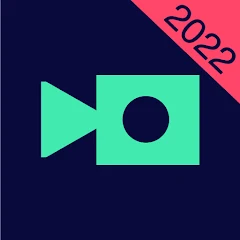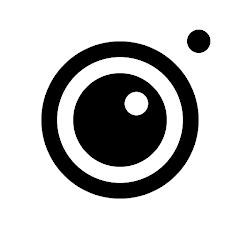Video Editor
WeVideo Inc.





About This App
-
Category
Video Players & Editors
-
Installs
10M+
-
Content Rating
Rated for 3+
-
Developer Email
-
Privacy Policy
https://www.wevideo.com/privacy
Screenshots
Editor Reviews
🎬 WeVideo's Video Editor is a comprehensive cloud-based editing platform that empowers even the most novice filmmakers to create eye-catching videos with ease. Its slick interface and user-friendly controls have made it a favorite among educators, marketers, and casual content creators alike. What truly sets WeVideo apart in the crowded market of video editing software is its seamless collaboration features 🤝, allowing multiple users to work together on a project in real-time, no matter where they are located in the world 🌍. With cross-device compatibility, users can start editing on their laptop 💻 and continue on-the-go using their smartphone 📱, ensuring that inspiration is never curtailed by location. Being one of the most accessible and versatile editors out there, WeVideo's robust cloud storage ensures your projects are always safe and within reach ☁️. It's a potent alternative to traditional video editing software, eliminating the need to invest in high-end hardware. I highly encourage you to download WeVideo's Video Editor and experience the magic of crafting your story, frame by frame. 📹✨
Features
- 🎨 Customizable Templates: WeVideo offers a wide array of professionally designed templates that users can customize to jumpstart their video projects.
- 🎼 Audio Library: Access to an expansive library of royalty-free music and sound effects adds an aural dimension to videos without any legal hassle.
- 🌐 Cloud-Based: WeVideo’s cloud-storage facilitates smooth transitions between devices and ensures that your work is backed-up and secure.
- 🤖 Auto-Editing: For those short on time, WeVideo features an ‘auto-edit’ tool that intelligently cuts a video based on style and music choices.
- 🚀 Export Options: High-definition export options cater to various platforms, from YouTube to social media, maintaining professional qualities.
Pros
- 🌟 Intuitive Interface: The editor's drag-and-drop mechanic makes it simple for users to navigate and operate the platform effortlessly.
- 🔗 Collaboration Functionality: Unique sharing and real-time collaboration tools allow for a creative collective experience.
- 📊 Analytics: Advanced users can appreciate the video analytics, which help them understand viewer engagement and behaviors.
Cons
- 🔒 Limited Free Version: The free version comes with considerable limitations, urging users towards a paid subscription for full functionality.
- 📶 Internet Dependent: Being primarily cloud-based, a stable internet connection is a must for a smooth editing experience, which can be a challenge in certain areas.
- 🕒 Render Times: Users may experience longer render times for videos, especially with high-definition or lengthy content.
Recommended Apps
-

YouTube Studio
Google LLC4.4




-

FreePrints
PlanetArt4.8





-

Video Downloader - Video Saver
Fifty Shades of Apps4.2




-

Picsart AI Photo Editor, Video
PicsArt, Inc.4.1




-

Layout from Instagram: Collage
Instagram4.4




-

PicCollage: Grid Collage Maker
Cardinal Blue Software, Inc.4.7





-

YouCam Makeup - Selfie Editor
Perfect Mobile Corp. Photo & Video Beauty Editor4.4




-

VivaVideo - Video Editor&Maker
QuVideo Inc. Video Editor & Video Maker App4.4




-

Shutterfly: Prints Cards Gifts
Shutterfly, Inc4.6





-

Photo Lab Picture Editor & Art
Linerock Investments LTD4.3




-

Pixlr – Photo Editor
Pixlr4.1




-

Camera360:Photo Editor&Selfie
PINGUO TECHNOLOGY HK CO LIMITED4.4




-

Magisto Video Editor & Maker
Magisto by Vimeo4.4




-

Screen Recorder - XRecorder
InShot Inc.4.8





-

InstaSize Photo Editor+Resizer
Instasize, Inc.4.8





Disclaimer
1.Pocketapk does not represent any developer, nor is it the developer of any App or game.
2.Pocketapk provide custom reviews of Apps written by our own reviewers, and detailed information of these Apps, such as developer contacts, ratings and screenshots.
3.All trademarks, registered trademarks, product names and company names or logos appearing on the site are the property of their respective owners.
4.Pocketapk abides by the federal Digital Millennium Copyright Act (DMCA) by responding to notices of alleged infringement that complies with the DMCA and other applicable laws.
5.If you are the owner or copyright representative and want to delete your information, please contact us [email protected].
6.All the information on this website is strictly observed all the terms and conditions of Google Ads Advertising policies and Google Unwanted Software policy .