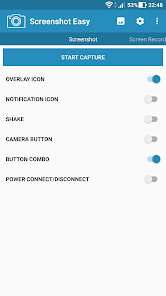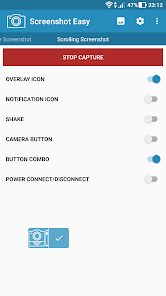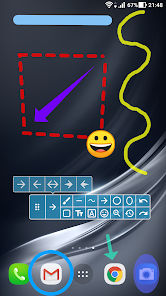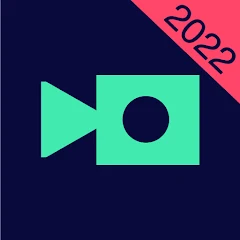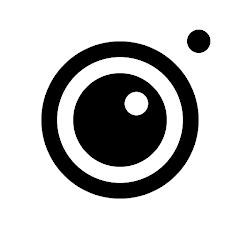Screenshot Easy
Ice Cold Apps




About This App
-
Category
Video Players & Editors
-
Installs
10M+
-
Content Rating
Rated for 3+
-
Developer Email
-
Privacy Policy
https://icecoldapps.com/privacy-policy
Screenshots
Editor Reviews
📱 Screenshot Easy, developed by Ice Cold Apps, is a comprehensive tool that simplifies the task of taking and managing screenshots on your mobile device. With its user-friendly interface 🎨 and a variety of capture modes 📸, this app stands out among its competition for its ease of use and versatility. Users can quickly take screenshots with a simple tap or even by shaking their phone. The app’s development pays close attention to providing a hassle-free experience while giving users a suite of editing and sharing options 🌐. For those who frequently need to capture screen content, whether for work, presentations, or personal use, Screenshot Easy is a handy ally. From tutorials to bug reporting, this app aids in efficiently collating and disseminating screen information. Among similar apps, Screenshot Easy's commitment to accessibility and functionality makes it a top choice. For a streamlined screenshot experience, I encourage you to download Screenshot Easy and elevate your screen capture game! ✨
Features
- 🔲 Customizable Capture Modes - Screenshot Easy provides various methods like overlay icon, notification, camera button, or shake to capture screens.
- 🎨 Editing Suite - A built-in editor allows for easy annotating and cropping, adding a layer of customization to your screenshots.
- 🗂 Organized Gallery - Screenshots can be automatically sorted into designated folders for quick access and organization.
- 📤 Share Options - It facilitates quick sharing across different platforms, making it easier to distribute your captures.
Pros
- 🌟 User-Friendliness - The app boasts an intuitive design, making it approachable for all users regardless of their tech proficiency.
- 🚀 Fast Performance - Quick capture and edit times make the app efficient and reliable for time-sensitive tasks.
- 📂 Multiple Output Formats - It supports various formats like PNG, JPG, and PDF, offering flexibility for different needs.
Cons
- 📱 Compatibility Issues - Some users may encounter issues with specific devices or operating systems where features don't work as planned.
- 🔒 Permissions Required - The app requires multiple permissions for full functionality, which may raise privacy concerns for some users.
- 📶 Internet Dependency - Certain functions may require an active internet connection, limiting offline use cases.
Recommended Apps
-

YouTube Studio
Google LLC4.4




-

FreePrints
PlanetArt4.8





-

Video Downloader - Video Saver
Fifty Shades of Apps4.2




-

Picsart AI Photo Editor, Video
PicsArt, Inc.4.1




-

Layout from Instagram: Collage
Instagram4.4




-

PicCollage: Grid Collage Maker
Cardinal Blue Software, Inc.4.7





-

YouCam Makeup - Selfie Editor
Perfect Mobile Corp. Photo & Video Beauty Editor4.4




-

VivaVideo - Video Editor&Maker
QuVideo Inc. Video Editor & Video Maker App4.4




-

Shutterfly: Prints Cards Gifts
Shutterfly, Inc4.6





-

Photo Lab Picture Editor & Art
Linerock Investments LTD4.3




-

Pixlr – Photo Editor
Pixlr4.1




-

Camera360:Photo Editor&Selfie
PINGUO TECHNOLOGY HK CO LIMITED4.4




-

Magisto Video Editor & Maker
Magisto by Vimeo4.4




-

Screen Recorder - XRecorder
InShot Inc.4.8





-

InstaSize Photo Editor+Resizer
Instasize, Inc.4.8





Disclaimer
1.Pocketapk does not represent any developer, nor is it the developer of any App or game.
2.Pocketapk provide custom reviews of Apps written by our own reviewers, and detailed information of these Apps, such as developer contacts, ratings and screenshots.
3.All trademarks, registered trademarks, product names and company names or logos appearing on the site are the property of their respective owners.
4.Pocketapk abides by the federal Digital Millennium Copyright Act (DMCA) by responding to notices of alleged infringement that complies with the DMCA and other applicable laws.
5.If you are the owner or copyright representative and want to delete your information, please contact us [email protected].
6.All the information on this website is strictly observed all the terms and conditions of Google Ads Advertising policies and Google Unwanted Software policy .