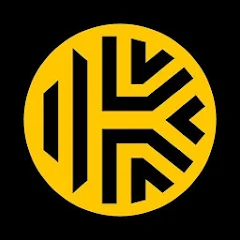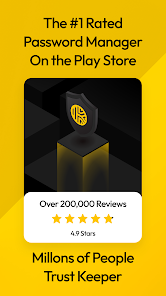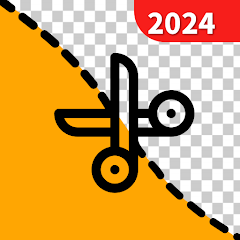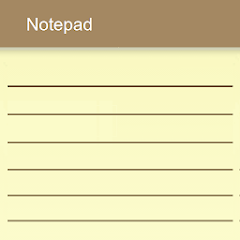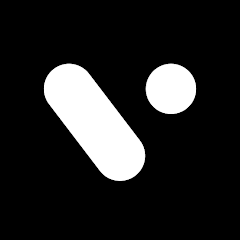Keeper Password Manager
Keeper Security, Inc.





About This App
-
Category
Productivity
-
Installs
10M+
-
Content Rating
Rated for 3+
-
Developer Email
-
Privacy Policy
https://keepersecurity.com/privacypolicy.html
Screenshots
Editor Reviews
🌐 In the digital age, securing personal data has become paramount, and Keeper Password Manager stands out as a beacon of security and convenience. Developed by Keeper Security, Inc., this app 🛡️ shines as a vault for passwords, personal information, and sensitive documents. Its design focuses on encryption 🔐, ease of use 📲, and cross-platform compatibility 🔄, making it a go-to choice for individuals seeking robust digital protection. Unlike other password managers, Keeper takes pride in its zero-knowledge security model, ensuring that only the user has access to their stored information. 🚫👀 The app's intuitive interface and seamless syncing across devices 📱💻🖥️ enhance the user experience, making it easy to manage passwords and secure information on the go. Its dedication to user security is evident through features like secure file storage 🗄️, biometric logins 👆, and a built-in password generator 🎲. This focus on comprehensive security measures sets Keeper apart in a crowded market of password management solutions. Among its peers, Keeper's commitment to privacy 🛡️, user-friendly design 🎨, and advanced security features 🚨 make it a standout choice. It's not just about storing passwords; it's about ensuring peace of mind in an online world fraught with security breaches and data theft. 🌍💼 For those navigating the complexities of digital security, choosing Keeper Password Manager is a step towards safeguarding your digital footprint 🐾. Download Keeper now and embark on a journey to digital security enlightenment. 🔒🌟
Features
- 🔑 **Biometric Access** - Biometric logins streamline the authentication process, making access both secure and swift. Utilizing fingerprints or facial recognition, Keeper ensures that your vault remains impenetrable to unauthorized users while offering you quick access.
- 🔑 **Cross-Platform Syncing** - Seamless syncing across all your devices ensures that your passwords and sensitive information are always up to date, whether you're on your phone, tablet, or computer. This feature eliminates the hassle of manual updates, providing convenience and security.
- 🔑 **Secure File Storage** - Beyond passwords, Keeper allows for the secure storage of sensitive documents. Whether it's personal IDs, financial records, or secret plans, your files are encrypted and safely stored within your digital vault.
Pros
- 🌟 **Zero-Knowledge Security** - Keeper's zero-knowledge protocol means the company has no access to your stored data. This ensures ultimate privacy, as only you can decrypt and access your information.
- 🌟 **User-Friendly Interface** - The app's design is intuitive, making navigation and management of your passwords and files straightforward. This ease of use encourages strong security habits among users of all tech levels.
- 🌟 **Customizable Security** - With features like adjustable password generator settings and the ability to set up emergency access, Keeper adapts to your security preferences, providing a personalized experience.
Cons
- 🔻 **Subscription Model** - While Keeper offers robust security features, its full range of services comes at a subscription cost, which might deter users looking for a free solution.
- 🔻 **Complexity for Beginners** - New users may find the array of features and settings overwhelming at first. A learning curve is involved in fully utilizing all that Keeper has to offer.
- 🔻 **Dependency on Internet** - For syncing across devices and accessing the vault, an internet connection is required, which can be a limitation in areas with poor connectivity.
Ratings
Recommended Apps
-

Private Photo Vault
Legendary Software Labs LLC4.6





-

Background Eraser Photo Editor
VIDEOSHOW Video Editor & Maker & AI Chat Generator4.6





-

Notepad - simple notes
atomczak4.6





-

Akinator
Elokence SAS4.6





-

AllTrails: Hike, Bike & Run
AllTrails, LLC4.7





-

Make Money: Play & Earn Cash
Mode Mobile: Make Money On Earn App4.3




-

Nat Geo TV: Live & On Demand
Disney4.2




-

Lose Weight at Home in 30 Days
Simple Design Ltd.4.9





-

Fox News - Daily Breaking News
FOX News Network, LLC2.7





-

Whatsflirt – Chat and Flirt
Hit Performance B.V.0




-

VITA - Video Editor & Maker
SNOW Corporation4.3




-

Scoompa Video: Slideshow Maker
Scoompa4.6





-

Stop Motion Studio
Cateater3.8





-

Mobi Calculator
IP4.8





-

AsianDate: Asian Dating & Chat
Asteri Solutions Limited3.5





Hot Apps
-

Venmo
PayPal, Inc.4.2




-

PayPal - Send, Shop, Manage
PayPal Mobile4.3




-

Direct Express®
i2c Inc.4.3




-

Pandora - Music & Podcasts
Pandora4.1




-

Canon PRINT
Canon Inc.4.5





-

OfferUp: Buy. Sell. Letgo.
OfferUp Inc.4.4




-

Afterpay - Buy Now Pay Later
Afterpay3.8





-

Geeni
Merkury Innovations4.6





-

SiriusXM: Music, Sports & News
Sirius XM Radio Inc4.8





-

MyChart
Epic Systems Corporation4.6





-

Flashfood
Flashfood4.6





-

Microsoft Teams
Microsoft Corporation4.6





-

7-Eleven: Rewards & Shopping
7-Eleven, Inc.4.1




-

Uber - Request a ride
Uber Technologies, Inc.4.6





-

FordPass™
Ford Motor Co.4.1




-

GroupMe
GroupMe4.5





-

Domino's Pizza USA
Domino's Pizza LLC4.7





-

Tile: Making Things Findable
Tile Inc.4.7





-

Libby, by OverDrive
OverDrive, Inc.4.8





-

PayByPhone
PayByPhone Technologies Inc .3.6





-

Duolingo: language lessons
Duolingo4.7





-

Amazon Alexa
Amazon Mobile LLC4.5





-

Blink Home Monitor
Immedia Semiconductor4




-

Paramount+: Stream TV & Movies
CBS Interactive, Inc.4.1




-

Waze Navigation & Live Traffic
Waze3.9





-

MyFitnessPal: Calorie Counter
MyFitnessPal, Inc.4.3




-

Cash App
Block, Inc.4.5





-

Wish: Shop and Save
Wish Inc.4.6





Disclaimer
1.Pocketapk does not represent any developer, nor is it the developer of any App or game.
2.Pocketapk provide custom reviews of Apps written by our own reviewers, and detailed information of these Apps, such as developer contacts, ratings and screenshots.
3.All trademarks, registered trademarks, product names and company names or logos appearing on the site are the property of their respective owners.
4.Pocketapk abides by the federal Digital Millennium Copyright Act (DMCA) by responding to notices of alleged infringement that complies with the DMCA and other applicable laws.
5.If you are the owner or copyright representative and want to delete your information, please contact us [email protected].
6.All the information on this website is strictly observed all the terms and conditions of Google Ads Advertising policies and Google Unwanted Software policy .