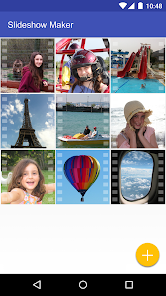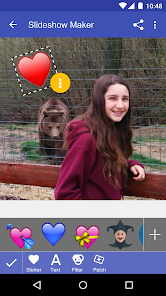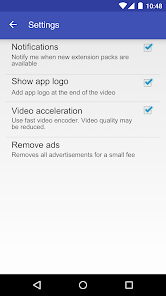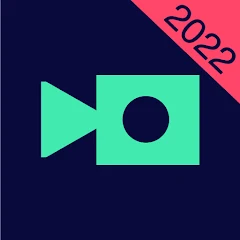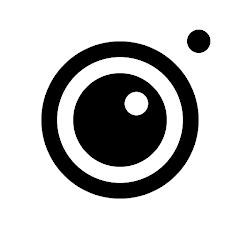Scoompa Video: Slideshow Maker
Scoompa





About This App
-
Category
Video Players & Editors
-
Installs
10M+
-
Content Rating
Rated for 3+
-
Developer Email
-
Privacy Policy
https://docs.google.com/a/scoompa.com/document/d/1lAzusoFl7_6ab4GSb6onGnh9CT2XBMTlq4-I_Y3XSBo/view
Screenshots
Editor Reviews
🎥 Scoompa Video: Slideshow Maker is a creative playground for those looking to effortlessly bring their photographs to life. Developed by the folks at Scoompa, this application turns static images into captivating stories with music, transitions, and a plethora of effects. From the casual user aiming to craft a digital album for a family event, to the passionate Instagram influencer creating eye-catching content, Scoompa Video stands out in the crowded space of slideshow software. 👌 Its intuitive design and wide set of functionalities cater to both novices and seasoned editors alike. Among dozens of its peers, why pick Scoompa? It's the simplicity of use fused with powerful editing capabilities that clinches the deal for many. 🌟 For those on the quest for an engaging way to share memories, consider this your go-to. Hit the download button, and step into the world of dynamic storytelling with Scoompa Video! 📲✨
Features
- 🌀 Customizable Templates – Tailor slideshows with a collection of pre-set themes
- 🎶 Musical Integration – Enhance videos with your favorite tunes or in-app tracks
- 🖼️ Image Filters – Transform your photos with artistic filters and effects
- 📝 Text Overlays – Add meaningful captions or quotes to your slideshow
- ✂️ Easy Editing Tools – Trim, crop, and edit with user-friendly controls
- 🤳 Selfie Stickers – Decorate your projects with fun and trendy stickers
- 🔗 Social Sharing – Seamlessly share your creations on social media platforms
- 💾 Offline Accessibility – Craft your slideshows without needing an internet connection
Pros
- 🌈 Rich Editing Palette – Dive into a spectrum of tools for precise customization
- 🚀 Quick Performance – Enjoy fast processing speeds for smooth editing workflow
- 🖥️ Cross-device Syncing – Start your project on one device and finish on another
- ⏱️ Saves Time – Generate polished slideshows in a fraction of the time
Cons
- 📶 Internet Dependency – Certain features might require online connectivity
- 🔄 Limited Format Support – May not accommodate every video or image format
- 📦 In-App Purchases – Some premium features are behind a paywall
Recommended Apps
-

YouTube Studio
Google LLC4.4




-

FreePrints
PlanetArt4.8





-

Video Downloader - Video Saver
Fifty Shades of Apps4.2




-

Picsart AI Photo Editor, Video
PicsArt, Inc.4.1




-

Layout from Instagram: Collage
Instagram4.4




-

PicCollage: Grid Collage Maker
Cardinal Blue Software, Inc.4.7





-

YouCam Makeup - Selfie Editor
Perfect Mobile Corp. Photo & Video Beauty Editor4.4




-

VivaVideo - Video Editor&Maker
QuVideo Inc. Video Editor & Video Maker App4.4




-

Shutterfly: Prints Cards Gifts
Shutterfly, Inc4.6





-

Photo Lab Picture Editor & Art
Linerock Investments LTD4.3




-

Pixlr – Photo Editor
Pixlr4.1




-

Camera360:Photo Editor&Selfie
PINGUO TECHNOLOGY HK CO LIMITED4.4




-

Magisto Video Editor & Maker
Magisto by Vimeo4.4




-

Screen Recorder - XRecorder
InShot Inc.4.8





-

InstaSize Photo Editor+Resizer
Instasize, Inc.4.8





Disclaimer
1.Pocketapk does not represent any developer, nor is it the developer of any App or game.
2.Pocketapk provide custom reviews of Apps written by our own reviewers, and detailed information of these Apps, such as developer contacts, ratings and screenshots.
3.All trademarks, registered trademarks, product names and company names or logos appearing on the site are the property of their respective owners.
4.Pocketapk abides by the federal Digital Millennium Copyright Act (DMCA) by responding to notices of alleged infringement that complies with the DMCA and other applicable laws.
5.If you are the owner or copyright representative and want to delete your information, please contact us [email protected].
6.All the information on this website is strictly observed all the terms and conditions of Google Ads Advertising policies and Google Unwanted Software policy .