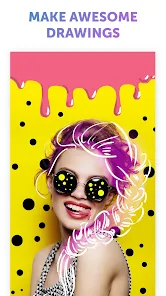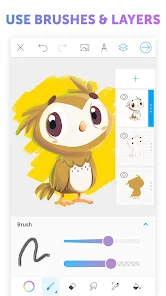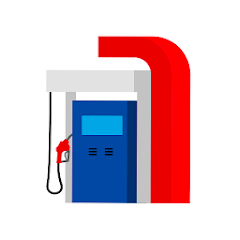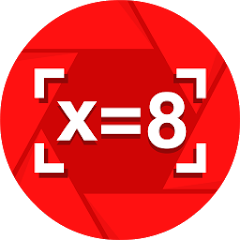Picsart Color - Painting, Draw
PicsArt, Inc.





About This App
-
Category
Art & Design
-
Installs
50M+
-
Content Rating
Rated for 3+
-
Developer Email
-
Privacy Policy
https://picsart.com/privacy-policy
Screenshots
Editor Reviews
🎨 Picsart Color - Painting, Draw offers a digital canvas for both novice and seasoned artists alike to unleash their creativity through painting and drawing. Developed by the talented team at Picsart, Inc., this app has established itself as a go-to creative outlet, brimming with versatile tools that cater to a vast spectrum of artistic whims. 🖌️ Users find themselves choosing Picsart Color for its intuitive interface and the sheer breadth of options, from various brushes and color palettes to the layers and blend modes typically found in professional-grade software. Amateur artists appreciate the simplicity it maintains, while experts relish the depth available at their fingertips. 🌟 Its usage experience is largely positive, with smooth performance and an easily navigable layout. Amid a sea of similar apps, Picsart Color shines for its balance of accessibility and sophistication, making it a top contender for those ready to bring their artistic visions to life digitally. 🚀 Step into the vibrant world of digital art by downloading Picsart Color and start crafting your masterpieces today! ✨
Features
- 🔍 Zoom and Details - Dive into the finer points of your artwork with a responsive zoom feature and crisp details, ensuring precision in every stroke.
- 🎨 Endless Colors - With an expansive color wheel and customizable palettes, the shades and tones at your disposal are virtually limitless.
- 🖌️ Custom Brushes - Tailor your tools to your artistic style with adjustable brush sizes, textures, and opacity settings for that perfect touch.
- 🔄 Symmetry Tool - Effortlessly create symmetrical designs thanks to a tool that mirrors your strokes on multiple axes, multiplying creativity with each line.
- 👾 Layers and Blending - Mimic professional workflows with multiple layers and blending options that offer depth and dynamics to your creations.
Pros
- 🌈 Versatile Toolset - Boasts a comprehensive suite of tools that rivals desktop counterparts, making detailed work not only possible but highly enjoyable.
- 👍 User-friendly Interface - Navigating through tools and features is a breeze, thanks to an intuitive design, making the creative process smoother.
- 💾 Autosave Function - Worry less about losing your progress with the autosave feature, which secures your work as you go.
Cons
- 📶 Internet Dependency - Requires an active internet connection for accessing some features, which can limit portability and flexibility.
- 🔄 Steep Learning Curve - Newcomers to digital art might feel overwhelmed by the advanced options available, demanding a learning commitment.
- 🔋 Power Consumption - Intensive use of the app's numerous features can drain device batteries more quickly than simpler apps.
Ratings
Recommended Apps
-

Emoji Keyboard 2024
2024 Themes & Keyboards3.1




-

Local Weather Radar & Forecast
Mediasota News Apps0




-

Lamour: Live Chat Make Friends
Omni Links4.2




-

WiFi Mouse
WiFi Mouse3.9





-

Exxon Mobil Rewards+
ExxonMobil4.1




-

CHOMP by Christoph Niemann
Fox & Sheep3.9





-

CoinGecko: NFT, Crypto Tracker
CoinGecko4.7





-

Daily Bible - KJV Holy Bible
LINKAMEN PTE. LTD.4.9





-

Emoji Keyboard Cute Emoticons
AI Chat Studio4.3




-

CenterWell Pharmacy
Humana Inc.4.3




-

AutoMath Photo Calculator
S2dio3.2




-

Microsoft Teams
Microsoft Corporation4.6





-

Vidmix - MV Maker & AI Art
AI Dreamweaver4.7





-

Used Cars
Escargot Studios, LLC4.5





-

Amino Community Manager - ACM
MediaLab - AminoApps3




Hot Apps
-

Duolingo: language lessons
Duolingo4.7





-

7-Eleven: Rewards & Shopping
7-Eleven, Inc.4.1




-

GasBuddy: Find & Pay for Gas
GasBuddy4.1




-

Pandora - Music & Podcasts
Pandora4.1




-

Libby, by OverDrive
OverDrive, Inc.4.8





-

Signal Private Messenger
Signal Foundation4.5





-

SiriusXM: Music, Sports & News
Sirius XM Radio Inc4.8





-

Yuka - Food & cosmetic scan
Yuka App4.7





-

Amazon Alexa
Amazon Mobile LLC4.5





-

Direct Express®
i2c Inc.4.3




-

GroupMe
GroupMe4.5





-

FordPass™
Ford Motor Co.4.1




-

PayByPhone
PayByPhone Technologies Inc .3.6





-

Paramount+: Stream TV & Movies
CBS Interactive, Inc.4.1




-

Google Home
Google LLC4.2




-

Waze Navigation & Live Traffic
Waze3.9





-

Tile: Making Things Findable
Tile Inc.4.7





-

Uber - Request a ride
Uber Technologies, Inc.4.6





-

Afterpay - Buy Now Pay Later
Afterpay3.8





-

Blink Home Monitor
Immedia Semiconductor4




-

Microsoft Authenticator
Microsoft Corporation4.7





-

Flashfood
Flashfood4.6





-

Cash App
Block, Inc.4.5





-

Domino's Pizza USA
Domino's Pizza LLC4.7





-

MyChart
Epic Systems Corporation4.6





-

Microsoft Teams
Microsoft Corporation4.6





-

OfferUp: Buy. Sell. Letgo.
OfferUp Inc.4.4




-

Venmo
PayPal, Inc.4.2




-

Geeni
Merkury Innovations4.6





Disclaimer
1.Pocketapk does not represent any developer, nor is it the developer of any App or game.
2.Pocketapk provide custom reviews of Apps written by our own reviewers, and detailed information of these Apps, such as developer contacts, ratings and screenshots.
3.All trademarks, registered trademarks, product names and company names or logos appearing on the site are the property of their respective owners.
4.Pocketapk abides by the federal Digital Millennium Copyright Act (DMCA) by responding to notices of alleged infringement that complies with the DMCA and other applicable laws.
5.If you are the owner or copyright representative and want to delete your information, please contact us [email protected].
6.All the information on this website is strictly observed all the terms and conditions of Google Ads Advertising policies and Google Unwanted Software policy .