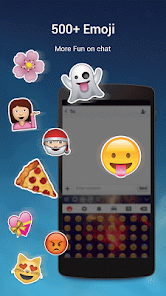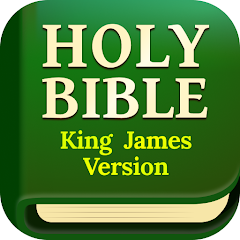My Photo Keyboard
Abbott Cullen




About This App
-
Category
Productivity
-
Installs
10M+
-
Content Rating
Rated for 3+
-
Developer Email
-
Privacy Policy
http://myphotokeyboard.in/privacy.html
Screenshots
Editor Reviews
📱 In the bustling landscape of mobile applications, personalization stands as a centerpiece of user experience. Among the myriad of customization tools, 'My Photo Keyboard' by Abbott Cullen captures attention through its distinctive flair. This virtual keyboard app allows users to inject a dose of individuality into their typing adventures. 🎨 With its user-friendly interface and seamless performance, 'My Photo Keyboard' enhances everyday messaging with a personal touch; a feature that makes it stand out amidst its counterparts. It marries functionality with creativity 🎭, allowing one to choose from an impressive range of themes, or even use personal images as keyboard backgrounds. For those yearning to make their digital communication tools a mirror of their style and persona, this app is a go-to customization toolkit. 🌟 Its intuitive setup and smooth integration with messaging apps ensure a delightful user experience. By choosing 'My Photo Keyboard' 🖼️, you're not just selecting a keyboard, but embracing an extension of your individuality. So, let your fingers dance on a keyboard that truly belongs to you. Download 'My Photo Keyboard' now and start your journey towards a more colorful and personalized typing experience! 💬👍
Features
- 🎨 Customizable Themes: 'My Photo Keyboard' offers a vibrant selection of customizable themes, allowing users to adorn their keyboard with colors and designs that reflect their mood or style.
- 🖼️ Personal Photo Backgrounds: Immerse yourself in the unique feature of setting your own photos as keyboard backgrounds, making your typing experience intimately yours.
- 💡 Smart Prediction: Benefit from the smart predictive text feature that streamlines your typing by suggesting words as you type, saving time and improving efficiency.
Pros
- 🌈 Diversity in Design: The app offers a rich spectrum of design options, ensuring that there's something for everyone, whatever their aesthetic preference might be.
- 👆 Responsive Typing: Enjoy a sensitive and responsive typing experience with keys that respond quickly to touch.
- 😊 Emoticon Access: Gain easy access to a wide range of emoticons to add that extra spark to your conversations.
Cons
- 📦 Sizeable App: The extensive features come at the cost of app size, which might be hefty for devices with limited storage capacity.
- 🧠 Learning Curve: New users might need some time to get accustomed to the numerous customization options available.
- 🔋 Battery Usage: As with many customization apps, 'My Photo Keyboard' could potentially use more battery life due to its dynamic themes and features.
Ratings
Recommended Apps
-

Photo Studio
KVADGroup App Studio4.6





-

Golf GPS APP - FreeCaddie
Golf Media USA4




-

Breeze: mental health
Basenji Apps3




-

VIZIO Mobile
VIZIO3.8





-

Daily Bible: Holy Bible KJV
Daily Bible : Daily Verses and Prayers4.8





-

The Knot Wedding Planner
The Knot4.8





-

Unified Remote
Unified Intents4.6





-

Video Editor
WeVideo Inc.3.8





-

Samsung Accessory Service
Samsung Electronics Co., Ltd.4




-

SPYPOINT
SPYPOINT0




-

Phone Tracker By Number
Awesome Game Studio4.6





-

Mobizen Screen Recorder for LG
MOBIZEN4.2




-

Notarize
Notarize, Inc4.6





-

PURE: Anonymous Dating & Chat
Online Classifieds AG3.3




-

Cast for Chromecast & TV Cast
iKame Applications - Begamob Global4.1




Hot Apps
-

Fetch: Have Fun, Save Money
Fetch Rewards4.6





-

Afterpay - Buy Now Pay Later
Afterpay3.8





-

SiriusXM: Music, Sports & News
Sirius XM Radio Inc4.8





-

FordPass™
Ford Motor Co.4.1




-

Domino's Pizza USA
Domino's Pizza LLC4.7





-

7-Eleven: Rewards & Shopping
7-Eleven, Inc.4.1




-

Uber - Request a ride
Uber Technologies, Inc.4.6





-

Canon PRINT
Canon Inc.4.5





-

PayPal - Send, Shop, Manage
PayPal Mobile4.3




-

PayByPhone
PayByPhone Technologies Inc .3.6





-

Flashfood
Flashfood4.6





-

Google Home
Google LLC4.2




-

GroupMe
GroupMe4.5





-

Signal Private Messenger
Signal Foundation4.5





-

GasBuddy: Find & Pay for Gas
GasBuddy4.1




-

Geeni
Merkury Innovations4.6





-

Paramount+: Stream TV & Movies
CBS Interactive, Inc.4.1




-

Blink Home Monitor
Immedia Semiconductor4




-

OfferUp: Buy. Sell. Letgo.
OfferUp Inc.4.4




-

MyFitnessPal: Calorie Counter
MyFitnessPal, Inc.4.3




-

Microsoft Teams
Microsoft Corporation4.6





-

Wish: Shop and Save
Wish Inc.4.6





-

Amazon Alexa
Amazon Mobile LLC4.5





-

Waze Navigation & Live Traffic
Waze3.9





-

Cash App
Block, Inc.4.5





-

Google Chat
Google LLC4.4




-

Duolingo: language lessons
Duolingo4.7





-

MyChart
Epic Systems Corporation4.6





Disclaimer
1.Pocketapk does not represent any developer, nor is it the developer of any App or game.
2.Pocketapk provide custom reviews of Apps written by our own reviewers, and detailed information of these Apps, such as developer contacts, ratings and screenshots.
3.All trademarks, registered trademarks, product names and company names or logos appearing on the site are the property of their respective owners.
4.Pocketapk abides by the federal Digital Millennium Copyright Act (DMCA) by responding to notices of alleged infringement that complies with the DMCA and other applicable laws.
5.If you are the owner or copyright representative and want to delete your information, please contact us [email protected].
6.All the information on this website is strictly observed all the terms and conditions of Google Ads Advertising policies and Google Unwanted Software policy .