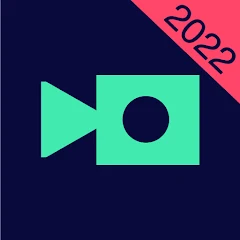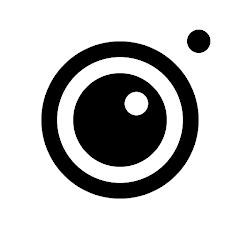NoCrop Edit Picture, Whitagram
Lyrebird Studio




About This App
-
Category
Video Players & Editors
-
Installs
10M+
-
Content Rating
Rated for 3+
-
Developer Email
-
Privacy Policy
https://lyrebirdstudio.net/privacy_policy.htm
Screenshots
Editor Reviews
🌟 Embrace the seamless experience of photo editing with NoCrop Edit Picture, Whitagram, a masterpiece crafted by Lyrebird Studio. 📸 This app stands out in the crowded space of photo editors 💫, offering a unique blend of user-friendly interface and advanced features. NoCrop Edit Picture, Whitagram is designed to cater to both amateur shutterbugs and professional photographers alike, providing tools that transform simple photos into awe-inspiring images. 🖼️ One of the key reasons for choosing NoCrop Edit Picture over its counterparts is its specialty in allowing users to post full-size photos on social media without cropping, preserving the photo's original beauty. 🌐 Moreover, the app's development journey reflects a commitment to integrating cutting-edge technology, ensuring that users always have access to top-tier editing tools. 🛠️ From vivid filters to frame adjustments, every aspect of this app is geared towards unleashing creativity 🎨 and making your photographs stand out. I encourage you to download NoCrop Edit Picture, Whitagram, and embark on a photographic journey that knows no bounds! 🚀
Features
- 📏 Full-Size Photos: Enabling full-size photos on social media without the need to crop.
- 🎨 Filters Galore: A vast library of filters to enhance photo aesthetics instantaneously.
- 🖼️ Frame Adjustments: Easy-to-use tools for perfect frame fitting and background adjustments.
- ✨ Advanced Editing: Sophisticated editing tools for detailed image enhancements.
- 💌 Social Sharing: Simplified sharing options to major social networks directly from the app.
Pros
- 🔄 Versatility: Ideal for both beginners and professionals with its comprehensive toolset.
- 🌈 Aesthetic Appeal: Transforms photos with filters and editing tools to achieve a professional look.
- 🚀 Speed: Quick editing and processing time, making it efficient for on-the-go modifications.
Cons
- 📚 Learning Curve: Some advanced features might require time to master.
- 📦 Storage Space: High-quality editing tools could be demanding on phone storage.
- 🔌 Connectivity: Requires stable internet for downloading additional features and social sharing.
Recommended Apps
-

YouTube Studio
Google LLC4.4




-

FreePrints
PlanetArt4.8





-

Video Downloader - Video Saver
Fifty Shades of Apps4.2




-

Picsart AI Photo Editor, Video
PicsArt, Inc.4.1




-

Layout from Instagram: Collage
Instagram4.4




-

PicCollage: Grid Collage Maker
Cardinal Blue Software, Inc.4.7





-

YouCam Makeup - Selfie Editor
Perfect Mobile Corp. Photo & Video Beauty Editor4.4




-

VivaVideo - Video Editor&Maker
QuVideo Inc. Video Editor & Video Maker App4.4




-

Shutterfly: Prints Cards Gifts
Shutterfly, Inc4.6





-

Photo Lab Picture Editor & Art
Linerock Investments LTD4.3




-

Pixlr – Photo Editor
Pixlr4.1




-

Camera360:Photo Editor&Selfie
PINGUO TECHNOLOGY HK CO LIMITED4.4




-

Magisto Video Editor & Maker
Magisto by Vimeo4.4




-

Screen Recorder - XRecorder
InShot Inc.4.8





-

InstaSize Photo Editor+Resizer
Instasize, Inc.4.8





Disclaimer
1.Pocketapk does not represent any developer, nor is it the developer of any App or game.
2.Pocketapk provide custom reviews of Apps written by our own reviewers, and detailed information of these Apps, such as developer contacts, ratings and screenshots.
3.All trademarks, registered trademarks, product names and company names or logos appearing on the site are the property of their respective owners.
4.Pocketapk abides by the federal Digital Millennium Copyright Act (DMCA) by responding to notices of alleged infringement that complies with the DMCA and other applicable laws.
5.If you are the owner or copyright representative and want to delete your information, please contact us [email protected].
6.All the information on this website is strictly observed all the terms and conditions of Google Ads Advertising policies and Google Unwanted Software policy .