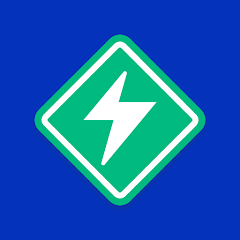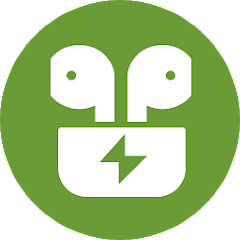Splashtop Personal
Splashtop




About This App
-
Category
Productivity
-
Installs
5M+
-
Content Rating
Rated for 3+
-
Developer Email
-
Privacy Policy
http://www.splashtop.com/privacy
Screenshots
Editor Reviews
🌟 In the bustling market of remote access tools, Splashtop Personal shines with its intuitive design, impressive performance, and ease of use. Developed by Splashtop Inc., this app grants users the power to access their computers from anywhere via their mobile devices 📲. Boasting high-quality audio and video streaming, Splashtop Personal ensures a seamless experience that feels almost as if you’re sitting right in front of your PC or Mac 💻. Whether you need to edit a document, play a game, or provide tech support, Splashtop handles these tasks with aplomb. Compared to competitors, Splashtop strikes a balance between functionality and affordability, making it a popular choice for both casual and power users. With secure connections backed by robust infrastructure 🛡️, it confidently stands out among remote desktop apps. If you desire to untether yourself from your desk and have your digital life at your fingertips, I heartily recommend giving Splashtop Personal a try. Click that download button – your remote access experience is about to transform! 🚀
Features
- 🖼️ Fluid Screen Display - This app delivers a crystal-clear display when accessing your computer remotely, making it feel like you’re right there.
- 🎮 Gaming and Media - For leisure or multimedia purposes, it streams high-definition video and audio with minimal lag, providing an enjoyable gaming and video playback experience.
- 🔒 Top-Notch Security - It employs robust security measures, including 256-bit AES encryption and two-step verification, to keep your data safe while accessing it remotely.
Pros
- 🚀 Quick Connectivity - Users relish the fast connections established by the app, which allow for efficient remote work or support sessions.
- 💾 Cross-Platform Compatibility - It supports a range of devices and operating systems, from Windows and macOS to iOS and Android, ensuring you can connect to your computer from virtually any device.
- 🤝 Intuitive Interface - Its user-friendly interface is very well received, allowing effortless navigation and control, even for novices.
Cons
- 📱 Limited Features on Free Version - The free tier offers basic functionality, which might not meet the needs of advanced users or commercial use cases.
- 🔌 Requires High-Speed Internet - For optimal performance, particularly during multimedia tasks, a fast and stable internet connection is mandatory.
- 🔄 Occasional Glitches - As with any software, users may sometimes encounter minor glitches which can affect the smoothness of the remote session.
Ratings
Recommended Apps
-

Mudflap
Mudflap4.1




-

KODAK MOMENTS
Kodak Alaris Inc.4.3




-

Combyne - Outfit creation
combyne GmbH4.4




-

Travelzoo
Travelzoo4.5





-

Magnifier + Flashlight
App2U4.8





-

Amtrak
Amtrak4.2




-

Vacation Countdown App
Kulana Media Productions LLC4.7





-

YouCut - Video Editor & Maker
InShot Video Editor4.8





-

AndroPods - Airpods on Android
Parkhomenko Vitalii4




-

Haystack News: Local TV News
Haystack News3.8





-

Samsung Flow
Samsung Electronics Co., Ltd.3.7





-

LA Fitness Mobile
Fitness International, LLC2.8





-

UKG Pro
UKG, Inc.4.4




-

Potbelly Sandwich Works
Potbelly Sandwich Works4.8





-

Golden 1 Mobile
Golden 1 Credit Union4.1




Hot Apps
-

Afterpay - Buy Now Pay Later
Afterpay3.8





-

MyChart
Epic Systems Corporation4.6





-

Paramount+: Stream TV & Movies
CBS Interactive, Inc.4.1




-

Venmo
PayPal, Inc.4.2




-

PayPal - Send, Shop, Manage
PayPal Mobile4.3




-

Microsoft Teams
Microsoft Corporation4.6





-

Cash App
Block, Inc.4.5





-

SiriusXM: Music, Sports & News
Sirius XM Radio Inc4.8





-

PayByPhone
PayByPhone Technologies Inc .3.6





-

Blink Home Monitor
Immedia Semiconductor4




-

7-Eleven: Rewards & Shopping
7-Eleven, Inc.4.1




-

Uber - Request a ride
Uber Technologies, Inc.4.6





-

Waze Navigation & Live Traffic
Waze3.9





-

Microsoft Authenticator
Microsoft Corporation4.7





-

Domino's Pizza USA
Domino's Pizza LLC4.7





-

Pandora - Music & Podcasts
Pandora4.1




-

FordPass™
Ford Motor Co.4.1




-

Flashfood
Flashfood4.6





-

Direct Express®
i2c Inc.4.3




-

MyFitnessPal: Calorie Counter
MyFitnessPal, Inc.4.3




-

Fetch: Have Fun, Save Money
Fetch Rewards4.6





-

GasBuddy: Find & Pay for Gas
GasBuddy4.1




-

Google Home
Google LLC4.2




-

Signal Private Messenger
Signal Foundation4.5





-

Geeni
Merkury Innovations4.6





-

Google Chat
Google LLC4.4




-

Libby, by OverDrive
OverDrive, Inc.4.8





Disclaimer
1.Pocketapk does not represent any developer, nor is it the developer of any App or game.
2.Pocketapk provide custom reviews of Apps written by our own reviewers, and detailed information of these Apps, such as developer contacts, ratings and screenshots.
3.All trademarks, registered trademarks, product names and company names or logos appearing on the site are the property of their respective owners.
4.Pocketapk abides by the federal Digital Millennium Copyright Act (DMCA) by responding to notices of alleged infringement that complies with the DMCA and other applicable laws.
5.If you are the owner or copyright representative and want to delete your information, please contact us [email protected].
6.All the information on this website is strictly observed all the terms and conditions of Google Ads Advertising policies and Google Unwanted Software policy .