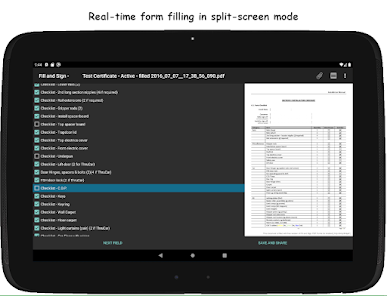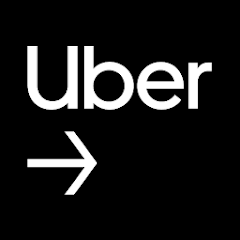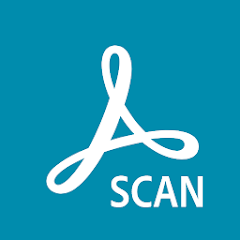Fill and Sign PDF Forms
Binary Solutions




About This App
-
Category
Business
-
Installs
1M+
-
Content Rating
Rated for 3+
-
Developer Email
-
Privacy Policy
https://binarysolutions.biz/fill-and-sign-pdf-forms-for-android/privacy-policy/
Screenshots
Editor Reviews
📝✍️ In today's digital age, dealing with documents often requires a seamless electronic solution. 'Fill and Sign PDF Forms' by Binary Solutions 🌟 offers an intuitive digital platform to cater to this need. With mobility and efficiency at its core 💼🚀, this app serves as a bridge between the traditional paperwork and the digital world🌐. Its ability to allow users to swiftly fill out and sign PDF forms on-the-go makes it an essential tool for professionals and students alike 🎓👔. Many choose this app over others for its straightforward interface and the elimination of the need for physical documentation 🗂️✅, which is a game-changer amidst the hustle of everyday life. The app's developmental focus on user-friendly experience and data accuracy has earned it a spot on many must-have lists 🥇. For anyone seeking a reliable document handling companion, 'Fill and Sign PDF Forms' stands out as the go-to choice. I encourage you to embrace the convenience it offers—download and start streamlining your paperwork today! 📲📈
Features
- 🖋️ Quick Form Filling - 'Effortless data entry' With custom fields and an easy-to-navigate interface, entering information into any PDF form becomes a breeze.
- 🔏 Authentic Signatures - 'Personal touch' The app integrates a signature feature which allows you to authentically sign documents using your fingertip or stylus.
- 📎 Attachment Support - 'Comprehensive submissions' A necessary feature where users can attach various files, making it convenient to bundle everything needed within a single form submission.
- 💾 Auto-save Function - 'Never lose progress' The application automatically saves your progress, ensuring that your data isn't lost in case of an unexpected interruption.
- 👀 Form Preview - 'Error checking made easy' Before finalizing, the preview option allows users to review their entries, significantly reducing the margin for error.
Pros
- 📲 User-Friendly Interface - 'Intuitive design' The app sports a clean design, making navigation and form-filling a straightforward task, requiring minimal learning curve.
- 🔄 Compatibility - 'Works with your existing forms' Fill and Sign PDF Forms is compatible with most PDF forms, saving users the hassle of converting or recreating documents.
- 📤 Effective Sharing - 'In an instant' Once the forms are completed, sharing them via email or any other platform is just a few taps away, simplifying communication.
Cons
- 🆕 Feature Limitation - 'Room for more tools' While the app covers the basics, it lacks advanced features such as form field recognition or automatic calculations found in some alternatives.
- 👁️ Aesthetic Limit - 'Functional, not fancy' The user interface, while efficient, might not be the most visually appealing compared to other modern apps.
- 🗂️ File Size Handling - 'Struggles with bulk' Users have reported performance issues when dealing with very large PDF forms or attachments, potentially slowing down the process.
Recommended Apps
-

GoPro Quik: Video Editor
GoPro4.5





-

DoorDash - Dasher
DoorDash4.2




-

Spark Driver
Walmart3.9





-

LinkedIn: Jobs & Business News
LinkedIn4.2




-

Uber - Driver: Drive & Deliver
Uber Technologies, Inc.4.5





-

Indeed Job Search
Indeed Jobs4.6





-

Adobe Scan: PDF Scanner, OCR
Adobe4.7





-

Meta Business Suite
Meta Platforms, Inc.4.5





-

Grubhub for Drivers
Grubhub4.4




-

CamScanner- scanner, PDF maker
CamSoft Information4.8





-

Square Point of Sale: Payment
Block, Inc.4.8





-

Job Search by ZipRecruiter
ZipRecruiter, Inc.4.8





-

WhatsApp Business
WhatsApp LLC4.1




-

Glassdoor | Jobs & Community
Glassdoor LLC4.3




-

Snagajob - Jobs Hiring Now
Snagajob.com, Inc.4.3




Disclaimer
1.Pocketapk does not represent any developer, nor is it the developer of any App or game.
2.Pocketapk provide custom reviews of Apps written by our own reviewers, and detailed information of these Apps, such as developer contacts, ratings and screenshots.
3.All trademarks, registered trademarks, product names and company names or logos appearing on the site are the property of their respective owners.
4.Pocketapk abides by the federal Digital Millennium Copyright Act (DMCA) by responding to notices of alleged infringement that complies with the DMCA and other applicable laws.
5.If you are the owner or copyright representative and want to delete your information, please contact us [email protected].
6.All the information on this website is strictly observed all the terms and conditions of Google Ads Advertising policies and Google Unwanted Software policy .