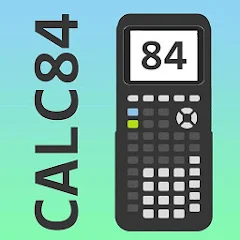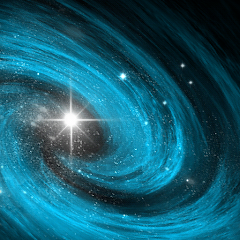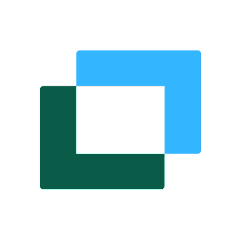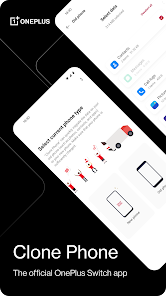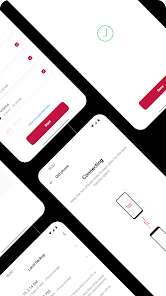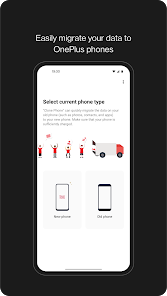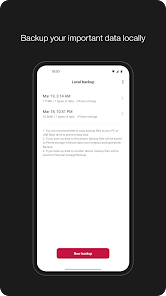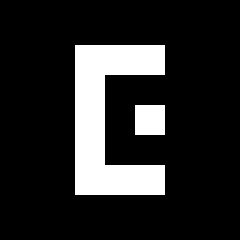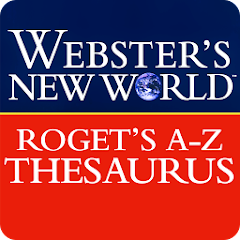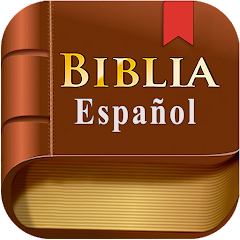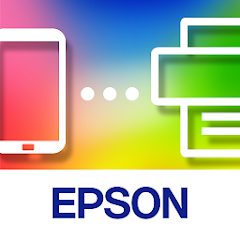Clone Phone - OnePlus app





Installs
10M+
Developer
OnePlus Ltd.
Category
Productivity
Content Rating
Rated for 3+
Screenshots
Editor Reviews
🌟 Clone Phone by OnePlus is an essential utility for OnePlus device owners looking to transfer their data seamlessly from one device to another. 📲 Boasting a user-friendly interface, this app simplifies the migration process 🔄, making it quick and stress-free. It stands out in a crowded market of transfer tools with its brand-specific optimization, ensuring a high compatibility and transfer success rate 🎯 for OnePlus users. Those pondering over various migration tools might choose Clone Phone for its reliability and the peace of mind that comes with using a product developed by the device manufacturer itself. 🏭 Its consistent updates and dedicated support also provide an additional layer of trust compared to third-party applications. To experience hassle-free data transfer 🎈, OnePlus users are encouraged to download Clone Phone and start syncing their new device with ease!
Features
- 🔒 Secure Data Transfer: Clone Phone offers a robust security protocol ensuring your personal data remains safe during the transfer process.
- 🚀 Fast Transfer Speeds: With this app, transfer your photos, videos, and files swiftly without lengthy waiting times.
- 🔌 Direct Device Connection: The app facilitates a direct connection between devices, bypassing the need for cloud uploads and downloads.
- 📑 Comprehensive Data Support: From contacts to messages, Clone Phone can move a vast array of data types effortlessly.
Pros
- 📱 Device Specific: Tailor-made for OnePlus devices ensuring maximum compatibility and performance.
- 🆓 Cost-Free: The app is provided free of charge, adding value to the OnePlus ecosystem without hidden costs.
- 🔄 One-Click Process: Boasts a simple, one-click operation to initiate transfers, making it accessible even for less tech-savvy users.
Cons
- 🔐 Brand Limitation: Only functional for OnePlus devices, which excludes the use for cross-brand data migration.
- 👥 No Multi-Device Support: Limits users to transfer data between two devices at a time, potentially complicating multi-device setups.
- 🛠 Occasional Glitches: Some users report infrequent bugs that could disrupt the otherwise smooth experience.
Recommended Apps
-

EPIK - AI Photo & Video Editor
SNOW Corporation4.3




-

VA Video Connect
US Department of Veterans Affairs (VA)3.8





-

Denver Broncos
YinzCam, Inc.4




-

Extreme QR code reader
FancyApp4.5





-

OfficeSuite Pro + PDF
MobiSystems4.3




-

Webster's Thesaurus
MobiSystems3.5





-

Biblia Reina Valera Español
la biblia4.7





-

Fubo: Watch Live TV & Sports
fuboTV3.6





-

Epson Smart Panel
Seiko Epson Corporation4.7





-

Wix Owner - Website Builder
Wix4.3




-

GTasks: Todo List & Task List
Appest Inc.2.9





-

Associated Bank Digital
Associated Bank4




-

Fat Burning Workouts: Fat Loss
Simple Design Ltd.4.8





-

Burger King UK
Burger King, Inc.4.7





-

Zepp Life
Anhui Huami Information Technology Co.,Ltd.4.1




Hot Apps
-

Microsoft Authenticator
Microsoft Corporation4.7





-

Afterpay - Buy Now Pay Later
Afterpay3.8





-

Uber - Request a ride
Uber Technologies, Inc.4.6





-

Geeni
Merkury Innovations4.6





-

SiriusXM: Music, Sports & News
Sirius XM Radio Inc4.8





-

Yuka - Food & cosmetic scan
Yuka App4.7





-

Paramount+: Stream TV & Movies
CBS Interactive, Inc.4.1




-

Google Chat
Google LLC4.4




-

Libby, by OverDrive
OverDrive, Inc.4.8





-

GasBuddy: Find & Pay for Gas
GasBuddy4.1




-

Wish: Shop and Save
Wish Inc.4.6





-

Flashfood
Flashfood4.6





-

Tile: Making Things Findable
Tile Inc.4.7





-

MyFitnessPal: Calorie Counter
MyFitnessPal, Inc.4.3




-

Amazon Alexa
Amazon Mobile LLC4.5





-

Cash App
Block, Inc.4.5





-

Blink Home Monitor
Immedia Semiconductor4




-

FordPass™
Ford Motor Co.4.1




-

Waze Navigation & Live Traffic
Waze3.9





-

Microsoft Teams
Microsoft Corporation4.6





-

Canon PRINT
Canon Inc.4.5





-

Google Home
Google LLC4.2




-

Domino's Pizza USA
Domino's Pizza LLC4.7





-

Direct Express®
i2c Inc.4.3




-

OfferUp: Buy. Sell. Letgo.
OfferUp Inc.4.4




-

PayPal - Send, Shop, Manage
PayPal Mobile4.3




-

Duolingo: language lessons
Duolingo4.7





-

PayByPhone
PayByPhone Technologies Inc .3.6





-

Signal Private Messenger
Signal Foundation4.5





-

GroupMe
GroupMe4.5





Disclaimer
1.Pocketapk does not represent any developer, nor is it the developer of any App or game.
2.Pocketapk provide custom reviews of Apps written by our own reviewers, and detailed information of these Apps, such as developer contacts, ratings and screenshots.
3.All trademarks, registered trademarks, product names and company names or logos appearing on the site are the property of their respective owners.
4.Pocketapk abides by the federal Digital Millennium Copyright Act (DMCA) by responding to notices of alleged infringement that complies with the DMCA and other applicable laws.
5.If you are the owner or copyright representative and want to delete your information, please contact us [email protected].
6.All the information on this website is strictly observed all the terms and conditions of Google Ads Advertising policies and Google Unwanted Software policy .