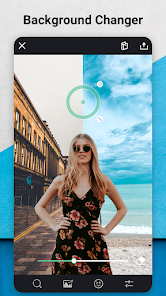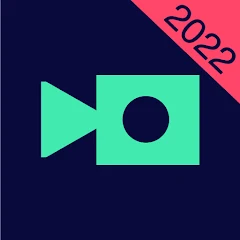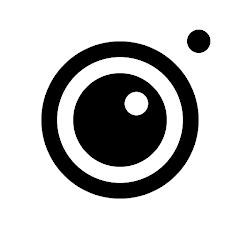Retouch Remove Objects Editor
VIDEOSHOW Video Editor & Maker & AI Chat Generator





About This App
-
Category
Video Players & Editors
-
Installs
10M+
-
Content Rating
Rated for 3+
-
Developer Email
-
Privacy Policy
https://manage.magicutapp.com/appMagicCutApi/customizepage?pageType=Retouch_PrivacyPolicy
Screenshots
Editor Reviews
🌟 In the vast sea of photo editing apps, Retouch Remove Objects Editor by VIDEOSHOW Video Editor & Maker & AI Chat Generator shines as a beacon for those looking to clean up their snapshots. This nifty tool stands out 🌈 with its laser-focused ability to whisk away unwanted elements 🚫 from your photos, making it indispensable for both casual and serious photographers 📸. Whether it’s a stray passerby that photobombed your perfect shot, or an unsightly trash bin marring a scenic view, Retouch makes these problems vanish with a few taps. 🧚 Choosing Retouch over numerous similar apps boils down to its intuitive design, lightning-fast processing 🚀, and most importantly, the precision with which it erases objects. These characteristics married with VIDEOSHOW’s reputable development background, promise an unrivaled editing experience. 🎨 In addition to object removal, the app serves up a suite of editing tools meant to polish your photos to perfection. From basic adjustments to advanced edits, Retouch is like having a photo lab in your pocket. 📲 Despite the wealth of features, the app remains accessible to novices while offering enough depth for photography veterans. 🎖️ This blend of power, simplicity, and efficiency makes Retouch the go-to choice for cleaning up images. Why settle for less when you can have the best? 💎 Swipe away those photo blemishes and download Retouch Remove Objects Editor today! 🌐
Features
- 🔍 Precision Editing - Fuss-free object removal: Magically remove unwanted objects with pinpoint accuracy, leaving no trace behind.
- 🎨 Rich Editing Toolbox - Versatile editing options: Offers a wide array of tools beyond object removal, including filters, brightness adjustment, and more, catering to all your editing needs.
- 🚀 Quick Fixes - Instant transformations: Fast processing speeds ensure your edits are applied in the blink of an eye, making photo retouching a breeze.
- 🌟 User-Friendly Interface - Easy navigation: Boasts an intuitive layout that makes navigating the plethora of features straightforward, ensuring a seamless editing experience.
Pros
- 🎉 Intuitive Controls - Effortless editing for all skill levels: Designed with both novices and seasoned photographers in mind, ensuring anyone can achieve professional-looking results.
- 🏆 Professional Quality - High-fidelity edits: Renders edits that are so seamless, they're virtually indistinguishable from the original composition, maintaining the integrity of your photos.
- 💼 Portable Studio - Comprehensive toolset: Equips users with a full suite of editing tools, turning your device into a mobile photo studio ready to tackle any project.
Cons
- 📶 Network Dependency - Requires internet connection: The app's performance is contingent on having a stable internet connection, which might limit its use on-the-go.
- 🪙 In-App Purchases - Costly premium features: Some advanced features are locked behind a paywall, necessitating additional investment for the full experience.
- 🔄 Occasional Lag - Performance hiccups: Users might experience slight delays or lag during heavy processing tasks, affecting the app's otherwise smooth operation.
Recommended Apps
-

YouTube Studio
Google LLC4.4




-

FreePrints
PlanetArt4.8





-

Video Downloader - Video Saver
Fifty Shades of Apps4.2




-

Picsart AI Photo Editor, Video
PicsArt, Inc.4.1




-

Layout from Instagram: Collage
Instagram4.4




-

PicCollage: Grid Collage Maker
Cardinal Blue Software, Inc.4.7





-

YouCam Makeup - Selfie Editor
Perfect Mobile Corp. Photo & Video Beauty Editor4.4




-

VivaVideo - Video Editor&Maker
QuVideo Inc. Video Editor & Video Maker App4.4




-

Shutterfly: Prints Cards Gifts
Shutterfly, Inc4.6





-

Photo Lab Picture Editor & Art
Linerock Investments LTD4.3




-

Pixlr – Photo Editor
Pixlr4.1




-

Camera360:Photo Editor&Selfie
PINGUO TECHNOLOGY HK CO LIMITED4.4




-

Magisto Video Editor & Maker
Magisto by Vimeo4.4




-

Screen Recorder - XRecorder
InShot Inc.4.8





-

InstaSize Photo Editor+Resizer
Instasize, Inc.4.8





Disclaimer
1.Pocketapk does not represent any developer, nor is it the developer of any App or game.
2.Pocketapk provide custom reviews of Apps written by our own reviewers, and detailed information of these Apps, such as developer contacts, ratings and screenshots.
3.All trademarks, registered trademarks, product names and company names or logos appearing on the site are the property of their respective owners.
4.Pocketapk abides by the federal Digital Millennium Copyright Act (DMCA) by responding to notices of alleged infringement that complies with the DMCA and other applicable laws.
5.If you are the owner or copyright representative and want to delete your information, please contact us [email protected].
6.All the information on this website is strictly observed all the terms and conditions of Google Ads Advertising policies and Google Unwanted Software policy .