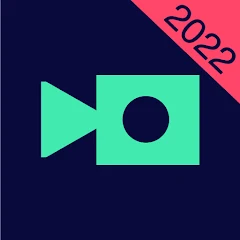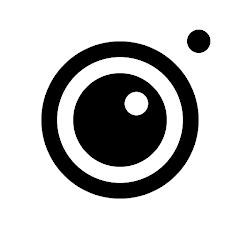Split Camera
Wombatica Software





About This App
-
Category
Video Players & Editors
-
Installs
5M+
-
Content Rating
Rated for 3+
-
Developer Email
-
Privacy Policy
https://wombatica.app/android-app-privacy-policy/
Screenshots
Editor Reviews
🌟📱Split Camera, crafted by the innovative minds at Wombatica Software, takes photo editing and creativity to a new dimension. This app stands out with its unique feature – allowing users to create compelling split images that merge different moments into one. Whether you're capturing the sunrise and sunset in one frame or juxtaposing cityscapes with lush landscapes, Split Camera unleashes a world of possibilities. 🌅🏙️
From amateur photographers to social media aficionados, its easy-to-navigate interface makes it a favorite. While there are several apps offering photo editing features, Split Camera's distinct split image functionality 🔄 sets it apart, attracting a diverse user base seeking to add a creative twist to their photos. Its developing team, Wombatica Software, is known for their emphasis on simplicity and effectiveness, and this app is a testament to their expertise. Being user-friendly, it's not only for the pros – anyone looking to spice up their digital storytelling toolkit will find it invaluable. 🎨🖼️
Why choose Split Camera amidst a sea of alternatives? It boils down to its unparalleled ability to merge different timelines or perspectives into one seamless image, encouraging users to explore their creativity without boundaries. So, why wait? Dive into the world of creative photo editing by downloading Split Camera today! 🌐💫
Features
- 🔮 Unique Split Image Tech - Offers the special ability to create intriguing photos by blending different moments seamlessly.
- 🖌️ Intuitive User Interface - Designed with simplicity in mind, ensuring that everyone can navigate and use the app effortlessly, regardless of their editing skills.
- 🔄 Real-time Editing - Provides live previews while making adjustments, allowing for precise edits and instant creative feedback.
- 📤 Easy Sharing Options - Integrated sharing features make it straightforward to post your artistic creations on various social media platforms.
- 🔩 Robust Customization Tools - Packed with a variety of editing tools that give users full control over their photographic creations.
Pros
- 🥇 Innovative Concept - Stands out with its unique capability of merging different moments, offering users a new way to express creativity.
- 🎨 Highly Accessible - Caters to both novices and professionals with its user-friendly design and comprehensive functionality.
- 🔄 Instant Visual Feedback - The live editing preview empowers users to make adjustments with accuracy, enhancing the creative process.
Cons
- 🔋 Resource Intensive - May consume significant amounts of device battery and processing power, particularly with extensive use.
- 📶 Requires Stable Internet - For optimal performance and access to all features, a consistent internet connection is necessary.
- 💾 Limited Free Features - Some of the more advanced editing tools and options are locked behind a paywall, limiting free users.
Recommended Apps
-

YouTube Studio
Google LLC4.4




-

FreePrints
PlanetArt4.8





-

Video Downloader - Video Saver
Fifty Shades of Apps4.2




-

Picsart AI Photo Editor, Video
PicsArt, Inc.4.1




-

Layout from Instagram: Collage
Instagram4.4




-

PicCollage: Grid Collage Maker
Cardinal Blue Software, Inc.4.7





-

YouCam Makeup - Selfie Editor
Perfect Mobile Corp. Photo & Video Beauty Editor4.4




-

VivaVideo - Video Editor&Maker
QuVideo Inc. Video Editor & Video Maker App4.4




-

Shutterfly: Prints Cards Gifts
Shutterfly, Inc4.6





-

Photo Lab Picture Editor & Art
Linerock Investments LTD4.3




-

Pixlr – Photo Editor
Pixlr4.1




-

Camera360:Photo Editor&Selfie
PINGUO TECHNOLOGY HK CO LIMITED4.4




-

Magisto Video Editor & Maker
Magisto by Vimeo4.4




-

Screen Recorder - XRecorder
InShot Inc.4.8





-

InstaSize Photo Editor+Resizer
Instasize, Inc.4.8





Disclaimer
1.Pocketapk does not represent any developer, nor is it the developer of any App or game.
2.Pocketapk provide custom reviews of Apps written by our own reviewers, and detailed information of these Apps, such as developer contacts, ratings and screenshots.
3.All trademarks, registered trademarks, product names and company names or logos appearing on the site are the property of their respective owners.
4.Pocketapk abides by the federal Digital Millennium Copyright Act (DMCA) by responding to notices of alleged infringement that complies with the DMCA and other applicable laws.
5.If you are the owner or copyright representative and want to delete your information, please contact us [email protected].
6.All the information on this website is strictly observed all the terms and conditions of Google Ads Advertising policies and Google Unwanted Software policy .