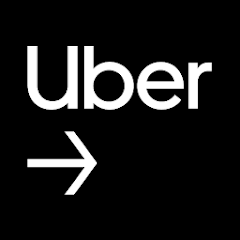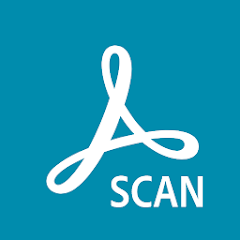PDF Reader for Android
iVila Studio





About This App
-
Category
Business
-
Installs
10M+
-
Content Rating
Rated for 3+
-
Developer Email
-
Privacy Policy
https://docs.google.com/document/d/1DM6nxDnJpYv8dWKdFUE-VGt4mU03qYHr0ssOaAFqmDM/edit?usp=sharing
Screenshots
Editor Reviews
📚👀 Amidst the sea of PDF readers, iVila Studio's PDF Reader for Android stands out with its sleek interface and easy navigation. This app is the go-to for students, professionals, and anyone needing a reliable tool to handle their digital documents 🗂️📄. In a world where efficiency is king, this app provides quick loading times and seamless interaction with PDF files, making reading and annotating a breeze 🚀. Its developers, iVila Studio, have focused on creating a user-friendly experience that rivals other heavyweights in the app store 🥊📲. The app's intuitive design minimizes the learning curve, allowing new users to dive right into its features without fiddling with complex settings 🔧🔄. Whether you're comparing it to Adobe's Reader or a lesser-known counterpart, PDF Reader for Android secures its position through reliability, a robust feature set, and a focused user experience. If you're tired of clunky PDF readers that slow down your workflow, it's time to switch to iVila Studio's solution 🌟. Join the community of satisfied users, and download PDF Reader for Android today to elevate your productivity game! 🚀🌐
Features
- 🎨 Customizable Viewing Options: Tailor your reading experience with night mode, mobile view, and other display settings to suit your preferences.
- 🔍 Powerful Search Functionality: Locate specific text quickly and efficiently within documents, saving valuable time.
- 📝 Annotation Tools: Highlight, underline, or write notes on important sections to better organize your thoughts and studies.
Pros
- 🔗 Seamless Integration: The app effortlessly interacts with email and cloud storage services, making document access and sharing a snap.
- 📊 Variety of Reading Modes: Choose from single-page, continuous scroll, or reading modes that best fit your document's layout and your personal preference.
- ⚙️ Robust File Management: Organize your PDFs with bookmarks and file sorting options, making navigation through large documents or libraries easier.
Cons
- 📱 Compatibility Issues: Some users may face challenges with extremely large files or specific PDF formats that aren't fully supported.
- 👁️ Limited Advanced Features: Professionals seeking extensive editing capabilities may need to look for additional software solutions.
- 📢 Ad Intrusions: While the app is free, occasional ads may interrupt the user experience, which could be a nuisance for some.
Recommended Apps
-

GoPro Quik: Video Editor
GoPro4.5





-

DoorDash - Dasher
DoorDash4.2




-

Spark Driver
Walmart3.9





-

LinkedIn: Jobs & Business News
LinkedIn4.2




-

Uber - Driver: Drive & Deliver
Uber Technologies, Inc.4.5





-

Indeed Job Search
Indeed Jobs4.6





-

Adobe Scan: PDF Scanner, OCR
Adobe4.7





-

Meta Business Suite
Meta Platforms, Inc.4.5





-

Grubhub for Drivers
Grubhub4.4




-

CamScanner- scanner, PDF maker
CamSoft Information4.8





-

Square Point of Sale: Payment
Block, Inc.4.8





-

Job Search by ZipRecruiter
ZipRecruiter, Inc.4.8





-

WhatsApp Business
WhatsApp LLC4.1




-

Glassdoor | Jobs & Community
Glassdoor LLC4.3




-

Snagajob - Jobs Hiring Now
Snagajob.com, Inc.4.3




Disclaimer
1.Pocketapk does not represent any developer, nor is it the developer of any App or game.
2.Pocketapk provide custom reviews of Apps written by our own reviewers, and detailed information of these Apps, such as developer contacts, ratings and screenshots.
3.All trademarks, registered trademarks, product names and company names or logos appearing on the site are the property of their respective owners.
4.Pocketapk abides by the federal Digital Millennium Copyright Act (DMCA) by responding to notices of alleged infringement that complies with the DMCA and other applicable laws.
5.If you are the owner or copyright representative and want to delete your information, please contact us [email protected].
6.All the information on this website is strictly observed all the terms and conditions of Google Ads Advertising policies and Google Unwanted Software policy .