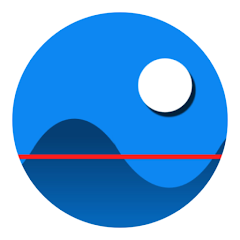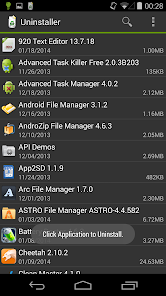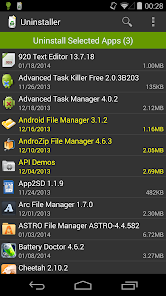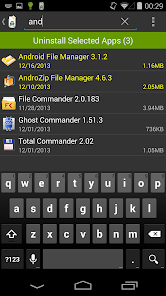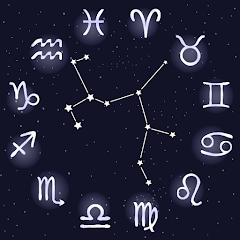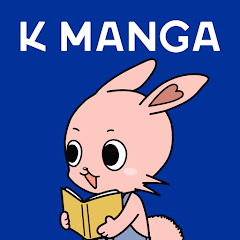Uninstaller






Installs
10M+
Developer
Rhythm Software
Category
Productivity
Content Rating
Rated for 3+
Screenshots
Editor Reviews
🌟📱 Amidst the plethora of utility apps claiming to tidy up your digital life, Rhythm Software's Uninstaller shines as a standout solution for Android users. With its striking combination of simplicity and efficiency, Uninstaller cuts through the clutter, allowing anyone to swiftly remove unwanted apps and free up valuable device space. The app's no-frills design reflects its straightforward approach, appealing to those who appreciate a direct, unadorned user interface. Since its inception, Uninstaller has garnered a reputation for its reliability and speed, promising a hassle-free experience that caters to the fast-paced, storage-conscious smartphone user. Where other competitors might overload with features, Uninstaller stays true to its core mission: quick and thorough app removal. The allure of this app lies in its rapid load times and the ease of bulk-uninstalling multiple applications, hence solidifying its desirability when compared to similar utilities. Skeptical? Give it a try and behold your device's transformation – a call beckoning the download for a cleaner app horizon!
Features
- 🔍 Effortless Navigation - Upon launching, users are greeted with an intuitive interface. Scanning your device, Uninstaller promptly lists all installable applications, sparing you from sifting through menus and settings.
- 🚀 Rapid Batch Uninstalls - For those looking to declutter, the app offers a fast-track to freedom with its batch uninstall feature, enabling the removal of several apps in a single swoop.
- ⚙️ App Management Perks - In addition to uninstalling, Uninstaller provides quick access to app details, simplifying the processes of clearing cache, viewing permissions, or sharing APKs with others.
- 🔄 Regular Updates - Diligent optimizations ensure the app stays in lockstep with the latest Android versions, thus ensuring a seamless operation.
Pros
- 🚀 Swift Performance - Undeniably nimble, Uninstaller prides itself on its quick execution, ensuring that app removal is but a moment's task.
- 📦 Lightweight Footprint - With a minimal installation size, the app ensures that device resources are not tied down, keeping your system spry and responsive.
- 🔐 Privacy Conscious - The straightforward functionality means less risk of hidden permissions, guaranteeing peace of mind regarding data security.
Cons
- 🔧 Limited Functionality - For power users, Uninstaller might seem too bare-bones, lacking advanced features like automated scheduling or in-depth app usage statistics.
- 🖼️ Basic Interface - While some users celebrate the minimalist design, others may find the visual appeal lacking when compared to sleeker, more modern apps.
- 📲 Android Exclusive - Those utilizing multiple operating systems might lament that Uninstaller's talents are confined to Android, leaving other platform devices without its streamlined uninstallation process.
Recommended Apps
-

AstroSoul: Astro Palm Reader
Appmaking LTD4.4




-

Load Shedding Notifier
Abisoft4.7





-

Linksys
Linksys LLC4




-

AllCast
ClockworkMod3.6





-

MCBackup - My Contacts Backup
Globile4.2




-

Caller Number Locator
Mobi Softech4.2




-

Android System Update
Arum Communications3.9





-

Drivewyze: Tools for Truckers
Drivewyze Inc.4.2




-

K MANGA
Kodansha Ltd.4




-

CompanyCam
CompanyCam3.8





-

My Mixtapez: Music & Podcasts
My Mixtapez: Rap & Hip Hop4.6





-

LocalCast: Cast to TV
Stefan Pledl3.8





-

MP3 Music Downloader
Superb Tools For Android4.1




-

HealthTap - Online Doctors
HealthTap4.7





-

MyFace - Nationality by face
DLMT DEV2.4




Hot Apps
-

Libby, by OverDrive
OverDrive, Inc.4.8





-

FordPass™
Ford Motor Co.4.1




-

GasBuddy: Find & Pay for Gas
GasBuddy4.1




-

Uber - Request a ride
Uber Technologies, Inc.4.6





-

GroupMe
GroupMe4.5





-

Paramount+: Stream TV & Movies
CBS Interactive, Inc.4.1




-

Amazon Alexa
Amazon Mobile LLC4.5





-

Microsoft Authenticator
Microsoft Corporation4.7





-

Cash App
Block, Inc.4.5





-

Duolingo: language lessons
Duolingo4.7





-

OfferUp: Buy. Sell. Letgo.
OfferUp Inc.4.4




-

Fetch: Have Fun, Save Money
Fetch Rewards4.6





-

Waze Navigation & Live Traffic
Waze3.9





-

MyFitnessPal: Calorie Counter
MyFitnessPal, Inc.4.3




-

PayByPhone
PayByPhone Technologies Inc .3.6





-

Direct Express®
i2c Inc.4.3




-

Microsoft Teams
Microsoft Corporation4.6





-

Pandora - Music & Podcasts
Pandora4.1




-

Blink Home Monitor
Immedia Semiconductor4




-

MyChart
Epic Systems Corporation4.6





-

Venmo
PayPal, Inc.4.2




-

Tile: Making Things Findable
Tile Inc.4.7





-

Google Home
Google LLC4.2




-

Afterpay - Buy Now Pay Later
Afterpay3.8





-

Signal Private Messenger
Signal Foundation4.5





-

PayPal - Send, Shop, Manage
PayPal Mobile4.3




-

SiriusXM: Music, Sports & News
Sirius XM Radio Inc4.8





-

Flashfood
Flashfood4.6





-

Canon PRINT
Canon Inc.4.5





-

Domino's Pizza USA
Domino's Pizza LLC4.7





Disclaimer
1.Pocketapk does not represent any developer, nor is it the developer of any App or game.
2.Pocketapk provide custom reviews of Apps written by our own reviewers, and detailed information of these Apps, such as developer contacts, ratings and screenshots.
3.All trademarks, registered trademarks, product names and company names or logos appearing on the site are the property of their respective owners.
4.Pocketapk abides by the federal Digital Millennium Copyright Act (DMCA) by responding to notices of alleged infringement that complies with the DMCA and other applicable laws.
5.If you are the owner or copyright representative and want to delete your information, please contact us [email protected].
6.All the information on this website is strictly observed all the terms and conditions of Google Ads Advertising policies and Google Unwanted Software policy .