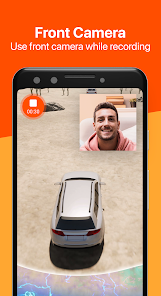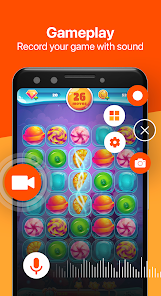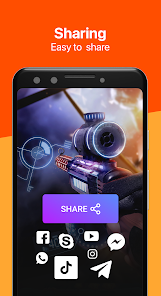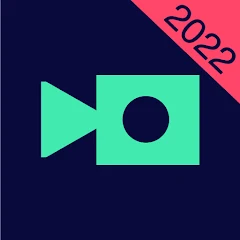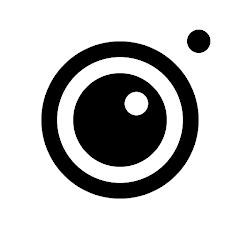Screen Recorder - eRecorder
Eco Mobile Editor




About This App
-
Category
Video Players & Editors
-
Installs
10M+
-
Content Rating
Rated for 3+
-
Developer Email
-
Privacy Policy
https://policy.ecomobile.vn/privacy-policy/screen-recorder
Screenshots
Editor Reviews
🌟 In the bustling hub of software solutions, eRecorder stands out as an intuitive and adaptable screen recording app designed by Eco Mobile Editor. Catering to a diverse audience ranging from content creators to educators, eRecorder offers a seamless experience for capturing high-quality videos right off your device's screen. 📱✨ The allure of eRecorder lies its user-friendly interface that empowers even beginners to start recording with minimal learning curve. 🎓 🎬 Comparing eRecorder with its rivals, one quickly notices the balance it strikes between functionality and simplicity. 🔄 While other apps drown users in complex settings, eRecorder maintains a clean layout, enabling swift navigation and operation. 🛠️ 🎨 Its development reflects a keen understanding of users' desires for a hassle-free recording process that doesn't compromise on output quality. Why should you opt for eRecorder? It's the go-to tool when you need to capture tutorials, gameplay, video calls, or create promotional content. 🏆 Whether for personal or professional use, its versatility is unmatched. Moreover, it's a boon for those seeking to record without root access, which is a common restriction in many alternative apps. 🚫 🌲 By choosing eRecorder, you embark on a streamlined and high-quality recording journey. So why wait? Let eRecorder be your digital canvas — click the download button and start capturing your screen in splendid clarity today! 📲 🎉
Features
- 🔥 Quick Setup Setting up eRecorder is a breeze. Users can jump straight to recording within seconds after installation, thanks to its straightforward setup process.
- 🔧 Customization Options Tailor your recording experience with eRecorder's myriad of settings, including resolution, orientation, and frame rate adjustments to fulfill your specific needs.
- ⏺️ One-Tap Recording Starting and stopping recordings is just a tap away. The app's convenience factor is significantly amplified by its simple control scheme.
Pros
- 🌈 High-Quality Output eRecorder doesn't skimp on quality, offering crisp, clear videos that capture every on-screen detail with remarkable clarity.
- 📂 Extensive File Support The app supports a wide range of file formats, ensuring compatibility with various platforms and devices for viewing and editing.
- 🔒 No Root Required Unlike other screen recorders that demand root access, eRecorder affords the luxury of high-performance recording without tampering with your device's firmware.
Cons
- 📶 Dependency on Device Performance The quality of the recording may be contingent on the device's hardware capabilities, which can limit performance on older or less powerful devices.
- 📢 Intrusive Watermark eRecorder may impose its watermark on recorded content, which might be a deterrent for users who require clean, branding-free videos.
- 🔋 Power Consumption Intensive use of the screen recording feature may lead to significant battery drain, which could be inconvenient for users needing prolonged recording sessions.
Recommended Apps
-

YouTube Studio
Google LLC4.4




-

FreePrints
PlanetArt4.8





-

Video Downloader - Video Saver
Fifty Shades of Apps4.2




-

Picsart AI Photo Editor, Video
PicsArt, Inc.4.1




-

Layout from Instagram: Collage
Instagram4.4




-

PicCollage: Grid Collage Maker
Cardinal Blue Software, Inc.4.7





-

YouCam Makeup - Selfie Editor
Perfect Mobile Corp. Photo & Video Beauty Editor4.4




-

VivaVideo - Video Editor&Maker
QuVideo Inc. Video Editor & Video Maker App4.4




-

Shutterfly: Prints Cards Gifts
Shutterfly, Inc4.6





-

Photo Lab Picture Editor & Art
Linerock Investments LTD4.3




-

Pixlr – Photo Editor
Pixlr4.1




-

Camera360:Photo Editor&Selfie
PINGUO TECHNOLOGY HK CO LIMITED4.4




-

Magisto Video Editor & Maker
Magisto by Vimeo4.4




-

Screen Recorder - XRecorder
InShot Inc.4.8





-

InstaSize Photo Editor+Resizer
Instasize, Inc.4.8





Disclaimer
1.Pocketapk does not represent any developer, nor is it the developer of any App or game.
2.Pocketapk provide custom reviews of Apps written by our own reviewers, and detailed information of these Apps, such as developer contacts, ratings and screenshots.
3.All trademarks, registered trademarks, product names and company names or logos appearing on the site are the property of their respective owners.
4.Pocketapk abides by the federal Digital Millennium Copyright Act (DMCA) by responding to notices of alleged infringement that complies with the DMCA and other applicable laws.
5.If you are the owner or copyright representative and want to delete your information, please contact us [email protected].
6.All the information on this website is strictly observed all the terms and conditions of Google Ads Advertising policies and Google Unwanted Software policy .