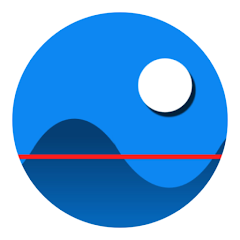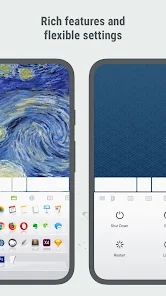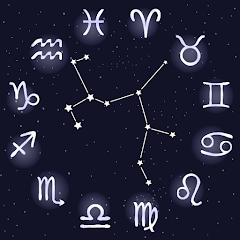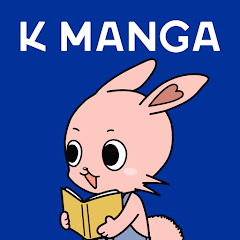Remote Mouse





Installs
10M+
Developer
Remote Mouse
Category
Productivity
Content Rating
Rated for 3+
Screenshots
Editor Reviews
📱✨ Remote Mouse is an innovative application that transforms your mobile device into a wireless mouse, keyboard, and trackpad for your computer. 🖥️🔧 Developed by Remote Mouse, this app stands out in the tech-savvy climate for its seamless integration and user-friendly interface. It has gained popularity among a diverse user base, ranging from professionals looking to streamline their productivity, to casual users enjoying the convenience of controlling their media center from the comfort of their couch. 🛋️🎮 The decisive factor in favor of Remote Mouse, when compared to other similar tools, is its impressive responsiveness and the level of customization it offers. Users can effortlessly navigate their computers with a few swipes on their smartphone screens. Whether it’s flipping through slides in a presentation or pausing a movie, the simplicity in design is matched by the sophistication of its functionality. 🔄👨💼 Moreover, its cross-platform compatibility ensures that no matter if you use Windows, macOS, or Linux, you’ll be able to connect with ease. The app's development team frequently updates it to ensure security and introduce new features. 🆕🔒 For those seeking a convenient, reliable, and feature-rich remote control solution, Remote Mouse is a splendid choice. To experience this digital alchemy of transforming your smartphone into a versatile control hub, download Remote Mouse today! 📲💡
Features
- 🔗 Seamless Connectivity: Establishes a swift and stable connection between your phone and computer.
- 🎛️ Full Control Suite: It offers a multi-touch mouse, full keyboard, and trackpad functionalities.
- 🤖 Automation Features: It includes custom shortcuts and automatic server detection to simplify your daily tasks.
- 🌐 Cross-Platform Support: Compatible with Windows, macOS, and Linux systems.
- 🎨 Personalization: You can adjust sensitivity settings and personalize the interface to match your preferences.
Pros
- 🌟 Intuitive Design: The layout is straightforward, making it easy to use without prior instructions.
- 💼 Professional Utility: Enhances productivity with multi-touch gestures for business applications.
- 🏠 Home Convenience: Ideal for controlling home media systems from anywhere in the room.
Cons
- 🔋 Battery Consumption: May use a significant amount of your phone's battery over extended periods.
- 📶 Network Dependency: Requires a strong Wi-Fi connection for optimal performance.
- 🗃️ Limited Free Version: Some of the more advanced features require purchasing the full version.
Recommended Apps
-

AstroSoul: Astro Palm Reader
Appmaking LTD4.4




-

Load Shedding Notifier
Abisoft4.7





-

Linksys
Linksys LLC4




-

AllCast
ClockworkMod3.6





-

MCBackup - My Contacts Backup
Globile4.2




-

Caller Number Locator
Mobi Softech4.2




-

Android System Update
Arum Communications3.9





-

Drivewyze: Tools for Truckers
Drivewyze Inc.4.2




-

K MANGA
Kodansha Ltd.4




-

CompanyCam
CompanyCam3.8





-

My Mixtapez: Music & Podcasts
My Mixtapez: Rap & Hip Hop4.6





-

LocalCast: Cast to TV
Stefan Pledl3.8





-

MP3 Music Downloader
Superb Tools For Android4.1




-

HealthTap - Online Doctors
HealthTap4.7





-

MyFace - Nationality by face
DLMT DEV2.4




Hot Apps
-

Libby, by OverDrive
OverDrive, Inc.4.8





-

FordPass™
Ford Motor Co.4.1




-

GasBuddy: Find & Pay for Gas
GasBuddy4.1




-

Uber - Request a ride
Uber Technologies, Inc.4.6





-

GroupMe
GroupMe4.5





-

Paramount+: Stream TV & Movies
CBS Interactive, Inc.4.1




-

Amazon Alexa
Amazon Mobile LLC4.5





-

Microsoft Authenticator
Microsoft Corporation4.7





-

Cash App
Block, Inc.4.5





-

Duolingo: language lessons
Duolingo4.7





-

OfferUp: Buy. Sell. Letgo.
OfferUp Inc.4.4




-

Fetch: Have Fun, Save Money
Fetch Rewards4.6





-

Waze Navigation & Live Traffic
Waze3.9





-

MyFitnessPal: Calorie Counter
MyFitnessPal, Inc.4.3




-

PayByPhone
PayByPhone Technologies Inc .3.6





-

Direct Express®
i2c Inc.4.3




-

Microsoft Teams
Microsoft Corporation4.6





-

Pandora - Music & Podcasts
Pandora4.1




-

Blink Home Monitor
Immedia Semiconductor4




-

MyChart
Epic Systems Corporation4.6





-

Venmo
PayPal, Inc.4.2




-

Tile: Making Things Findable
Tile Inc.4.7





-

Google Home
Google LLC4.2




-

Afterpay - Buy Now Pay Later
Afterpay3.8





-

Signal Private Messenger
Signal Foundation4.5





-

PayPal - Send, Shop, Manage
PayPal Mobile4.3




-

SiriusXM: Music, Sports & News
Sirius XM Radio Inc4.8





-

Flashfood
Flashfood4.6





-

Canon PRINT
Canon Inc.4.5





-

Domino's Pizza USA
Domino's Pizza LLC4.7





Disclaimer
1.Pocketapk does not represent any developer, nor is it the developer of any App or game.
2.Pocketapk provide custom reviews of Apps written by our own reviewers, and detailed information of these Apps, such as developer contacts, ratings and screenshots.
3.All trademarks, registered trademarks, product names and company names or logos appearing on the site are the property of their respective owners.
4.Pocketapk abides by the federal Digital Millennium Copyright Act (DMCA) by responding to notices of alleged infringement that complies with the DMCA and other applicable laws.
5.If you are the owner or copyright representative and want to delete your information, please contact us [email protected].
6.All the information on this website is strictly observed all the terms and conditions of Google Ads Advertising policies and Google Unwanted Software policy .