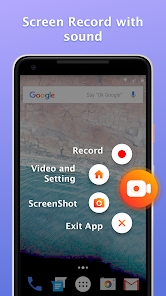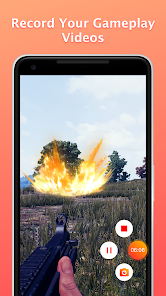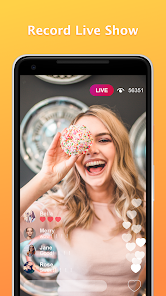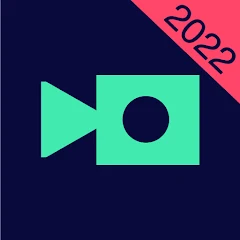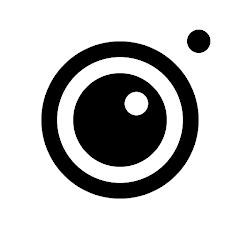Screen Recorder-My VideoRecord
MyMovie Inc.




About This App
-
Category
Video Players & Editors
-
Installs
10M+
-
Content Rating
Rated for 3+
-
Developer Email
-
Privacy Policy
http://www.youpai.biz/youpai_en.html
Screenshots
Editor Reviews
🌟 With the ever-growing importance of visual media, Screen Recorder-My VideoRecord by MyMovie Inc. has emerged as a standout solution for capturing on-screen content. Its intuitive design, boasting smooth navigation and a user-friendly interface, facilitates quick recording sessions for tutorials, gaming, or even video calls. The app's distinctive edge lies in its robust functionality coupled with a no-fuss performance. As individuals actively seek platforms that can encapsulate precious moments or provide assistance in creating content, My VideoRecord positions itself as an essential tool in the productivity arsenal. Navigating through an ocean of similar applications, it captures users with its reliability and seamless integration with modern devices. If you're after a dependable tool to record your screen without the hassle, allow Screen Recorder-My VideoRecord to extend its capabilities to you. Curious to transform your recording experience? Download My VideoRecord now and start capturing life's digital moments! 🎬📱💡
Features
- 🔥 Easy Activation: Simply tap 'Record' and you're good to go
- 🔥 High-Quality Output: Records in full HD to capture every detail
- 🔥 Customizable Settings: Adjust resolution and orientation with ease
- 🔥 Smooth Operation: No lagging or crashing during recording sessions
- 🔥 Edit With Ease: Trim and edit recordings directly within the app
- 🔥 Share Instantly: Quickly share your videos across various platforms
Pros
- ✅ Swift Setup: Start recording fast without complex settings
- ✅ Crystal Clear: Enjoy crisp visuals and flawless audio capture
- ✅ Tailored Experience: Define your recording preferences hassle-free
- ✅ Reliability: Trust in uninterrupted recording, even for lengthy content
- ✅ Creative Control: Make edits and enhancements right after recording
- ✅ Connectivity: Seamlessly distribute your videos to your audience
Cons
- 🚩 Limited Editing Tools: Advanced editing may require external software
- 🚩 Occasional Ads: Ad interruptions can be a minor nuisance
- 🚩 Permission Requests: Necessary permissions may concern the privacy-conscious
Recommended Apps
-

YouTube Studio
Google LLC4.4




-

FreePrints
PlanetArt4.8





-

Video Downloader - Video Saver
Fifty Shades of Apps4.2




-

Picsart AI Photo Editor, Video
PicsArt, Inc.4.1




-

Layout from Instagram: Collage
Instagram4.4




-

PicCollage: Grid Collage Maker
Cardinal Blue Software, Inc.4.7





-

YouCam Makeup - Selfie Editor
Perfect Mobile Corp. Photo & Video Beauty Editor4.4




-

VivaVideo - Video Editor&Maker
QuVideo Inc. Video Editor & Video Maker App4.4




-

Shutterfly: Prints Cards Gifts
Shutterfly, Inc4.6





-

Photo Lab Picture Editor & Art
Linerock Investments LTD4.3




-

Pixlr – Photo Editor
Pixlr4.1




-

Camera360:Photo Editor&Selfie
PINGUO TECHNOLOGY HK CO LIMITED4.4




-

Magisto Video Editor & Maker
Magisto by Vimeo4.4




-

Screen Recorder - XRecorder
InShot Inc.4.8





-

InstaSize Photo Editor+Resizer
Instasize, Inc.4.8





Disclaimer
1.Pocketapk does not represent any developer, nor is it the developer of any App or game.
2.Pocketapk provide custom reviews of Apps written by our own reviewers, and detailed information of these Apps, such as developer contacts, ratings and screenshots.
3.All trademarks, registered trademarks, product names and company names or logos appearing on the site are the property of their respective owners.
4.Pocketapk abides by the federal Digital Millennium Copyright Act (DMCA) by responding to notices of alleged infringement that complies with the DMCA and other applicable laws.
5.If you are the owner or copyright representative and want to delete your information, please contact us [email protected].
6.All the information on this website is strictly observed all the terms and conditions of Google Ads Advertising policies and Google Unwanted Software policy .