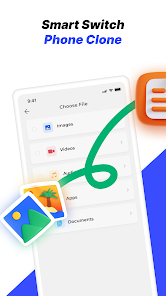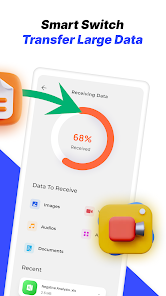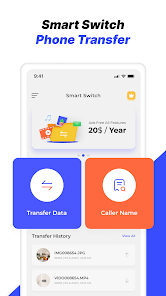Smart Switch Transfer Phone
Fuzon Apps




About This App
-
Category
Productivity
-
Installs
1M+
-
Content Rating
Rated for 3+
-
Developer Email
-
Privacy Policy
https://sites.google.com/view/fuzon-apps/home
Screenshots
Editor Reviews
📲 In the era of constant digital movement, 'Smart Switch Transfer Phone' by Fuzon Apps stands out as a beacon of simplicity for data migration. 🔄 This wizard of wireless wizards facilitates a hassle-free transition from your old device to your new one, ensuring no precious memory gets left behind. With a user-friendly interface, the app boasts quick setup and transfer speeds that have garnered a positive reception among users seeking a seamless switch. 🚀 The app competes in a crowded market of transfer tools, but what sets it apart is the straightforward, guided process that even the least tech-savvy users can follow with confidence. 📎 It supports a variety of data types, including contacts, messages, images, and apps, thus, acting as a one-stop solution for all your transfer needs. 🏆 Given its robust functionality and ease of use, it's no wonder many choose 'Smart Switch Transfer Phone' over others for a stress-free setup of their new devices. 🎉 Why struggle with cables and confusing instructions when a smart solution is just a tap away? Dive into the digital age with convenience and download 'Smart Switch Transfer Phone' today! 👈
Features
- 🌟 Streamlined Interface: The app's intuitiveness makes data transfers a breeze. Navigation is straightforward, ensuring a smooth user journey from start to finish.
- 🔗 Wide Compatibility: Supports transfer between different operating systems and brands, offering versatility for various user needs.
- 🔐 Secure Transfer: Implements robust protocols to maintain the privacy and security of your data during the transfer process.
Pros
- 🔋 Efficiency Booster: Optimized to reduce battery consumption during transfers, allowing for more data movement without frequent charging breaks.
- 🌐 No Internet Required: Enables transfers using Wi-Fi Direct, removing the dependence on an internet connection for the process.
- 💼 Comprehensive Data Handling: Transfers a broad range of data types, offering a full-package solution in one app.
Cons
- 📶 Connection Stability: Occasionally, users might face hiccups in connection which can interrupt the transfer process.
- 🗂️ Selective Transfer Limitation: Certain data types may not offer as much granularity in selection choices for what to transfer.
- 🛠️ Interface Simplicity: While helpful for novices, tech-savvy users might desire more advanced options and customizations in their transfer experience.
Ratings
Recommended Apps
-

Copper - Kids & Teen Banking
Copper App4.6





-

Got Questions?
GotQuestions.org4.6





-

Caesars Rewards Resort Offers
Caesars Entertainment4.7





-

Wehear - Audiobooks & Stories
STAR READING LIMITED4.5





-

ConnectEBT
Conduent, Inc3.6





-

Android System Update
Arum Communications3.9





-

FollowMeter for Instagram
Followmeter3.5





-

ISS Live Now: View Earth Live
VKL Apps4.7





-

Sound Meter
Splend Apps4.8





-

Ideal Weight - BMI Calculator
SimpleInnovation4.4




-

NHL
NHL Enterprises, LP3.6





-

Tesla Proxy Pro - Safe & Fast
NoCard Team4.1




-

Cleveland Cavaliers
Cavaliers Operating Company, LLC4.7





-

LifeLock Identity by Norton
NortonMobile4.6





-

Garmin Drive™
Garmin3.5





Hot Apps
-

Fetch: Have Fun, Save Money
Fetch Rewards4.6





-

MyChart
Epic Systems Corporation4.6





-

Canon PRINT
Canon Inc.4.5





-

Google Chat
Google LLC4.4




-

Domino's Pizza USA
Domino's Pizza LLC4.7





-

Microsoft Authenticator
Microsoft Corporation4.7





-

Google Home
Google LLC4.2




-

SiriusXM: Music, Sports & News
Sirius XM Radio Inc4.8





-

Blink Home Monitor
Immedia Semiconductor4




-

FordPass™
Ford Motor Co.4.1




-

Direct Express®
i2c Inc.4.3




-

Microsoft Teams
Microsoft Corporation4.6





-

GasBuddy: Find & Pay for Gas
GasBuddy4.1




-

MyFitnessPal: Calorie Counter
MyFitnessPal, Inc.4.3




-

Duolingo: language lessons
Duolingo4.7





-

Flashfood
Flashfood4.6





-

Signal Private Messenger
Signal Foundation4.5





-

Libby, by OverDrive
OverDrive, Inc.4.8





-

PayPal - Send, Shop, Manage
PayPal Mobile4.3




-

Afterpay - Buy Now Pay Later
Afterpay3.8





-

Wish: Shop and Save
Wish Inc.4.6





-

Waze Navigation & Live Traffic
Waze3.9





-

Geeni
Merkury Innovations4.6





-

Amazon Alexa
Amazon Mobile LLC4.5





-

Yuka - Food & cosmetic scan
Yuka App4.7





-

Uber - Request a ride
Uber Technologies, Inc.4.6





-

PayByPhone
PayByPhone Technologies Inc .3.6





-

GroupMe
GroupMe4.5





-

OfferUp: Buy. Sell. Letgo.
OfferUp Inc.4.4




Disclaimer
1.Pocketapk does not represent any developer, nor is it the developer of any App or game.
2.Pocketapk provide custom reviews of Apps written by our own reviewers, and detailed information of these Apps, such as developer contacts, ratings and screenshots.
3.All trademarks, registered trademarks, product names and company names or logos appearing on the site are the property of their respective owners.
4.Pocketapk abides by the federal Digital Millennium Copyright Act (DMCA) by responding to notices of alleged infringement that complies with the DMCA and other applicable laws.
5.If you are the owner or copyright representative and want to delete your information, please contact us [email protected].
6.All the information on this website is strictly observed all the terms and conditions of Google Ads Advertising policies and Google Unwanted Software policy .