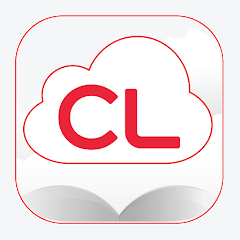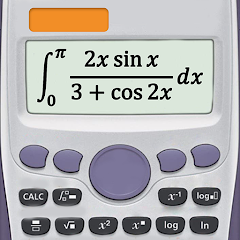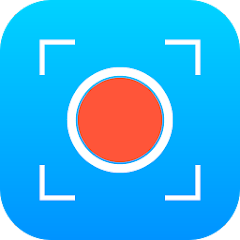Smart Printer: Mobile Print
Astraler





About This App
-
Category
Productivity
-
Installs
1M+
-
Content Rating
Rated for 3+
-
Developer Email
mailto:[email protected]
-
Privacy Policy
http://astraler.com/privacy-policy
Screenshots
Editor Reviews
🖨️ In our digitized world, the convenience of printing directly from our mobile devices is something we take for granted. This is where Smart Printer: Mobile Print by Astraler leaps into the scene, offering a seamless bridge between your digital content and paper. This nifty app allows for quick, wireless printing from your smartphone, ensuring that important documents, photos, or emails can be materialized with ease. Smart Printer stands out in the crowd of similar apps with its intuitive interface, wide compatibility with various printer models, and the robust set of features it offers. Whether you're a student who needs to print out lecture notes on the fly, a professional preparing for a big presentation, or someone who enjoys having physical copies of their digital memories, this app caters to your needs. As we delve deeper, let's explore what sets this app apart from the rest and why you might just make it your go-to for mobile print needs. Don't hesitate – give Smart Printer: Mobile Print a try and experience the convenience of printing without boundaries. Download now and start transforming your digital documents into physical records with just a few taps! 📲📄
Features
- 🔌 Cross-Device Compatibility: The app offers extensive support for various printer brands and models, ensuring that connecting your mobile device to your printer is hassle-free.
- 📑 Diverse Document Handling: Smart Printer adeptly manages a range of document types, from PDFs and Word files to images and emails, highlighting its adaptability to different user needs.
- 🔐 Security-conscious: User privacy is prioritized with secure printing options that protect sensitive information, catering to the needs of users who print confidential documents.
- 🖌️ Customization Options: Features customization settings for print quality, paper size, and more, giving users control over the final output.
Pros
- ✨ Effortless User Interface: Boasts a user-friendly interface that makes navigation and operation a breeze, even for those who are not technically inclined.
- 💡 One-Click Printing: Enables simple, one-click printing – a highly convenient feature for quick print jobs.
- 📊 High-Quality Output: Delivers excellent print quality, which is essential for documents and images where detail matters.
Cons
- 📶 Network Dependency: The app requires a stable Wi-Fi connection to function, which might be an issue in areas with poor connectivity.
- ⚙️ Setup Intricacies: Some users may find setting up certain printer models a little complex, depending on the device’s compatibility.
- 👁️ Limited Free Features: While the app offers great functionality, some features might be locked behind a paywall, prompting in-app purchases for the full experience.
Ratings
Recommended Apps
-

cloudLibrary
Bibliotheca Ltd4.6





-

MyFace - Nationality by face
DLMT DEV2.4




-

Blur Background Photo Editor
Pixels Dev Studio3.9





-

QuickBooks Workforce
Intuit Inc4.4




-

Prime Video - Android TV
Amazon Mobile LLC1.5





-

Ember - Temperature Matters
Ember Technologies Inc1.8





-

Gay Test - Sexuality Quizzes
Zoshi3.3




-

Lidl - Offers & Leaflets
Lidl4




-

Smart Quick Settings
SmartWho4.3




-

Anytime Fitness
Anytime Fitness, LLC2.8





-

Flipboard: The Social Magazine
Flipboard3.8





-

Microsoft OneDrive
Microsoft Corporation4.6





-

Scientific calculator plus 991
Tools for student4.8





-

Shimeji - DIY my lovely friend
HENRY GMBH3.3




-

Screen Recorder+Video Recorder
Video Screen Recorder, Voice Audio Editor, Cut MP34.6





Hot Apps
-

Cash App
Block, Inc.4.5





-

Amazon Alexa
Amazon Mobile LLC4.5





-

Microsoft Teams
Microsoft Corporation4.6





-

Libby, by OverDrive
OverDrive, Inc.4.8





-

Canon PRINT
Canon Inc.4.5





-

Google Chat
Google LLC4.4




-

Signal Private Messenger
Signal Foundation4.5





-

Uber - Request a ride
Uber Technologies, Inc.4.6





-

GroupMe
GroupMe4.5





-

Waze Navigation & Live Traffic
Waze3.9





-

Geeni
Merkury Innovations4.6





-

Yuka - Food & cosmetic scan
Yuka App4.7





-

Tile: Making Things Findable
Tile Inc.4.7





-

Fetch: Have Fun, Save Money
Fetch Rewards4.6





-

Domino's Pizza USA
Domino's Pizza LLC4.7





-

Blink Home Monitor
Immedia Semiconductor4




-

Pandora - Music & Podcasts
Pandora4.1




-

OfferUp: Buy. Sell. Letgo.
OfferUp Inc.4.4




-

Paramount+: Stream TV & Movies
CBS Interactive, Inc.4.1




-

Microsoft Authenticator
Microsoft Corporation4.7





-

Wish: Shop and Save
Wish Inc.4.6





-

7-Eleven: Rewards & Shopping
7-Eleven, Inc.4.1




-

Flashfood
Flashfood4.6





-

GasBuddy: Find & Pay for Gas
GasBuddy4.1




-

Duolingo: language lessons
Duolingo4.7





-

PayPal - Send, Shop, Manage
PayPal Mobile4.3




-

PayByPhone
PayByPhone Technologies Inc .3.6





-

Venmo
PayPal, Inc.4.2




Disclaimer
1.Pocketapk does not represent any developer, nor is it the developer of any App or game.
2.Pocketapk provide custom reviews of Apps written by our own reviewers, and detailed information of these Apps, such as developer contacts, ratings and screenshots.
3.All trademarks, registered trademarks, product names and company names or logos appearing on the site are the property of their respective owners.
4.Pocketapk abides by the federal Digital Millennium Copyright Act (DMCA) by responding to notices of alleged infringement that complies with the DMCA and other applicable laws.
5.If you are the owner or copyright representative and want to delete your information, please contact us [email protected].
6.All the information on this website is strictly observed all the terms and conditions of Google Ads Advertising policies and Google Unwanted Software policy .