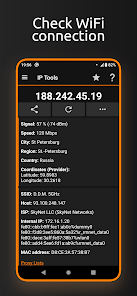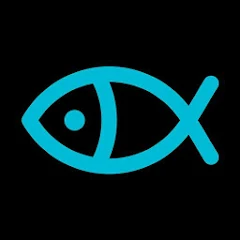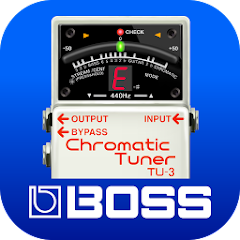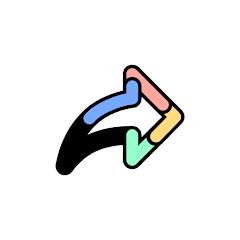IP Tools: WiFi Analyzer
IP Tools Network Utilities




About This App
-
Category
Productivity
-
Installs
10M+
-
Content Rating
Rated for 3+
-
Developer Email
-
Privacy Policy
https://iptools.su/eula
Screenshots
Editor Reviews
📲IP Tools: WiFi Analyzer, developed by IP Tools Network Utilities, is a versatile toolkit designed to streamline network diagnostics and optimization.🔍 With a focus on simplicity and functionality, IP Tools stands out as a comprehensive solution for network enthusiasts and professionals alike.👨💻 Users can expect a trove of utilities—from a WiFi analyzer to IP discovery tools—that make troubleshooting and managing network connections a breeze.💨 The intuitive interface and real-time diagnostics empower anyone to become a network whiz, identifying issues and potential improvements swiftly.🛠️ Among its peers, IP Tools sets itself apart with its robust design and seamless user experience. The app offers a holistic view of your network environment, which is rarely matched in similar applications. Whether you're at home or on the go, IP Tools: WiFi Analyzer remains an indispensable companion for those looking to keep their digital connections running smoothly.🌐 Don't just take my word for it; download the app and discover the convenience and control at your fingertips!👇🤖📶
Features
- 🌟 Comprehensive Diagnostics: The app swiftly conducts thorough network tests and provides essential data such as IP addresses, network speed, and connection quality.
- 🔧 Real-Time Analysis: It continuously monitors the local and public network to offer instant feedback on performance and potential issues.
- 💡 Device Discovery: Easily locate devices on your network, offering clarity on who and what is connected.
- 📊 Network Optimization: Identify and resolve common network problems, optimizing connection stability and speed.
Pros
- 🚀 Intuitive Interface: User-friendly design ensures that the functionality is accessible to both novices and experts, making complex tasks simpler.
- 🔒 Security Insights: Provides valuable insights into network security, ensuring you can safeguard your personal data against vulnerabilities.
- 📈 Performance Metrics: Delivers in-depth network performance reports, allowing for informed decision making to enhance your network.
Cons
- 📡 Limited Offline Functionality: Some features require an active internet connection, which can be restrictive when offline troubleshooting is needed.
- 📝 Information Overload: The abundance of data and metrics may overwhelm users who are looking for a simple network status check.
- 👾 Ad Intrusion: While providing a suite of free tools, the presence of ads might disrupt the user experience without a premium upgrade.
Ratings
Recommended Apps
-

Psychedelic camera
ziro div0




-

Vibrator Strong: Vibration App
Vtro Studio3.7





-

Daily Bible Devotion -- Prayer
Salem Media Group4.6





-

MailOnline: Breaking News
Daily Mail Online4.3




-

Fill and Sign PDF Forms
Binary Solutions3




-

BOSS Tuner
Roland Corporation4.4




-

Weight Loss for Women: Workout
EZ Health4.9





-

Shortcut Maker
Rushikesh Kamewar4.6





-

Blur Image
Inglesdivino3.7





-

thinkorswim Mobile: Trading
TD Ameritrade3.2




-

Tesco Grocery & Clubcard
Tesco plc4.4




-

Fetch: Have Fun, Save Money
Fetch Rewards4.6





-

GoHenry: Kids & Teens Banking
gohenry Ltd4.3




-

Workday
Workday, Inc.4.4




-

Memes.com + Memes Maker
Memes Apps LLC4.3




Hot Apps
-

SiriusXM: Music, Sports & News
Sirius XM Radio Inc4.8





-

Yuka - Food & cosmetic scan
Yuka App4.7





-

PayByPhone
PayByPhone Technologies Inc .3.6





-

GasBuddy: Find & Pay for Gas
GasBuddy4.1




-

Fetch: Have Fun, Save Money
Fetch Rewards4.6





-

Duolingo: language lessons
Duolingo4.7





-

Pandora - Music & Podcasts
Pandora4.1




-

Venmo
PayPal, Inc.4.2




-

Amazon Alexa
Amazon Mobile LLC4.5





-

Blink Home Monitor
Immedia Semiconductor4




-

7-Eleven: Rewards & Shopping
7-Eleven, Inc.4.1




-

MyFitnessPal: Calorie Counter
MyFitnessPal, Inc.4.3




-

Libby, by OverDrive
OverDrive, Inc.4.8





-

Paramount+: Stream TV & Movies
CBS Interactive, Inc.4.1




-

MyChart
Epic Systems Corporation4.6





-

Canon PRINT
Canon Inc.4.5





-

Direct Express®
i2c Inc.4.3




-

OfferUp: Buy. Sell. Letgo.
OfferUp Inc.4.4




-

Tile: Making Things Findable
Tile Inc.4.7





-

Geeni
Merkury Innovations4.6





-

Google Chat
Google LLC4.4




-

Waze Navigation & Live Traffic
Waze3.9





-

Wish: Shop and Save
Wish Inc.4.6





-

Flashfood
Flashfood4.6





-

Afterpay - Buy Now Pay Later
Afterpay3.8





-

Google Home
Google LLC4.2




-

FordPass™
Ford Motor Co.4.1




Disclaimer
1.Pocketapk does not represent any developer, nor is it the developer of any App or game.
2.Pocketapk provide custom reviews of Apps written by our own reviewers, and detailed information of these Apps, such as developer contacts, ratings and screenshots.
3.All trademarks, registered trademarks, product names and company names or logos appearing on the site are the property of their respective owners.
4.Pocketapk abides by the federal Digital Millennium Copyright Act (DMCA) by responding to notices of alleged infringement that complies with the DMCA and other applicable laws.
5.If you are the owner or copyright representative and want to delete your information, please contact us [email protected].
6.All the information on this website is strictly observed all the terms and conditions of Google Ads Advertising policies and Google Unwanted Software policy .