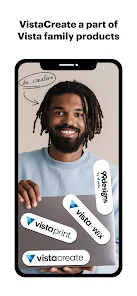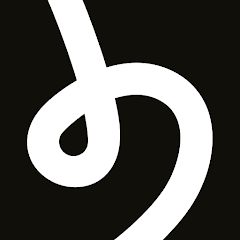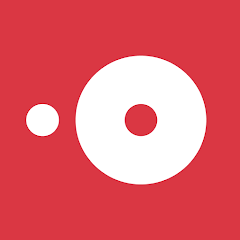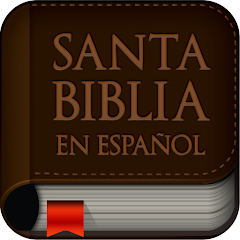VistaCreate: Graphic Design
Crello Ltd.





About This App
-
Category
Art & Design
-
Installs
1M+
-
Content Rating
Rated for 12+
-
Developer Email
-
Privacy Policy
https://create.vista.com/faq/legal/privacy_and_cookie_policy/privacy_and_cookie_policy/
Screenshots
Editor Reviews
🎨 VistaCreate (formerly Crello) is a graphic design app developed by Crello Ltd. that offers a versatile suite of design tools aimed at simplifying the creation process for non-designers and professionals alike. 🖌️ The application boasts a user-friendly interface, making tasks such as designing social media posts, marketing materials, and even business cards a smooth and enjoyable experience. 🌟 With a rich library of templates, images, and design elements, users tap into their creativity without starting from scratch. Amongst others in its category, VistaCreate stands out due to its inclusive assets and remarkably intuitive design experience. 🚀 The reason to choose VistaCreate over competing apps lies in its fluidity of use and accessibility. It caters to a wide range of design needs with a minimal learning curve. 🌈 Moreover, the seamless integration of stock photography and vectors, along with numerous customization options, elevate it beyond a mere template-based tool. 💡 As someone who values efficiency and aesthetics in design work, I highly recommend downloading VistaCreate for your next project. Let your creativity flow and design like a pro! 🎨✨
Features
- 🔖 Extensive Template Selection - The app offers thousands of professional and aesthetically pleasing templates suitable for various platforms and purposes.
- 🖼️ Rich Multimedia Library - Users have access to a multitude of images, videos, and graphic elements that can be mixed and matched to create unique designs.
- ✂️ Customization Flexibility - With powerful editing tools, one can easily modify templates, adjust color schemes, and play with fonts to fit their specific vision.
Pros
- 💡 Intuitive Interface - The app’s layout and workflow are designed for easy navigation, reducing the time taken to produce stunning visuals.
- 🚀 Speedy Design Process - Quick editing and efficient template use enable the production of high-quality designs in a fraction of the time.
- 🌍 Collaborative Features - It supports teamwork through options to share drafts and collaborate on designs, making it ideal for remote work environments.
Cons
- 📶 Online Dependency - Requires a stable internet connection for optimal performance, which can be limiting for users on-the-go without access to Wi-Fi.
- 💳 In-App Purchases - While it offers a myriad of free assets, premium features require a subscription, potentially increasing the cost for frequent users.
- 📏 Limited Advanced Features - Professional designers may find the tools not as comprehensive compared to specialized software like Adobe Suite.
Ratings
Recommended Apps
-

Funny Sayings Ringtones
Peaksel Ringtones Apps4.3




-

Camera for Android
Litter Penguin4.3




-

Walk Band - Multitracks Music
Revontulet Soft4.3




-

Prank Call - Fake Call & Chat
Bravestars Casual4.1




-

Tinder Dating app. Meet People
Tinder4.1




-

UCHealth
UCHealth4.1




-

Private Notepad - safe notes
Alexander Malikov RS4.6





-

Bitmoji
Bitmoji4.6





-

Microsoft Math Solver
Microsoft Corporation4.6





-

happn - Dating App
happn3.9





-

Ringtones: Tunes & Wallpapers
AppStar Studios3.7





-

Official E-ZPass NY
Conduent, Inc3.9





-

Canon PRINT
Canon Inc.4.5





-

OpenTable
OpenTable4.7





-

La Biblia en Español
Warp Studios Bibles4.8





Hot Apps
-

Wish: Shop and Save
Wish Inc.4.6





-

Google Chat
Google LLC4.4




-

Tile: Making Things Findable
Tile Inc.4.7





-

Direct Express®
i2c Inc.4.3




-

Canon PRINT
Canon Inc.4.5





-

Uber - Request a ride
Uber Technologies, Inc.4.6





-

GasBuddy: Find & Pay for Gas
GasBuddy4.1




-

7-Eleven: Rewards & Shopping
7-Eleven, Inc.4.1




-

Blink Home Monitor
Immedia Semiconductor4




-

Pandora - Music & Podcasts
Pandora4.1




-

Yuka - Food & cosmetic scan
Yuka App4.7





-

PayPal - Send, Shop, Manage
PayPal Mobile4.3




-

PayByPhone
PayByPhone Technologies Inc .3.6





-

Microsoft Teams
Microsoft Corporation4.6





-

Google Home
Google LLC4.2




-

Duolingo: language lessons
Duolingo4.7





-

Flashfood
Flashfood4.6





-

FordPass™
Ford Motor Co.4.1




-

MyChart
Epic Systems Corporation4.6





-

SiriusXM: Music, Sports & News
Sirius XM Radio Inc4.8





-

MyFitnessPal: Calorie Counter
MyFitnessPal, Inc.4.3




-

Waze Navigation & Live Traffic
Waze3.9





-

Geeni
Merkury Innovations4.6





-

Venmo
PayPal, Inc.4.2




-

Amazon Alexa
Amazon Mobile LLC4.5





-

OfferUp: Buy. Sell. Letgo.
OfferUp Inc.4.4




-

Libby, by OverDrive
OverDrive, Inc.4.8





-

Microsoft Authenticator
Microsoft Corporation4.7





Disclaimer
1.Pocketapk does not represent any developer, nor is it the developer of any App or game.
2.Pocketapk provide custom reviews of Apps written by our own reviewers, and detailed information of these Apps, such as developer contacts, ratings and screenshots.
3.All trademarks, registered trademarks, product names and company names or logos appearing on the site are the property of their respective owners.
4.Pocketapk abides by the federal Digital Millennium Copyright Act (DMCA) by responding to notices of alleged infringement that complies with the DMCA and other applicable laws.
5.If you are the owner or copyright representative and want to delete your information, please contact us [email protected].
6.All the information on this website is strictly observed all the terms and conditions of Google Ads Advertising policies and Google Unwanted Software policy .