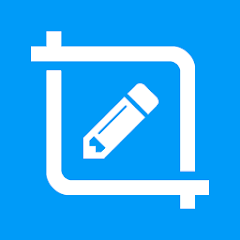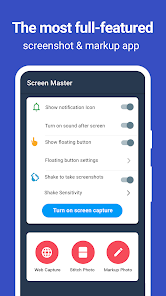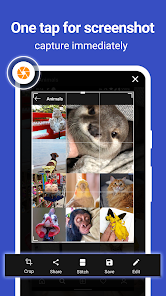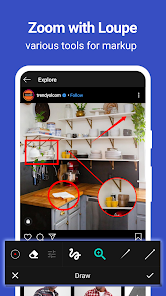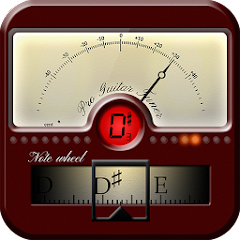ScreenMaster:Screenshot Markup
Blossgraph





About This App
-
Category
Productivity
-
Installs
5M+
-
Content Rating
Rated for 3+
-
Developer Email
-
Privacy Policy
https://blosstech.github.io/privacy.html
Screenshots
Editor Reviews
🌟 In a fast-paced digital world where sharing content is king, ScreenMaster: Screenshot & Markup by Blossgraph stands out as an indispensable tool. 📱 Its prowess lies in its seamless ability to capture, edit, and annotate screenshots with a level of polish and ease that elevates it above its competition. ✏️ Whether you're a student compiling notes, a professional creating a presentation, or just someone who loves keeping visual records, ScreenMaster's intuitive user interface and rich feature set make it an obvious choice. 🔍 Its development team, Blossgraph, has carved a niche for this app by focusing on both functionality and user accessibility, ensuring that every update enhances the app's robustness. Unlike other screenshot tools that may seem clunky or limited, ScreenMaster provides a comprehensive suite of editing tools right at your fingertips.👆 For those seeking to communicate visually, this app is a gem 💎 worth exploring. Joins us in the snapshot revolution and download ScreenMaster today to start capturing your screen like a pro! 🚀
Features
- 🛠 Robust Toolset - Comprehensive editing and markup options allow for detailed annotations and customizations.
- 📏 Precision Editing - Fine-tune your screenshots with crop, resize, and adjustment tools for perfect clarity.
- 🎨 Creative Freedom - A rich selection of colors, shapes, and stickers to make your annotations stand out.
- 🖇 Easy Sharing - Quickly share your marked-up screenshots across various platforms with just a few taps.
Pros
- 👌 User-Friendly Interface - Clean layout and easy-to-navigate menus make it approachable for users of all skill levels.
- ⚡ Quick Capturing - Effortlessly snap screenshots without interrupting your workflow.
- 🔒 Privacy Minded - Edit sensitive information with blur features to keep confidential data safe.
Cons
- 📶 Dependence on Device - Some features may not be available or perform differently across various devices.
- 🗂 Limited Free Use - Access to all tools may require in-app purchases or a subscription model.
- 💾 Storage Consumption - High-quality edits might lead to large file sizes which could consume significant storage space.
Ratings
Recommended Apps
-

Strong Vibration App: Vibrator
HyperHype4




-

Remote for Roku : Codematics
CodeMatics Media Solutions4.4




-

Zeelool - AR Try On Glasses
ZEELOOL4.6





-

FotoApp Photo Editor, Filters
Lyrebird Studio Teknoloji Limited Şirketi4.2




-

Calculator
Appsys4.3




-

Downloader - Video Downloader
Leap Fitness Group4.6





-

Pro Guitar Tuner
ProGuitar4.5





-

CB Radio Chat - for friends!
PLUGMIND3.3




-

TrapCall: Unmask Blocked Calls
Teltech Systems, Inc.2.4




-

Walk with Map My Walk
MapMyFitness, Inc.4.7





-

Furniture mod for minecraft pe
East.Sunshine71 Developer4.5





-

Netspend: Manage Money Online
NetSpend4.7





-

Photo Prints Now: CVS Photo
Print Photos - 1 Hr Phone Printing4.8





-

RetailMeNot Coupons, Cash Back
RetailMeNot Inc.4.7





-

HSBC for EG, PH, SL
HSBC Technology & Services USA2.6





Hot Apps
-

Microsoft Teams
Microsoft Corporation4.6





-

Domino's Pizza USA
Domino's Pizza LLC4.7





-

Yuka - Food & cosmetic scan
Yuka App4.7





-

Google Home
Google LLC4.2




-

FordPass™
Ford Motor Co.4.1




-

Flashfood
Flashfood4.6





-

Tile: Making Things Findable
Tile Inc.4.7





-

Afterpay - Buy Now Pay Later
Afterpay3.8





-

GasBuddy: Find & Pay for Gas
GasBuddy4.1




-

Fetch: Have Fun, Save Money
Fetch Rewards4.6





-

Pandora - Music & Podcasts
Pandora4.1




-

Waze Navigation & Live Traffic
Waze3.9





-

Uber - Request a ride
Uber Technologies, Inc.4.6





-

Venmo
PayPal, Inc.4.2




-

Canon PRINT
Canon Inc.4.5





-

Blink Home Monitor
Immedia Semiconductor4




-

Cash App
Block, Inc.4.5





-

Microsoft Authenticator
Microsoft Corporation4.7





-

Google Chat
Google LLC4.4




-

Paramount+: Stream TV & Movies
CBS Interactive, Inc.4.1




-

Amazon Alexa
Amazon Mobile LLC4.5





-

Libby, by OverDrive
OverDrive, Inc.4.8





-

MyChart
Epic Systems Corporation4.6





-

GroupMe
GroupMe4.5





-

SiriusXM: Music, Sports & News
Sirius XM Radio Inc4.8





-

PayPal - Send, Shop, Manage
PayPal Mobile4.3




-

Geeni
Merkury Innovations4.6





Disclaimer
1.Pocketapk does not represent any developer, nor is it the developer of any App or game.
2.Pocketapk provide custom reviews of Apps written by our own reviewers, and detailed information of these Apps, such as developer contacts, ratings and screenshots.
3.All trademarks, registered trademarks, product names and company names or logos appearing on the site are the property of their respective owners.
4.Pocketapk abides by the federal Digital Millennium Copyright Act (DMCA) by responding to notices of alleged infringement that complies with the DMCA and other applicable laws.
5.If you are the owner or copyright representative and want to delete your information, please contact us [email protected].
6.All the information on this website is strictly observed all the terms and conditions of Google Ads Advertising policies and Google Unwanted Software policy .