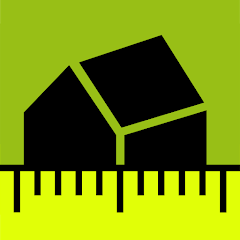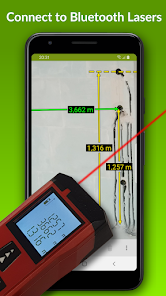ImageMeter - photo measure
Dirk Farin





About This App
-
Category
Productivity
-
Installs
1M+
-
Content Rating
Rated for 3+
-
Developer Email
-
Privacy Policy
https://www.iubenda.com/privacy-policy/43586350
Screenshots
Editor Reviews
📏📷 ImageMeter - photo measure, developed by Dirk Farin, combines the practicality of photo-taking with the utility of measuring dimensions directly on images. It stands out in the utility app niche for its innovative approach to measurements, offering a user-friendly experience for professionals and DIY enthusiasts alike. Its intuitive interface lets users annotate photos with measurements and notes, making it indispensable for tasks such as construction planning, interior design, and hobbyist projects. The choice to use ImageMeter is clear when considering its unique mix of photo management and what is essentially an on-the-go measurement toolkit. 🛠️✍️ Despite the presence of similar apps, ImageMeter garners attention for its accuracy and the developer's commitment to constantly refining the user experience. Hobbyists and professionals seeking an efficient way to merge visual references with precise measurements have found a reliable companion in ImageMeter. So, grab your toolbelt, snap a pic, measure away, and see why ImageMeter should be your go-to digital measurement assistant! 📈📲 Download ImageMeter now and take the first step in revolutionizing your measuring tasks!
Features
- 🔍 Precision Tools - ImageMeter offers exceptional on-photo measuring precision, enabling users to add and share measurements with ease.
- 📝 Note Integration - Users can attach notes and comments directly onto their images, providing a comprehensive visual documentation process.
- 🎨 Color Coding - Enables customization of measurements and notes with various colors, enhancing clarity and organization.
- 📊 Measurement Export - Users can export measurements into various formats for additional editing or inclusion in reports.
- 🛑 No Internet Needed - ImageMeter operates offline, allowing users to access all features without relying on a data connection.
- 👁️🗨️ User-Friendly UI - The app boasts a clean and accessible interface, making navigation and operation smooth for all skill levels.
- 🔄 Continuous Updates - Regular updates ensure that ImageMeter stays ahead with the latest features and performance enhancements.
- 📐 Versatile Functionality - From small DIY projects to larger construction sites, the app is adaptable to a multitude of measuring scenarios.
- 💲 In-App Purchases - Although the basic version is free, advanced features require payment, which may deter some users.
- 📏 Learning Curve - New users may need time to fully grasp the potential and correct usage of photography-based measurements.
- 📸 Camera Dependency - The accuracy of measurements can depend on the quality of the camera and the user's ability to take clear photos.
Pros
Cons
Ratings
Recommended Apps
-

Zoosk - Social Dating App
Zoosk Inc.3.3




-

PayPal Honey: Coupons, Rewards
Honey Science3.9





-

iFunny - cool memes & videos
iFunny Inc.4.2




-

Spanish English Translator
HeapSol Technologies, Inc4.8





-

Lie detector-Truth polygraph
Prank apps & Joke apps - Herdoza Studio3.9





-

WBRC First Alert Weather
Gray Television, Inc.4.6





-

Newegg - Tech Shopping Online
Newegg Inc.4.7





-

Bird Calls, Sounds & Ringtones
Peaksel Ringtones Apps4.6





-

Contacts
Contacts Dialer4.7





-

Manualslib - User Guides & Own
ManualsLib.com4.6





-

McAfee Security: Antivirus VPN
McAfee LLC3.7





-

FreePrints Gifts
PlanetArt4.8





-

Clothes For Roblox Skins
Sai2D3.6





-

Reverse Lookup - Call ID/Block
Nomadic Ratio3.6





-

Weigh My Truck
CAT Scale Company4.3




Hot Apps
-

Pandora - Music & Podcasts
Pandora4.1




-

PayPal - Send, Shop, Manage
PayPal Mobile4.3




-

Geeni
Merkury Innovations4.6





-

PayByPhone
PayByPhone Technologies Inc .3.6





-

SiriusXM: Music, Sports & News
Sirius XM Radio Inc4.8





-

Blink Home Monitor
Immedia Semiconductor4




-

Yuka - Food & cosmetic scan
Yuka App4.7





-

Uber - Request a ride
Uber Technologies, Inc.4.6





-

MyFitnessPal: Calorie Counter
MyFitnessPal, Inc.4.3




-

Paramount+: Stream TV & Movies
CBS Interactive, Inc.4.1




-

Tile: Making Things Findable
Tile Inc.4.7





-

Cash App
Block, Inc.4.5





-

Canon PRINT
Canon Inc.4.5





-

Fetch: Have Fun, Save Money
Fetch Rewards4.6





-

Afterpay - Buy Now Pay Later
Afterpay3.8





-

Duolingo: language lessons
Duolingo4.7





-

Microsoft Teams
Microsoft Corporation4.6





-

OfferUp: Buy. Sell. Letgo.
OfferUp Inc.4.4




-

GasBuddy: Find & Pay for Gas
GasBuddy4.1




-

Direct Express®
i2c Inc.4.3




-

Google Chat
Google LLC4.4




-

Amazon Alexa
Amazon Mobile LLC4.5





-

FordPass™
Ford Motor Co.4.1




-

Microsoft Authenticator
Microsoft Corporation4.7





-

Google Home
Google LLC4.2




-

Flashfood
Flashfood4.6





-

Venmo
PayPal, Inc.4.2




Disclaimer
1.Pocketapk does not represent any developer, nor is it the developer of any App or game.
2.Pocketapk provide custom reviews of Apps written by our own reviewers, and detailed information of these Apps, such as developer contacts, ratings and screenshots.
3.All trademarks, registered trademarks, product names and company names or logos appearing on the site are the property of their respective owners.
4.Pocketapk abides by the federal Digital Millennium Copyright Act (DMCA) by responding to notices of alleged infringement that complies with the DMCA and other applicable laws.
5.If you are the owner or copyright representative and want to delete your information, please contact us [email protected].
6.All the information on this website is strictly observed all the terms and conditions of Google Ads Advertising policies and Google Unwanted Software policy .