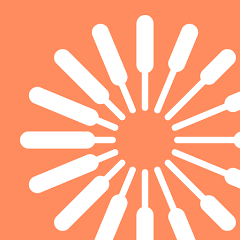Screen Mirroring: Miracast TV
TV Master - Smart TV Remote Control





About This App
-
Category
Productivity
-
Installs
10M+
-
Content Rating
Rated for 3+
-
Developer Email
-
Privacy Policy
https://www.tvmaster.mobi/TVMaster.html
Screenshots
Editor Reviews
🌟 Embark on a seamless streaming journey with Screen Mirroring: Miracast TV by TV Master! 📲 This cutting-edge app offers a polished way to project your mobile device's display onto a larger screen, such as a smart TV. With its user-friendly interface, rapid connection setup, and high-quality mirroring performance, it has risen as a go-to solution in a crowded marketplace of screencasting tools. 🖼️ Developed by the creators at TV Master - Smart TV Remote Control, this app leverages Miracast technology to provide a real-time display experience without the need for cables or complicated setups. 🛠️ Whether you're presenting a business slide, sharing photos with family, or elevating your gaming experience to a bigger screen, the app’s smooth performance makes it a fantastic choice. 🎮👨👩👦👦 In contrast to many of its peers, the app sets itself apart with its swift pairing and stable streaming, ensuring that videos and images retain their quality on the big screen. 📊 Furthermore, its compatibility with a wide range of smart TVs and streaming devices makes it stand out in its category. 📺 Join the thousands who have enhanced their multimedia interaction. Download Screen Mirroring: Miracast TV for an unparalleled viewing adventure today! 🚀
Features
- 🔍 Easy-to-Use Interface - Simplicity at its finest, users are greeted with an intuitive interface that guides them through the process of linking their mobile device to a TV without any fuss.
- 🚀 Fast Connectivity - No endless waiting periods; get connected swiftly and start mirroring with just a few taps.
- 🎞️ High-Quality Streaming - Experience mirror streaming with minimal lag and loss in picture quality, keeping your viewers engaged.
- 🤝 Wide Range Compatibility - This app isn't just a one-trick pony; it works across a plethora of devices, making it highly versatile.
Pros
- 🌐 Versatile Mirroring - Whether it’s photos, videos, or games, the app handles all with ease, providing a versatile platform for all your screen mirroring needs.
- 📶 Stable Transmission - Users can rely on a steady stream with fewer interruptions, ensuring a continuous viewing pleasure for everyone involved.
- 👍 User-Centric Design - The app prioritizes user experience with a focus on effortless streaming and navigation. Everything is designed with the user in mind.
Cons
- 📡 Requires Compatible Hardware - Your devices must support Miracast technology, which might exclude some older models from using the app's services.
- 🔋 Battery Drain - Mirroring can consume significant battery life, which may necessitate frequent charging during extended use.
- 📶 Connectivity Issues - While the app generally offers stable streaming, users with slower internet connections may encounter some hiccups.
Ratings
Recommended Apps
-

Goodbudget: Budget & Finance
Dayspring Partners3.9





-

Christmas Photo Frames, Editor
Linerock Investments LTD4.5





-

Yahoo News: Breaking & Local
Yahoo3.8





-

Microsoft Launcher
Microsoft Corporation4.7





-

Sling: Employee Scheduling App
Sling Inc.4.8





-

Swiggy Food & Grocery Delivery
Swiggy4.4




-

Norton Secure VPN: WiFi Proxy
NortonMobile4.3




-

Big Days - Events Countdown
Astrovic App4.5





-

Socratic by Google
Google LLC4.5





-

Toloka: Earn online
Ai Toloka Inc3.4




-

Cedar Point
Cedar Fair Entertainment Company3.1




-

Tracker Network Stats
Tracker Network4.5





-

OK: Social Network
Odnoklassniki Ltd4.3




-

Fly GPS-Location fake/Fake GPS
SAMBOKING3.4




-

Hims: Telehealth for Men
Hims & Hers4.7





Hot Apps
-

Canon PRINT
Canon Inc.4.5





-

Afterpay - Buy Now Pay Later
Afterpay3.8





-

MyChart
Epic Systems Corporation4.6





-

Uber - Request a ride
Uber Technologies, Inc.4.6





-

FordPass™
Ford Motor Co.4.1




-

MyFitnessPal: Calorie Counter
MyFitnessPal, Inc.4.3




-

Microsoft Teams
Microsoft Corporation4.6





-

Paramount+: Stream TV & Movies
CBS Interactive, Inc.4.1




-

Venmo
PayPal, Inc.4.2




-

Libby, by OverDrive
OverDrive, Inc.4.8





-

Waze Navigation & Live Traffic
Waze3.9





-

Pandora - Music & Podcasts
Pandora4.1




-

PayPal - Send, Shop, Manage
PayPal Mobile4.3




-

Flashfood
Flashfood4.6





-

GasBuddy: Find & Pay for Gas
GasBuddy4.1




-

Wish: Shop and Save
Wish Inc.4.6





-

Signal Private Messenger
Signal Foundation4.5





-

PayByPhone
PayByPhone Technologies Inc .3.6





-

Geeni
Merkury Innovations4.6





-

Google Home
Google LLC4.2




-

Fetch: Have Fun, Save Money
Fetch Rewards4.6





-

SiriusXM: Music, Sports & News
Sirius XM Radio Inc4.8





-

Cash App
Block, Inc.4.5





-

Microsoft Authenticator
Microsoft Corporation4.7





-

OfferUp: Buy. Sell. Letgo.
OfferUp Inc.4.4




-

Amazon Alexa
Amazon Mobile LLC4.5





-

Tile: Making Things Findable
Tile Inc.4.7





Disclaimer
1.Pocketapk does not represent any developer, nor is it the developer of any App or game.
2.Pocketapk provide custom reviews of Apps written by our own reviewers, and detailed information of these Apps, such as developer contacts, ratings and screenshots.
3.All trademarks, registered trademarks, product names and company names or logos appearing on the site are the property of their respective owners.
4.Pocketapk abides by the federal Digital Millennium Copyright Act (DMCA) by responding to notices of alleged infringement that complies with the DMCA and other applicable laws.
5.If you are the owner or copyright representative and want to delete your information, please contact us [email protected].
6.All the information on this website is strictly observed all the terms and conditions of Google Ads Advertising policies and Google Unwanted Software policy .