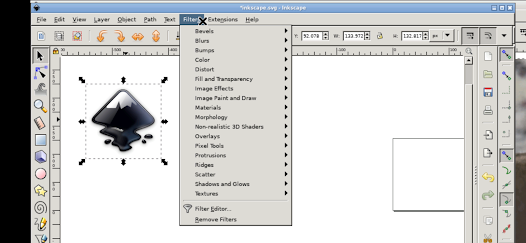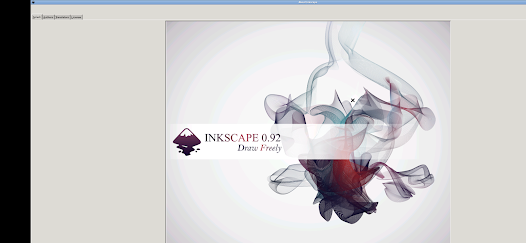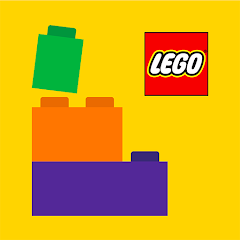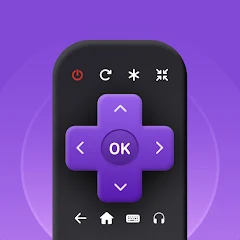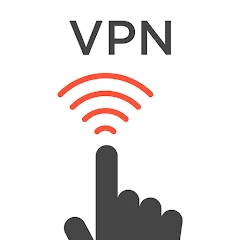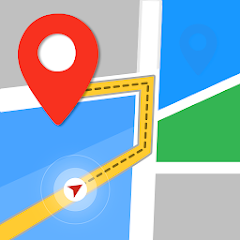Inky - Run Inkscape on Android
UserLAnd Technologies




About This App
-
Category
Art & Design
-
Installs
10K+
-
Content Rating
Rated for 3+
-
Developer Email
-
Privacy Policy
https://userland.tech/privacy
Screenshots
Editor Reviews
🎨 Inky - Run Inkscape on Android, developed by UserLAnd Technologies, is a game-changer in the world of vector graphic design. 🌟 With its introduction, mobile design tasks have become not only feasible but also efficient and user-friendly. 📱 Inky allows users to wield the power of Inkscape, a renowned open-source vector graphics editor, on their Android devices, offering nearly all the features you would expect on a desktop. 🔥 The app is perfect for designers, illustrators, and hobbyists who prefer working on-the-go, bringing the full potential of desktop-like graphic editing to your fingertips. 👆 Choosing Inky over similar apps isn't just about mobility; it's about access to a robust set of tools, a seamless user interface, and consistent updates that enhance user experience. 🌐 It stands out due to its ability to perform complex designs with ease, and it ensures that you’re never stuck without your design toolkit. 🚀 So, if you're looking to expand your creative capabilities wherever you are, Inky is definitely a must-try. ✨ Download Inky today and bring your graphic visions to life from anywhere in the world! 🌍
Features
- 🎨 Creativity Unleashed: Inky provides a comprehensive suite of tools that replicate the desktop version of Inkscape, enabling precise and intricate design work for professionals and beginners alike.
- 📂 File Compatibility: Enjoy handling various formats effortlessly, allowing for easy sharing and collaboration with other graphic tools and software.
- 🔄 Cross-Platform Access: Seamlessly synchronize your work across devices, whether you’re on an Android phone or switching back to your home computer.
- 📲 User-Friendly Interface: The app boasts an intuitive layout that even new users will find welcoming, minimizing the learning curve and maximizing productivity.
Pros
- 👍 Portable Design Solution: Perfect for users who need to create or edit graphics while traveling or outside the traditional office setup.
- 💪 Powerful Editing Tools: The core editing capabilities rival those on desktop, allowing for complex tasks without compromise.
- 🚀 Constant Updates: Regular updates ensure that the app remains compatible with new devices and incorporates the latest design trends.
Cons
- 📉 Resource Intensive: Running such a powerful app may be taxing on some devices, potentially leading to reduced performance or lag.
- 📶 Internet Dependency: Some features may require an active internet connection, possibly limiting usage in offline scenarios.
- ❌ Initial Setup Complexity: The first-time setup can be slightly cumbersome, especially for users unfamiliar with Linux-based environments.
Ratings
Recommended Apps
-

Easy Phone: Dialer & Caller ID
LSM Apps4.3




-

Loop Maker Pro: Dj Beat Maker
Gismart2.2




-

VPN Inf - Security Fast VPN
Inf Security Studio4




-

淘宝
Taobao3.7





-

LEGO® Builder
LEGO System A/S4.6





-

Quack: Communities & Creators
Quack Marketing Ltd3.6





-

TV Control for Ruku TV
Vulcan Labs4.2




-

Expense Manager
Bishinews4.4




-

Touch VPN - Fast Hotspot Proxy
VPN Proxy Pro, LLC4.3




-

VIMAGE 3D live photo animation
vimage4.6





-

ILove Stickers - WASticker
bringsgame4.3




-

ADW Launcher 2
AnderWeb4.2




-

PicMonkey Photo + Graphic Desi
by PicMonkey4.3




-

GPS, Maps, Voice Navigation
AppStar Studios3.9





-

Ukulele Tuner
TarrySoft3.9





Hot Apps
-

Google Home
Google LLC4.2




-

Duolingo: language lessons
Duolingo4.7





-

Direct Express®
i2c Inc.4.3




-

GasBuddy: Find & Pay for Gas
GasBuddy4.1




-

OfferUp: Buy. Sell. Letgo.
OfferUp Inc.4.4




-

Cash App
Block, Inc.4.5





-

Google Chat
Google LLC4.4




-

MyChart
Epic Systems Corporation4.6





-

Domino's Pizza USA
Domino's Pizza LLC4.7





-

MyFitnessPal: Calorie Counter
MyFitnessPal, Inc.4.3




-

Microsoft Authenticator
Microsoft Corporation4.7





-

Geeni
Merkury Innovations4.6





-

Blink Home Monitor
Immedia Semiconductor4




-

GroupMe
GroupMe4.5





-

Venmo
PayPal, Inc.4.2




-

Yuka - Food & cosmetic scan
Yuka App4.7





-

PayPal - Send, Shop, Manage
PayPal Mobile4.3




-

Afterpay - Buy Now Pay Later
Afterpay3.8





-

SiriusXM: Music, Sports & News
Sirius XM Radio Inc4.8





-

Paramount+: Stream TV & Movies
CBS Interactive, Inc.4.1




-

Canon PRINT
Canon Inc.4.5





-

FordPass™
Ford Motor Co.4.1




-

Waze Navigation & Live Traffic
Waze3.9





-

Uber - Request a ride
Uber Technologies, Inc.4.6





-

Flashfood
Flashfood4.6





-

7-Eleven: Rewards & Shopping
7-Eleven, Inc.4.1




-

PayByPhone
PayByPhone Technologies Inc .3.6





Disclaimer
1.Pocketapk does not represent any developer, nor is it the developer of any App or game.
2.Pocketapk provide custom reviews of Apps written by our own reviewers, and detailed information of these Apps, such as developer contacts, ratings and screenshots.
3.All trademarks, registered trademarks, product names and company names or logos appearing on the site are the property of their respective owners.
4.Pocketapk abides by the federal Digital Millennium Copyright Act (DMCA) by responding to notices of alleged infringement that complies with the DMCA and other applicable laws.
5.If you are the owner or copyright representative and want to delete your information, please contact us [email protected].
6.All the information on this website is strictly observed all the terms and conditions of Google Ads Advertising policies and Google Unwanted Software policy .