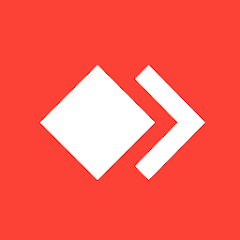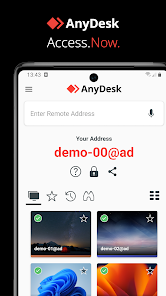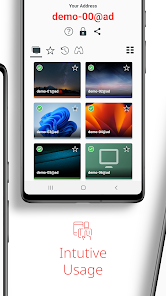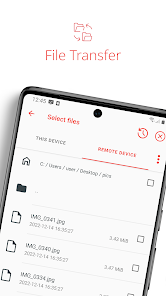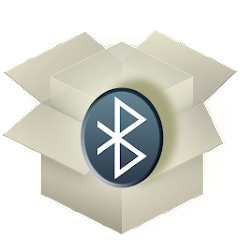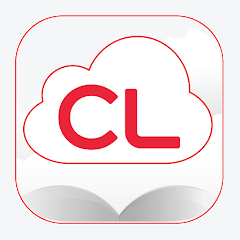AnyDesk Remote Desktop
AnyDesk Software GmbH





About This App
Category
Business
Installs
50,000,000+
Content Rating
Rated for 3+
Developer Email
Privacy Policy
https://anydesk.com/privacy
Screenshots
Editor Reviews
Are you tired of being tethered to your desk and unable to access your important files and programs when you're on the go? Look no further than AnyDesk Remote Desktop! With its cutting-edge technology and user-friendly interface, AnyDesk Remote Desktop is the key to unlocking your productivity potential. With AnyDesk Remote Desktop , you are able to seamlessly access your computer from anywhere in the world, all from the comfort of your phone or tablet. Whether you need to finish a project on the go, or simply check in on your home computer while you're away, AnyDesk Remote Desktop has got you covered.
But that's not all - AnyDesk Remote Desktop also offers lightning-fast connection speeds, so you can work with ease and without interruption. Plus, with its top-of-the-line security features, you can rest easy knowing that your data is always protected. 🔒🚀
So what are you waiting for? Download AnyDesk Remote Desktop today and experience the freedom of remote access! With its reliable technology and unbeatable convenience, you'll wonder how you ever lived without it. 🙌📱
Features
-
Remote control 🔌: Instantly take control of any connected computer using remote access features like remote desktop, keyboard/mouse control and file transfer.
-
Collaboration 💪: Enable real-time screen sharing, co-editing of documents and code, remote coaching/training and seamless teamwork over any network connection.
-
Security 💢: Built-in encryption, 2FA authentication, user/privilege management, access policies and audit controls ensure sensitive data and systems remain protected at all times during remote control or shared access.
-
File transfer 📂: Easily transfer files between local and remote computers for updating software, sharing documents, training materials, configuration settings and beyond.
-
Remote support 💪: Remotely access and control any computer on the network for helping users, troubleshooting issues, managing systems or demonstrating features.
Pros
-
Allows users to access their computer from anywhere using their phone or tablet. 💻📱
-
Offers lightning-fast connection speeds and top-of-the-line security features to protect users' data. 🔒🚀
-
The app is not a scam and can be used safely for remote access purposes. 👍
Cons
-
Scammers may use the app to gain control of users' phones and steal their information, so users should be cautious when using the app. 🚫🤔
-
May not be suitable for heavy-duty productivity tasks, as it may have difficulty registering clicks and accessing menus. 🤷♀️👎
Ratings
Previous Apk Versions
Recommended Apps
-

E-PASS Toll App
Central Florida Expressway Authority4




-

Flyer, Poster & Graphic Design
Technozer Solution4.5





-

Apk Share Bluetooth
Lucky Developer4.3




-

Lingokids - Play and Learn
Lingokids - English Learning For Kids4.2




-

NIV 50th Anniversary Bible
Tecarta, Inc.4.8





-

Tripadvisor: Plan & Book Trips
Tripadvisor4.4




-

Teen Wallpapers 10000+
MX Apps3.9





-

cloudLibrary
Bibliotheca Ltd4.6





-

Maps All in One, Speedometer
duff hl studio4.4




-

MAPS.ME: Offline maps GPS Nav
MAPS.ME (CYPRUS) LTD4.2




-

Dynamic Island - dynamicSpot
Jawomo4.5





-

Parallel Space - 64Bit Support
LBE Tech3.7





-

aCalendar - your calendar
Tapir Apps GmbH4.6





-

Cram.com Flashcards
Cram, LLC.4.6





-

RoadWarrior Route Planner
MapQuest3.8





Hot Apps
-

Tile: Making Things Findable
Tile Inc.4.7





-

Microsoft Authenticator
Microsoft Corporation4.7





-

Paramount+: Stream TV & Movies
CBS Interactive, Inc.4.1




-

Signal Private Messenger
Signal Foundation4.5





-

Libby, by OverDrive
OverDrive, Inc.4.8





-

Afterpay - Buy Now Pay Later
Afterpay3.8





-

Microsoft Teams
Microsoft Corporation4.6





-

Wish: Shop and Save
Wish Inc.4.6





-

GroupMe
GroupMe4.5





-

Venmo
PayPal, Inc.4.2




-

Blink Home Monitor
Immedia Semiconductor4




-

Google Home
Google LLC4.2




-

Amazon Alexa
Amazon Mobile LLC4.5





-

MyChart
Epic Systems Corporation4.6





-

Canon PRINT
Canon Inc.4.5





-

Cash App
Block, Inc.4.5





-

Uber - Request a ride
Uber Technologies, Inc.4.6





-

Direct Express®
i2c Inc.4.3




-

Domino's Pizza USA
Domino's Pizza LLC4.7





-

FordPass™
Ford Motor Co.4.1




-

Fetch: Have Fun, Save Money
Fetch Rewards4.6





-

OfferUp: Buy. Sell. Letgo.
OfferUp Inc.4.4




-

Flashfood
Flashfood4.6





-

PayByPhone
PayByPhone Technologies Inc .3.6





-

Google Chat
Google LLC4.4




-

Waze Navigation & Live Traffic
Waze3.9





-

MyFitnessPal: Calorie Counter
MyFitnessPal, Inc.4.3




-

GasBuddy: Find & Pay for Gas
GasBuddy4.1




Disclaimer
1.Pocketapk does not represent any developer, nor is it the developer of any App or game.
2.Pocketapk provide custom reviews of Apps written by our own reviewers, and detailed information of these Apps, such as developer contacts, ratings and screenshots.
3.All trademarks, registered trademarks, product names and company names or logos appearing on the site are the property of their respective owners.
4.Pocketapk abides by the federal Digital Millennium Copyright Act (DMCA) by responding to notices of alleged infringement that complies with the DMCA and other applicable laws.
5.If you are the owner or copyright representative and want to delete your information, please contact us [email protected].
6.All the information on this website is strictly observed all the terms and conditions of Google Ads Advertising policies and Google Unwanted Software policy .