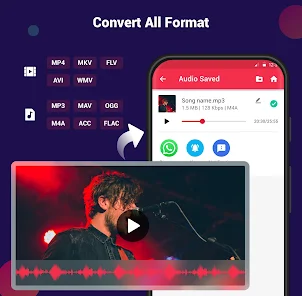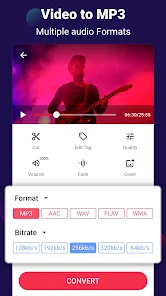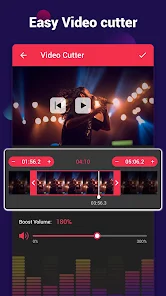Video to MP3 - Video to Audio
InShot Inc.





About This App
Category
Video Players & Editors
Installs
50M+
Content Rating
Rated for 3+
Developer Email
Privacy Policy
http://inshotapp.com/website/policy.html
Screenshots
Editor Reviews
🎥🎶 In todays bustling digital world, where visual and audio content play pivotal roles in our daily lives, Video to MP3 - Video to Audio by InShot Inc. stands out as a handy utility app. This software ensures a seamless transition from video files to audio tracks, empowering users to extract sound from their favorite clips with ease. In the sea of conversion tools, Video to MP3 is acclaimed for its user-friendly interface, top-notch performance, and crisp output. Developed by the reputable InShot Inc., known for their quality multimedia applications, this converter is a treasure for those who regularly find themselves in need of extracting audio from video content. Whether it's for creating a personalized ringtone or compiling a playlist from live concert footage, Video to MP3 makes the ordeal a breeze. With thousands flocking to it for its reliability and simplicity, it's time to join the bandwagon and let your media experience be revolutionized. Hit the download button and immerse yourself in the symphony of effortless audio extraction! 🌟📲
Features
- 🔍 Easy Navigation - Navigate through the app's features effortlessly with an intuitive user interface designed for all levels of tech-savviness.
- 🚀 Speedy Conversions - Experience rapid file transformation from video to audio format without lengthy waiting periods.
- 🧩 Multiple Format Support - Convert to a wide array of audio formats, ensuring compatibility with various devices and players.
Pros
- 🎧 High-Quality Output - Relish in the high-fidelity audio that retains the richness of the original video's soundtrack.
- 💾 Storage Management - Enjoy a streamlined process that includes options for efficient file size and storage footprint adjustments.
- ✂️ Editing Suite - Take advantage of built-in editing tools to trim and tailor the audio precisely to your requirements.
Cons
- 🙉 Ads Intrusion - The presence of advertisements might interrupt the user experience.
- 📜 Limited Instructions - New users may initially struggle with scant in-app guidance.
- 🧰 Advanced Features Behind Paywall - Access to the full suite of editing tools may require a premium subscription.
Ratings
Recommended Apps
-

Intro Maker
Video Marketing Apps4.3




-

AI ARTA: Art & Photo Generator
AIBY Inc.3.8





-

SuperLivePro
Peng Antai3.9





-

myStop® Mobile
Avail Technologies3.8





-

VIMAGE 3D live photo animation
vimage4.6





-

IHOP®
Dine Brands Global, Inc.4.5





-

ActiVote: Voting & Politics
ActiVote Inc3.9





-

ESPN Fantasy Sports
Disney4.6





-

Anime tv - Anime Tv Online HD
Anime tv3.8





-

Inkitt: Books, Novels, Stories
Inkitt GmbH4.4




-

فیلتر شکن قوی پرسرعت Maple VPN
ZARISAN4.7





-

Amazon Music
Amazon Mobile LLC2.6





-

Qibla Finder Compass 100%
CNT Interaktif Bilgi Tek. Yaz. San. ve Tic. A.S.4.3




-

Lock screen passcode
kunkun apps4.2




-

Westlake MyAccount
Westlake Financial Services4




Hot Apps
-

Flashfood
Flashfood4.6





-

FordPass™
Ford Motor Co.4.1




-

Blink Home Monitor
Immedia Semiconductor4




-

Direct Express®
i2c Inc.4.3




-

Afterpay - Buy Now Pay Later
Afterpay3.8





-

Waze Navigation & Live Traffic
Waze3.9





-

Venmo
PayPal, Inc.4.2




-

Duolingo: language lessons
Duolingo4.7





-

OfferUp: Buy. Sell. Letgo.
OfferUp Inc.4.4




-

MyChart
Epic Systems Corporation4.6





-

Pandora - Music & Podcasts
Pandora4.1




-

Uber - Request a ride
Uber Technologies, Inc.4.6





-

PayByPhone
PayByPhone Technologies Inc .3.6





-

Canon PRINT
Canon Inc.4.5





-

Libby, by OverDrive
OverDrive, Inc.4.8





-

7-Eleven: Rewards & Shopping
7-Eleven, Inc.4.1




-

Wish: Shop and Save
Wish Inc.4.6





-

MyFitnessPal: Calorie Counter
MyFitnessPal, Inc.4.3




-

GasBuddy: Find & Pay for Gas
GasBuddy4.1




-

Signal Private Messenger
Signal Foundation4.5





-

Tile: Making Things Findable
Tile Inc.4.7





-

Microsoft Authenticator
Microsoft Corporation4.7





-

PayPal - Send, Shop, Manage
PayPal Mobile4.3




-

Domino's Pizza USA
Domino's Pizza LLC4.7





-

SiriusXM: Music, Sports & News
Sirius XM Radio Inc4.8





-

Google Home
Google LLC4.2




-

Google Chat
Google LLC4.4




-

GroupMe
GroupMe4.5





-

Cash App
Block, Inc.4.5





Disclaimer
1.Pocketapk does not represent any developer, nor is it the developer of any App or game.
2.Pocketapk provide custom reviews of Apps written by our own reviewers, and detailed information of these Apps, such as developer contacts, ratings and screenshots.
3.All trademarks, registered trademarks, product names and company names or logos appearing on the site are the property of their respective owners.
4.Pocketapk abides by the federal Digital Millennium Copyright Act (DMCA) by responding to notices of alleged infringement that complies with the DMCA and other applicable laws.
5.If you are the owner or copyright representative and want to delete your information, please contact us [email protected].
6.All the information on this website is strictly observed all the terms and conditions of Google Ads Advertising policies and Google Unwanted Software policy .