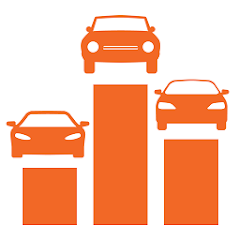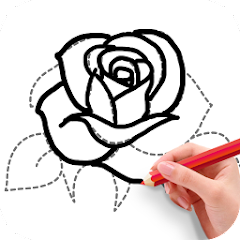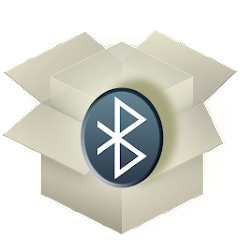Document Scan: PDF scanner
TrustedOffice




About This App
Category
Business
Installs
10M+
Content Rating
Rated for 3+
Developer Email
Privacy Policy
https://sites.google.com/view/document-scanner-policy-app/home
Screenshots
Editor Reviews
📱 In an age where digitization is king, Document Scan: PDF Scanner by TrustedOffice stands tall among mobile scanning applications. With its slick interface and powerful features, it transforms your device into a virtual scanner, capturing, refining, and storing documents with ease. 📑 This app shines for its user-friendly design, allowing quick navigation and seamless document handling—whether you’re a student 🎓, a busy professional 👔, or anyone in need of a reliable digital archiving solution. Its rise in popularity is a testament to its efficacy, challenging established competitors through its blend of simplicity and robust functionality. 🌟 If you're tired of cluttered desks and lost papers, it's time to embrace the digital revolution and let Document Scan streamline your workflow. 🚀 Give it a try and see why it’s the go-to choice for document digitization. Click that download button and experience the change! 📲
Features
- 🔍 High-Quality Scanning: The app delivers high-resolution scans, ensuring your documents are clearly legible and professional.
- 📊 Multi-Page Support: Scan and compile multiple pages into a single document, which is ideal for reports and presentations.
- 🎨 Edit and Annotate: Offers a suite of editing tools for highlighting, adding notes, and personalizing your scanned documents.
- 🔄 Format Versatility: It can save in various formats, including PDF and JPEG, providing flexibility depending on your needs.
- 🔐 Advanced Security: Implements security measures to keep your sensitive documents safe from unauthorized access.
- ☁️ Cloud Integration: Seamlessly syncs with cloud services like Dropbox and Google Drive for easy access and backup.
Pros
- 📶 Offline Functionality: It performs exceptionally well without the need for an internet connection, granting you access to your scans anywhere.
- 💡 Intuitive Interface: The app's user interface is straightforward, making it accessible even for those who aren't tech-savvy.
- 🧾 Receipt and Text Recognition: Features OCR (Optical Character Recognition), making text extraction from receipts a breeze for expense tracking.
Cons
- 📦 Limited Free Version: The free tier might have constrained features, prompting the need for a subscription for full access.
- 📶 Dependency on Device Quality: The scanner's performance is partly contingent on your device’s camera quality.
- 📤 Sharing Options: While it integrates well with popular cloud services, sharing options might be limited for less common platforms.
Ratings
Recommended Apps
-

OiTube
TuberVideo Developer4.6





-

Used Car Search Pro - iSeeCars
iSeeCars.com4




-

SNY: Stream Live NY Sports
SNY TV2.5





-

beIN SPORTS CONNECT
beIN MEDIA GROUP2.5





-

LOVOO - Singles, Chats & Love
PE Digital GmbH3.8





-

AI Hug & Photo Enhancer, Evoke
Guru AI Lab4.5





-

Calendar: Schedule Planner
Amobear Application - Diavostar PTE. LTD4.3




-

Retake AI: Face & Photo Editor
Codeway Dijital4.3




-

Resideo - Smart Home
Resideo Technologies, Inc.3.8





-

How To Draw Flowers
Creative APPS4.2




-

imo HD - Video Calls and Chats
imo.im4.2




-

FOX 2 Detroit: News
Fox Television Stations, Inc.4.3




-

Apk Share Bluetooth
Lucky Developer4.3




-

Vipps
Vipps MobilePay AS4.7





-

Hobnob: Invitation Maker, RSVP
Hobnob Events4.4




Hot Apps
-

Wish: Shop and Save
Wish Inc.4.6





-

Direct Express®
i2c Inc.4.3




-

PayPal - Send, Shop, Manage
PayPal Mobile4.3




-

Tile: Making Things Findable
Tile Inc.4.7





-

Duolingo: language lessons
Duolingo4.7





-

7-Eleven: Rewards & Shopping
7-Eleven, Inc.4.1




-

Venmo
PayPal, Inc.4.2




-

Yuka - Food & cosmetic scan
Yuka App4.7





-

Google Chat
Google LLC4.4




-

Uber - Request a ride
Uber Technologies, Inc.4.6





-

Paramount+: Stream TV & Movies
CBS Interactive, Inc.4.1




-

GasBuddy: Find & Pay for Gas
GasBuddy4.1




-

Waze Navigation & Live Traffic
Waze3.9





-

MyChart
Epic Systems Corporation4.6





-

GroupMe
GroupMe4.5





-

Blink Home Monitor
Immedia Semiconductor4




-

Geeni
Merkury Innovations4.6





-

Cash App
Block, Inc.4.5





-

PayByPhone
PayByPhone Technologies Inc .3.6





-

SiriusXM: Music, Sports & News
Sirius XM Radio Inc4.8





-

Microsoft Authenticator
Microsoft Corporation4.7





-

Signal Private Messenger
Signal Foundation4.5





-

Microsoft Teams
Microsoft Corporation4.6





-

Pandora - Music & Podcasts
Pandora4.1




-

Fetch: Have Fun, Save Money
Fetch Rewards4.6





-

Flashfood
Flashfood4.6





-

MyFitnessPal: Calorie Counter
MyFitnessPal, Inc.4.3




-

Amazon Alexa
Amazon Mobile LLC4.5





Disclaimer
1.Pocketapk does not represent any developer, nor is it the developer of any App or game.
2.Pocketapk provide custom reviews of Apps written by our own reviewers, and detailed information of these Apps, such as developer contacts, ratings and screenshots.
3.All trademarks, registered trademarks, product names and company names or logos appearing on the site are the property of their respective owners.
4.Pocketapk abides by the federal Digital Millennium Copyright Act (DMCA) by responding to notices of alleged infringement that complies with the DMCA and other applicable laws.
5.If you are the owner or copyright representative and want to delete your information, please contact us [email protected].
6.All the information on this website is strictly observed all the terms and conditions of Google Ads Advertising policies and Google Unwanted Software policy .