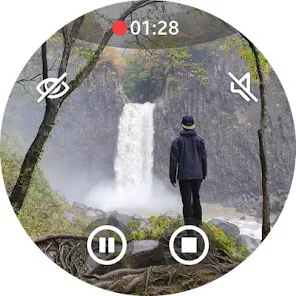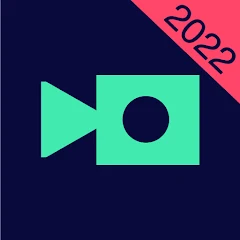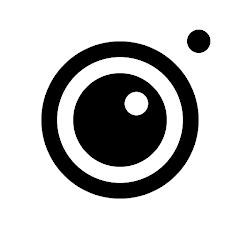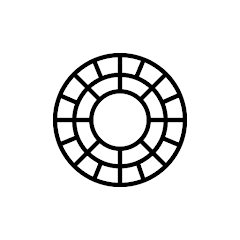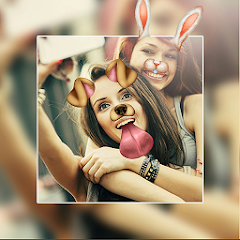Camera One: Wear, Galaxy Watch
Shuisky





About This App
Category
Video Players & Editors
Installs
1M+
Content Rating
Rated for 3+
Developer Email
mailto:[email protected]
Privacy Policy
http://sasgis.ru/privacy-policy/shu-apps/
Screenshots
Editor Reviews
📸 Camera One: Wear, Galaxy Watch, developed by Shuisky, emerges as a 🌟 standout tool 🛠️ in the sea of smartwatch applications. Its core attraction lies in its ability to transform your Galaxy Watch into a convenient, wrist-bound 📷 camera remote, granting users the power to snap photos 🖼️ and record videos 🎥 from their phone camera, all with a simple tap on their watch. In an age where capturing moments 🔍 in the blink of an eye is more cherished than ever, Camera One carves its niche 🎯 by offering a fusion of practicality, innovation 🚀, and ease of use. Distinct from other smartwatch camera apps through its swift responsiveness 🚅, stability, and comprehensive feature set, Camera One has earned accolades and a loyal user base. Whether you're an enthusiastic photographer 📸, a parent aiming to catch candid moments of your children, or someone documenting day-to-day life, its utility is undeniable. Choosing this app over its contemporaries comes down to its flawless integration with Samsung devices, user-friendly interface, and the freedom it offers in capturing memories without constantly reaching for your phone. So, if you're part of the Galaxy ecosystem and cherish the ideal of living in the moment while perfectly capturing it, Camera One by Shuisky is your go-to. Give it a whirl 🎉, and let your wrist be the window to your world 🌍 of memories! Download now and elevate your photography game! 🚀👌
Features
- 🔑 Gesture Controls - Control your camera with simple wrist gestures Gesture controls allow users to manage their phone's camera with movements, making it exceptionally convenient to capture photos or start video recordings without physical touch, perfect for group shots or selfies from a distance.
- 🔑 Remote Shot Setup - Quick setup for spontaneous moments A notably user-friendly setup process allows for immediate readiness. This feature caters to the spontaneity of life, ensuring that no moment goes uncaptured, regardless of the circumstances.
- 🔑 Customizable interface - Tailor the app to your liking Camera One offers a customizable interface, enabling users to tweak settings according to their preferences for a more personalized experience. This adaptability shows a clear understanding of diverse user needs and preferences.
- 🔑 High-Quality Output - Ensures top-notch photo and video quality Despite controlling the phone's camera remotely, Camera One guarantees that the images and videos captured maintain their high quality, dispelling worries about compromised visuals due to remote operability.
Pros
- 🌟 Seamless Integration - Works effortlessly with Galaxy devices The app's perfect harmony with Samsung Galaxy devices significantly enhances user experience, providing a fluid, no-hassle operation that complements the ecosystem rather than complicating it.
- 🌟 User-Centric Design - Focused on simple navigation Every aspect of Camera One has been developed with user ease in mind, from installation to operation. The intuitive design prevents confusion, making it accessible for users of all tech competencies.
- 🌟 Versatile Use Cases - Not just for selfies Far from being a mere selfie assistant, this app's capabilities extend to a wide array of scenarios including group photos, candid shots, and even creative photography projects, illustrating its versatility.
Cons
- ⚠️ Compatibility Limitations - Best with Galaxy watches While offering stellar performance on Galaxy devices, users with watches from other brands may not experience full functionality, indicating a need for broader compatibility.
- ⚠️ Battery Usage - Can be a drain A notable aspect to consider is the app's impact on smartwatch battery life. Frequent use may lead to quicker battery depletion, necessitating more frequent charges.
- ⚠️ Learning Curve - Initial setup complexities Some users might find the initial setup and familiarization with gesture controls slightly challenging, which could deter less tech-savvy individuals at first.
Recommended Apps
-

Magisto Video Editor & Maker
Magisto by Vimeo4.4




-

Screen Recorder - XRecorder
InShot Inc.4.8





-

InstaSize Photo Editor+Resizer
Instasize, Inc.4.8





-

FaceApp: Perfect Face Editor
FaceApp Technology Ltd4.4




-

Photo Editor Pro - Polish
InShot Inc.4.8





-

Snapseed
Google LLC4.3




-

Retrica
Retrica, Inc.4.4




-

Lightroom Photo & Video Editor
Adobe4.5





-

KineMaster-Video Editor&Maker
KineMaster, Video Editor Experts Group4.3




-

PowerDirector - Video Editor
Cyberlink Corp4.5





-

YouCam Perfect - Photo Editor
Perfect Mobile Corp. Photo & Video Beauty Editor4.4




-

VSCO: Photo & Video Editor
VSCO3.5





-

Mobizen Screen Recorder
MOBIZEN4.3




-

Perfect365 Makeup Photo Editor
Perfect365, Inc.4.2




-

Photo Editor Picsa: Collage
Lyrebird Studio4.5





Disclaimer
1.Pocketapk does not represent any developer, nor is it the developer of any App or game.
2.Pocketapk provide custom reviews of Apps written by our own reviewers, and detailed information of these Apps, such as developer contacts, ratings and screenshots.
3.All trademarks, registered trademarks, product names and company names or logos appearing on the site are the property of their respective owners.
4.Pocketapk abides by the federal Digital Millennium Copyright Act (DMCA) by responding to notices of alleged infringement that complies with the DMCA and other applicable laws.
5.If you are the owner or copyright representative and want to delete your information, please contact us [email protected].
6.All the information on this website is strictly observed all the terms and conditions of Google Ads Advertising policies and Google Unwanted Software policy .