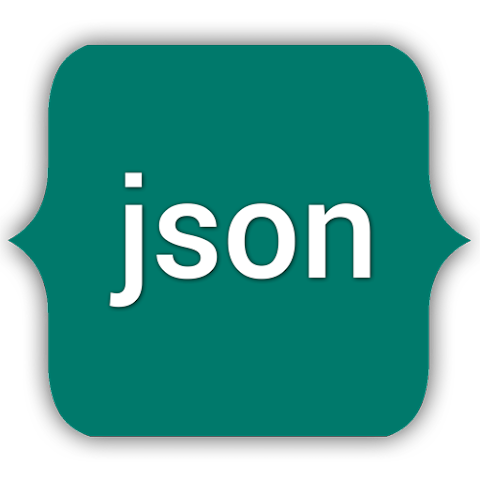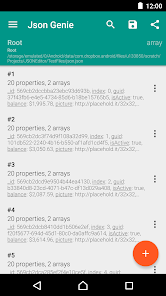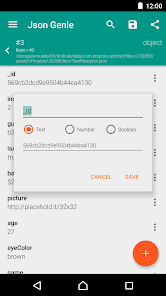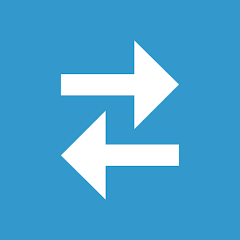Json Genie (Viewer & Editor)
Tuyware





About This App
Category
Productivity
Installs
5M+
Content Rating
Rated for 3+
Developer Email
Privacy Policy
https://www.tuyware.com/json-genie_privacy-policy/
Screenshots
Editor Reviews
🔍 Discover the intricate world of JSON data with Json Genie, crafted by Tuyware – your go-to viewer and editor for JSON files on-the-fly! Json Genie emerges as a standout in the digital toolbelt, aligning itself with the needs of developers and data enthusiasts alike. Its sleek and user-friendly interface 🌟 simplifies the complexity of viewing and editing JSON data, making it a preferred choice over its competitors. Whether you're debugging or formatting, Json Genie gracefully handles tasks with ease and precision, offering a seamless experience that's both time-efficient and deeply functional. With support for external file management and robust search functionalities, it's easier than ever to leap into JSON files without getting tangled in the data. Take your data manipulation skills to the next level and don't miss out on the Genie magic – download Json Genie today and experience the cutting-edge simplicity of managing JSON! 🚀
Features
- 📂 Easy File Navigation: Breeze through your JSON files with the intuitive explorer.
- ✏️ In-App Editing: Modify your JSON files within the app, in real time.
- 🔗 External File Support: Effortlessly handle files from your device and beyond.
- 🔍 Advanced Search: Quickly locate necessary elements within dense JSON structures.
- 🌐 Multilanguage Interface: Diversity in language options for a wide user base.
- 🧰 Developer Tools: In-built utilities catered to facilitate developer workflows.
Pros
- 🚀 Swift Performance: Experience lightning-fast operations, even with large files.
- 🌈 Syntax Highlighting: Enhanced readability with color-coded elements.
- 🌟 Visual Tree Structure: Understand hierarchical relationships in a glance.
- 🔐 Secure Editing: Local file editing ensures your data privacy.
- 🔄 Auto Format: Standardize file layouts with automatic formatting tools.
- 🆕 Regular Updates: Stay ahead with consistent app enhancements.
Cons
- 🧐 Learning Curve: Newbies may need some time to master the features.
- 📱 Platform Availability: Primarily tailored for Android users; others may feel left out.
- 💾 File Size Limitations: Handling extremely large files could be more streamlined.
Ratings
Recommended Apps
-

GameStop
GameStop App4.3




-

HMRC
HM Revenue & Customs4.7





-

Abs workout A6W - flat belly
Caynax4.6





-

Cardiograph - Heart Rate Meter
MacroPinch3.9





-

AnyList: Grocery Shopping List
AnyList4.8





-

Photo Maker - GIF Master
ZenTech Studios4.2




-

Noizz: video editor with music
Noizz Team4




-

File Transfer
Delite Studio S.r.l.2.8





-

Trip.com: Book Flights, Hotels
Trip.com4.7





-

JobGet: Get Hired
JobGet Inc.4.3




-

PDF Reader - PDF Viewer
Tools & Utilities Apps4.6





-

Cisco Jabber
Cisco Systems, Inc.4




-

Wifi Analyzer
farproc3




-

Slowly - Make Global Friends
Slowly Communications Ltd.4.6





-

NFHS Network
NFHS Network3.9





Hot Apps
-

Microsoft Authenticator
Microsoft Corporation4.7





-

Geeni
Merkury Innovations4.6





-

GasBuddy: Find & Pay for Gas
GasBuddy4.1




-

Tile: Making Things Findable
Tile Inc.4.7





-

MyChart
Epic Systems Corporation4.6





-

Microsoft Teams
Microsoft Corporation4.6





-

PayPal - Send, Shop, Manage
PayPal Mobile4.3




-

SiriusXM: Music, Sports & News
Sirius XM Radio Inc4.8





-

Amazon Alexa
Amazon Mobile LLC4.5





-

Duolingo: language lessons
Duolingo4.7





-

Libby, by OverDrive
OverDrive, Inc.4.8





-

PayByPhone
PayByPhone Technologies Inc .3.6





-

Domino's Pizza USA
Domino's Pizza LLC4.7





-

Fetch: Have Fun, Save Money
Fetch Rewards4.6





-

Waze Navigation & Live Traffic
Waze3.9





-

Paramount+: Stream TV & Movies
CBS Interactive, Inc.4.1




-

Canon PRINT
Canon Inc.4.5





-

Cash App
Block, Inc.4.5





-

Signal Private Messenger
Signal Foundation4.5





-

MyFitnessPal: Calorie Counter
MyFitnessPal, Inc.4.3




-

Google Home
Google LLC4.2




-

OfferUp: Buy. Sell. Letgo.
OfferUp Inc.4.4




-

Flashfood
Flashfood4.6





-

Uber - Request a ride
Uber Technologies, Inc.4.6





-

Blink Home Monitor
Immedia Semiconductor4




-

Wish: Shop and Save
Wish Inc.4.6





-

Yuka - Food & cosmetic scan
Yuka App4.7





-

Direct Express®
i2c Inc.4.3




Disclaimer
1.Pocketapk does not represent any developer, nor is it the developer of any App or game.
2.Pocketapk provide custom reviews of Apps written by our own reviewers, and detailed information of these Apps, such as developer contacts, ratings and screenshots.
3.All trademarks, registered trademarks, product names and company names or logos appearing on the site are the property of their respective owners.
4.Pocketapk abides by the federal Digital Millennium Copyright Act (DMCA) by responding to notices of alleged infringement that complies with the DMCA and other applicable laws.
5.If you are the owner or copyright representative and want to delete your information, please contact us [email protected].
6.All the information on this website is strictly observed all the terms and conditions of Google Ads Advertising policies and Google Unwanted Software policy .