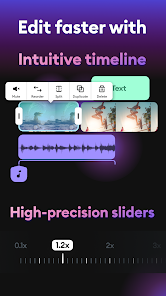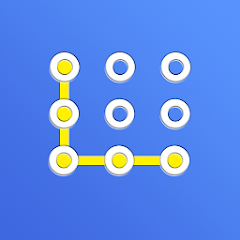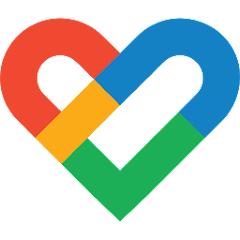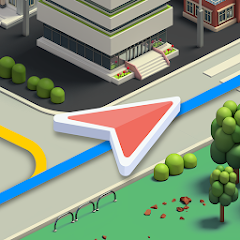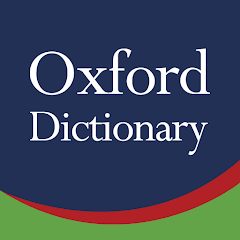Splice - Video Editor & Maker





Installs
5M+
Developer
Bending Spoons
Category
Video Players & Editors
Content Rating
Rated for 3+
Screenshots
Editor Reviews
🎬 Splice - Video Editor & Maker, crafted by Bending Spoons, presents itself as a beacon of creativity in the vast ocean of video editing apps. This app, teeming with robust features, is a haven for both budding and seasoned videographers seeking to transform their footage into cinematic masterpieces. 🌟 The user interface of Splice is intuitive, ensuring a seamless experience from the first clip insertion to the final export. 📲 Its development has been fine-tuned to accommodate the thriving community of content creators who demand flexibility and efficiency. Among its peers, Splice stands out due to its blend of professional-grade tools and accessibility. 💡 Whether for creating social media posts, short films, or vlogs, the app's arsenal of editing tools facilitates an unmatched storytelling capacity. 🎥 Splice eclipses similar apps with its commitment to continuous improvement and user satisfaction. 🚀 The commitment of its developers to integrate user feedback and the app's compatibility with various devices make it a top contender in its category. 📈 Dive into the scene with Splice and let your creative flair be boundless. Download Splice today and set your stories in motion! 🏆👍
Features
- 🎨 Creative Palette: Users unlock a world of colors, filters, and effects to aesthetically enhance their projects.
- 🎼 Audio Library: An extensive collection of music and sound effects is at your disposal to amplify emotional impact.
- 📐 Precision Editing: Frame-by-frame editing capabilities permit meticulous control over the finished product.
- 📱 Mobile Optimization: Splice is designed for on-the-go editing, adapting to mobile interfaces without sacrificing functionality.
- 📤 Export Excellence: Multiple resolution and frame rate options are available to tailor the output to various platforms.
Pros
- ✂ User-Friendly Cutting: The app offers a straightforward trimming feature for swift content adjustments.
- 💥 Dynamic Effects: A suite of transitions and animations to enliven transitions between scenes.
- 🔒 Secure Storage: Projects are saved reliably, preventing loss of progress and easing the workflow
- 🔄 Real-Time Previews: Instant playback features facilitate editing decisions by providing immediate visual feedback.
Cons
- 💲 Subscription Model: While Splice offers free features, some users might find the premium subscription necessary for advanced tools.
- 🔋 Battery Usage: Intensive editing sessions may drain mobile device batteries faster than simpler apps.
- 🎞 Learning Curve: Newcomers to video editing might experience initial challenges with the depth of features available.
Recommended Apps
-

My Color Note Notepad
Firehawk4.4




-

App Lock
lovekara4.4




-

ROM Toolbox Lite
Maple Media4.2




-

Google Fit: Activity Tracking
Google LLC4.1




-

Karta GPS Offline Maps Nav
Karta Software Technologies - GPS Navigation4.4




-

Fender Guitar Tuner
Fender Musical Instruments Corporation4.6





-

Screaming Goat Air Horn
Weasel3.9





-

Acapella Maker - Video Collage
AZ Screen Recorder2.8





-

Paramount+: Stream TV & Movies
CBS Interactive, Inc.1.8





-

GIF Maker, GIF Editor
GIF Maker & GIF Editor & Video Maker4.7





-

GreenEmployee
Greenshades Software3.7





-

Oxford Dictionary
MobiSystems4.1




-

Bear heart Stickers
ArtsPlanet4.1




-

Bigo Live–Live Stream, Go Live
Bigo Technology Pte. Ltd.4.4




-

Verizon My Fios
Verizon Services Corp.4.3




Hot Apps
-

Flashfood
Flashfood4.6





-

7-Eleven: Rewards & Shopping
7-Eleven, Inc.4.1




-

Cash App
Block, Inc.4.5





-

Uber - Request a ride
Uber Technologies, Inc.4.6





-

Duolingo: language lessons
Duolingo4.7





-

Domino's Pizza USA
Domino's Pizza LLC4.7





-

MyFitnessPal: Calorie Counter
MyFitnessPal, Inc.4.3




-

Fetch: Have Fun, Save Money
Fetch Rewards4.6





-

Microsoft Teams
Microsoft Corporation4.6





-

Tile: Making Things Findable
Tile Inc.4.7





-

Canon PRINT
Canon Inc.4.5





-

PayByPhone
PayByPhone Technologies Inc .3.6





-

Pandora - Music & Podcasts
Pandora4.1




-

Signal Private Messenger
Signal Foundation4.5





-

OfferUp: Buy. Sell. Letgo.
OfferUp Inc.4.4




-

Waze Navigation & Live Traffic
Waze3.9





-

FordPass™
Ford Motor Co.4.1




-

Venmo
PayPal, Inc.4.2




-

MyChart
Epic Systems Corporation4.6





-

Wish: Shop and Save
Wish Inc.4.6





-

Paramount+: Stream TV & Movies
CBS Interactive, Inc.4.1




-

SiriusXM: Music, Sports & News
Sirius XM Radio Inc4.8





-

Google Home
Google LLC4.2




-

Geeni
Merkury Innovations4.6





-

GasBuddy: Find & Pay for Gas
GasBuddy4.1




-

Yuka - Food & cosmetic scan
Yuka App4.7





-

Microsoft Authenticator
Microsoft Corporation4.7





-

Amazon Alexa
Amazon Mobile LLC4.5





-

Blink Home Monitor
Immedia Semiconductor4




-

Direct Express®
i2c Inc.4.3




Disclaimer
1.Pocketapk does not represent any developer, nor is it the developer of any App or game.
2.Pocketapk provide custom reviews of Apps written by our own reviewers, and detailed information of these Apps, such as developer contacts, ratings and screenshots.
3.All trademarks, registered trademarks, product names and company names or logos appearing on the site are the property of their respective owners.
4.Pocketapk abides by the federal Digital Millennium Copyright Act (DMCA) by responding to notices of alleged infringement that complies with the DMCA and other applicable laws.
5.If you are the owner or copyright representative and want to delete your information, please contact us [email protected].
6.All the information on this website is strictly observed all the terms and conditions of Google Ads Advertising policies and Google Unwanted Software policy .