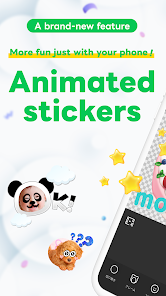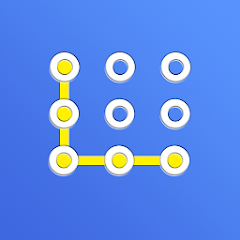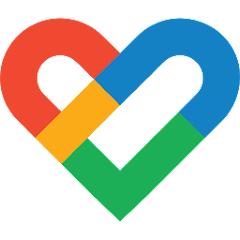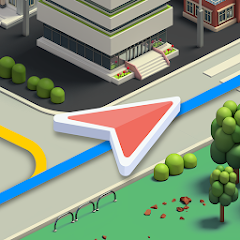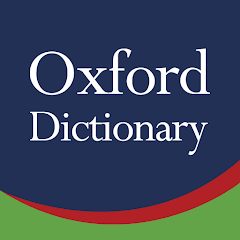LINE Sticker Maker






Installs
5M+
Developer
LINE (LY Corporation)
Category
Video Players & Editors
Content Rating
Rated for 3+
Screenshots
Editor Reviews
LINE Sticker Maker, developed by LINE Corporation, is a creative and fun tool that allows users to create personalized stickers for the popular LINE messaging app. This app stands out due to its intuitive interface, seamless integration with LINE, and vast customization options. Whether you want to express your emotions, create quirky characters, or add a touch of humor to your messages, LINE Sticker Maker makes the process simple and accessible to everyone. Users can easily upload photos or draw their own designs, and the app provides various editing tools to adjust shapes, add text, and fine-tune every detail. One of the best aspects is its connection to the LINE ecosystem, allowing you to directly send your stickers to friends or even sell them through the LINE Store. Unlike other sticker-making apps, LINE Sticker Maker's user-friendly features and smooth integration with LINE messaging give it a clear edge in terms of ease of use and community reach. Whether you're an artist or just someone who enjoys playing with visuals, this app offers a powerful yet fun platform to create your own unique sticker collection. If you're looking for a creative way to enhance your chat experience, LINE Sticker Maker is a must-try. Download it now and start creating your own stickers today! ✨🎨📱🖌️💬🤩😎👨🎨🎉🌟
Features
- 🖼️ Easy-to-Use Drawing Tools: The app provides a variety of brushes, colors, and stamps to help users easily draw or design their stickers from scratch. Whether you want to make detailed illustrations or quick sketches, the interface is intuitive and straightforward. 🎨✨
- 📸 Photo Uploads and Editing: You can upload your own photos to transform them into stickers. The app includes editing options such as cropping, resizing, and applying fun filters to personalize your images. 📷✂️🎨
- 📱 Seamless LINE Integration: Once your stickers are ready, you can instantly share them on LINE or even sell them on the LINE Store. This tight integration makes it easy to share creations with friends or monetize your designs. 💬📈💵
- 📝 Text and Emoji Additions: Add text or cute emojis to your stickers for extra flair. You can choose different fonts, colors, and sizes to customize the look of your sticker even more. 🖋️😀💬
- 🌈 Variety of Sticker Sizes: LINE Sticker Maker allows you to create stickers of different sizes, ensuring that your designs work well for various platforms and messaging environments. This versatility enhances the sticker's visual appeal. 📏📲
Pros
- 👍 User-Friendly Interface: The app's layout is simple and clean, ensuring that even beginners can quickly learn how to make stickers without getting overwhelmed. It offers an enjoyable experience from start to finish. 🌟🖌️
- 🌍 Wide Appeal: Whether you're an artist or just someone who loves messaging, this app caters to a broad range of users. Its creative tools let you customize stickers to fit personal tastes and share them with a large audience on LINE. 💌🎨
- 💡 Fun and Creative Experience: LINE Sticker Maker encourages users to explore their artistic side while having fun. With endless customization options, it provides a playful space for creative expression. 🎉🖍️
- 💬 Instant Sharing: Once your stickers are ready, you can easily share them with your LINE contacts, making it quick and simple to use your creations in real-time conversations. 📲💬
Cons
- ❗ Limited Export Options: While it's easy to share stickers on LINE, exporting your creations outside the LINE ecosystem can be a bit tricky. There's no straightforward method for using stickers on other platforms. 🔒📲
- 🔄 Limited Customization for Text: Although there are some customization options for adding text, the font and style choices are somewhat limited compared to other design apps. Users might feel restricted in their choices. 📝🚫
- ⚙️ Sticker Quality Control: While most stickers look great, some users report that the quality of images can degrade slightly when uploaded, especially with larger designs. It would be helpful to have more control over resolution settings. 📉🖼️
Recommended Apps
-

My Color Note Notepad
Firehawk4.4




-

App Lock
lovekara4.4




-

ROM Toolbox Lite
Maple Media4.2




-

Google Fit: Activity Tracking
Google LLC4.1




-

Karta GPS Offline Maps Nav
Karta Software Technologies - GPS Navigation4.4




-

Fender Guitar Tuner
Fender Musical Instruments Corporation4.6





-

Screaming Goat Air Horn
Weasel3.9





-

Acapella Maker - Video Collage
AZ Screen Recorder2.8





-

Paramount+: Stream TV & Movies
CBS Interactive, Inc.1.8





-

GIF Maker, GIF Editor
GIF Maker & GIF Editor & Video Maker4.7





-

GreenEmployee
Greenshades Software3.7





-

Oxford Dictionary
MobiSystems4.1




-

Bear heart Stickers
ArtsPlanet4.1




-

Bigo Live–Live Stream, Go Live
Bigo Technology Pte. Ltd.4.4




-

Verizon My Fios
Verizon Services Corp.4.3




Hot Apps
-

Flashfood
Flashfood4.6





-

7-Eleven: Rewards & Shopping
7-Eleven, Inc.4.1




-

Cash App
Block, Inc.4.5





-

Uber - Request a ride
Uber Technologies, Inc.4.6





-

Duolingo: language lessons
Duolingo4.7





-

Domino's Pizza USA
Domino's Pizza LLC4.7





-

MyFitnessPal: Calorie Counter
MyFitnessPal, Inc.4.3




-

Fetch: Have Fun, Save Money
Fetch Rewards4.6





-

Microsoft Teams
Microsoft Corporation4.6





-

Tile: Making Things Findable
Tile Inc.4.7





-

Canon PRINT
Canon Inc.4.5





-

PayByPhone
PayByPhone Technologies Inc .3.6





-

Pandora - Music & Podcasts
Pandora4.1




-

Signal Private Messenger
Signal Foundation4.5





-

OfferUp: Buy. Sell. Letgo.
OfferUp Inc.4.4




-

Waze Navigation & Live Traffic
Waze3.9





-

FordPass™
Ford Motor Co.4.1




-

Venmo
PayPal, Inc.4.2




-

MyChart
Epic Systems Corporation4.6





-

Wish: Shop and Save
Wish Inc.4.6





-

Paramount+: Stream TV & Movies
CBS Interactive, Inc.4.1




-

SiriusXM: Music, Sports & News
Sirius XM Radio Inc4.8





-

Google Home
Google LLC4.2




-

Geeni
Merkury Innovations4.6





-

GasBuddy: Find & Pay for Gas
GasBuddy4.1




-

Yuka - Food & cosmetic scan
Yuka App4.7





-

Microsoft Authenticator
Microsoft Corporation4.7





-

Amazon Alexa
Amazon Mobile LLC4.5





-

Blink Home Monitor
Immedia Semiconductor4




-

Direct Express®
i2c Inc.4.3




Disclaimer
1.Pocketapk does not represent any developer, nor is it the developer of any App or game.
2.Pocketapk provide custom reviews of Apps written by our own reviewers, and detailed information of these Apps, such as developer contacts, ratings and screenshots.
3.All trademarks, registered trademarks, product names and company names or logos appearing on the site are the property of their respective owners.
4.Pocketapk abides by the federal Digital Millennium Copyright Act (DMCA) by responding to notices of alleged infringement that complies with the DMCA and other applicable laws.
5.If you are the owner or copyright representative and want to delete your information, please contact us [email protected].
6.All the information on this website is strictly observed all the terms and conditions of Google Ads Advertising policies and Google Unwanted Software policy .