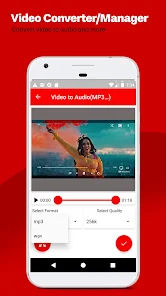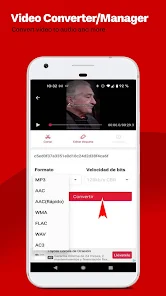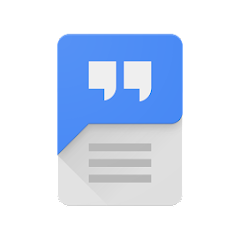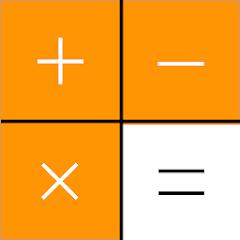Video Tube to Mp3 converter
STREAMY MEDIA




About This App
-
Category
Music & Audio
-
Installs
1M+
-
Content Rating
Rated for 3+
-
Developer Email
-
Privacy Policy
https://sites.google.com/view/video-converter-toaudio/home
Screenshots
Editor Reviews
Video Tube to MP3 Converter by STREAMY MEDIA is an easy-to-use app designed to help users convert their favorite YouTube videos into high-quality MP3 audio files. Whether you're looking to save your favorite music, podcasts, or speeches, this app offers a seamless solution for extracting audio from video content. It stands out from other similar apps because of its simple interface, fast processing speed, and the ability to download and convert videos without compromising the quality of the audio. The process is straightforward—just paste the URL of the YouTube video, select the desired quality, and hit 'Convert'. You can then download the MP3 file directly to your device, making it perfect for offline listening. The app is reliable, lightweight, and supports various video formats, ensuring that users can enjoy a wide range of content in audio form. Video Tube to MP3 Converter doesn’t require any technical skills, making it ideal for both beginners and seasoned users. It supports multiple languages, making it accessible to a broader audience. If you're tired of dealing with ads or complex conversion steps in other apps, this one provides a quick and efficient alternative. If you’re looking for a fast, easy, and free solution to convert YouTube videos to MP3s, this app is definitely worth trying. Don’t miss out—download it today!
Features
- 🎶 Simple Conversion Process: With just a URL and a few clicks, you can convert videos into high-quality MP3s. This easy process is perfect for anyone who wants a hassle-free experience.
- 📱 Offline Listening: After conversion, you can download the MP3 file to your device and enjoy it offline anytime. This feature is particularly useful for those who want to save data or listen to music without internet access.
- ⚡ Fast Processing Speed: Video Tube to MP3 Converter performs conversions quickly, allowing users to extract audio from videos without unnecessary delays. You don’t have to wait long for your files to be ready.
- 🔧 Supports Multiple Formats: The app handles different video formats and resolutions, providing users with flexibility in choosing how they want to convert their videos. Whether it’s HD or standard definition, you can easily extract MP3s.
- 🌍 Multilingual Support: The app supports several languages, making it accessible to users across different regions and ensuring that everyone can enjoy the conversion experience.
Pros
- 👍 User-Friendly Interface: The design is clean and intuitive, making it easy for even the most tech-averse users to navigate through the app without confusion.
- 🎧 Excellent Audio Quality: The app ensures that the converted MP3 files retain the audio clarity of the original video, offering users a satisfying listening experience.
- 🔒 No Ads or Pop-Ups: One of the most appreciated features is the absence of intrusive ads or pop-ups, providing a smooth and uninterrupted user experience.
- 🔄 Free to Use: Unlike many alternatives, this app offers its core functionality for free, allowing users to convert videos without any hidden costs.
Cons
- ⚠️ Limited Platform Support: While the app works well on mobile devices, it’s not yet available for desktop users, which may limit accessibility for some.
- ⏳ Occasional Conversion Failures: In rare cases, users may experience errors where the app fails to convert specific videos, especially those with unusual formats.
- 📊 Limited Advanced Features: Some users may find the app lacks advanced features like batch conversion or the ability to edit audio after conversion, which might be a downside for power users.
Ratings
Recommended Apps
-

Slim Chickens
PunchhTech4.6





-

Comedy Central
Comedy Central3




-

REC - Screen | Video Recorder
ZipoApps4.2




-

Grubhub for Drivers
Grubhub4.4




-

Daily Ab Workout - Abs Trainer
Daily Workout Apps, LLC4.5





-

Hooked on Phonics Learn & Read
Hooked on Phonics4.2




-

Beat Maker Pro - DJ Drum Pad
MWM - Music and creative apps for Android4.5





-

Speech Recognition & Synthesis
Google LLC4.2




-

Banfield Pet Hospital
Banfield4.2




-

Kismia - Meet Singles Nearby
Kismia Group4.1




-

imo-International Calls & Chat
imo.im4.2




-

Samsung Email
Samsung Electronics Co., Ltd.4.5





-

Family Link parental controls
Google LLC1.6





-

Dropbox: Cloud Storage Drive
Dropbox, Inc.4.5





-

Calculator - Photo Vault -- Vid
Green world inc4.1




Hot Apps
-

7-Eleven: Rewards & Shopping
7-Eleven, Inc.4.1




-

Google Chat
Google LLC4.4




-

Amazon Alexa
Amazon Mobile LLC4.5





-

SiriusXM: Music, Sports & News
Sirius XM Radio Inc4.8





-

OfferUp: Buy. Sell. Letgo.
OfferUp Inc.4.4




-

Microsoft Teams
Microsoft Corporation4.6





-

PayByPhone
PayByPhone Technologies Inc .3.6





-

GasBuddy: Find & Pay for Gas
GasBuddy4.1




-

Yuka - Food & cosmetic scan
Yuka App4.7





-

Cash App
Block, Inc.4.5





-

Tile: Making Things Findable
Tile Inc.4.7





-

Afterpay - Buy Now Pay Later
Afterpay3.8





-

Fetch: Have Fun, Save Money
Fetch Rewards4.6





-

PayPal - Send, Shop, Manage
PayPal Mobile4.3




-

Uber - Request a ride
Uber Technologies, Inc.4.6





-

Blink Home Monitor
Immedia Semiconductor4




-

FordPass™
Ford Motor Co.4.1




-

Pandora - Music & Podcasts
Pandora4.1




-

Flashfood
Flashfood4.6





-

MyChart
Epic Systems Corporation4.6





-

MyFitnessPal: Calorie Counter
MyFitnessPal, Inc.4.3




-

Libby, by OverDrive
OverDrive, Inc.4.8





-

Canon PRINT
Canon Inc.4.5





-

Microsoft Authenticator
Microsoft Corporation4.7





-

Geeni
Merkury Innovations4.6





-

Wish: Shop and Save
Wish Inc.4.6





-

Duolingo: language lessons
Duolingo4.7





Disclaimer
1.Pocketapk does not represent any developer, nor is it the developer of any App or game.
2.Pocketapk provide custom reviews of Apps written by our own reviewers, and detailed information of these Apps, such as developer contacts, ratings and screenshots.
3.All trademarks, registered trademarks, product names and company names or logos appearing on the site are the property of their respective owners.
4.Pocketapk abides by the federal Digital Millennium Copyright Act (DMCA) by responding to notices of alleged infringement that complies with the DMCA and other applicable laws.
5.If you are the owner or copyright representative and want to delete your information, please contact us [email protected].
6.All the information on this website is strictly observed all the terms and conditions of Google Ads Advertising policies and Google Unwanted Software policy .