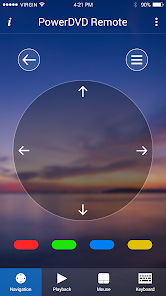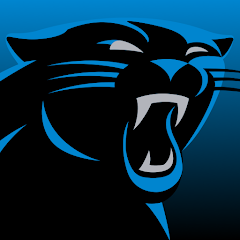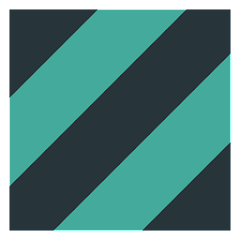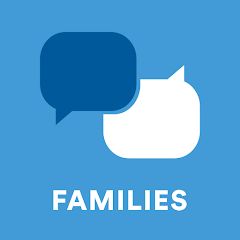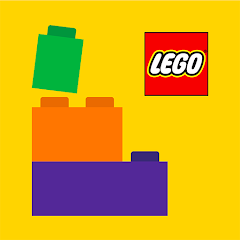PowerDVD Remote
CyberLink.com




About This App
Category
Productivity
Installs
1M+
Content Rating
Rated for 3+
Developer Email
Privacy Policy
http://www.cyberlink.com/stat/company/enu/privacy-policy.jsp
Screenshots
Editor Reviews
🌟 In the vast ocean of media control applications, PowerDVD Remote by CyberLink.com shines bright, offering users an unparalleled blend of ease and functionality. This gem stands out not just for its seamless integration with PowerDVD on PCs, but also for how it transforms your smartphone into a versatile remote control 📱, media library navigator 📚, and even as a portable movie player 🎬. From the moment you download and sync it with your PowerDVD software, you'll find the experience intuitive, slick, and incredibly satisfying. Why choose PowerDVD Remote amidst a sea of competitors? It's simple: the app's pedigree 🛡️ as a product of CyberLink.com - a titan in multimedia software - ensures a smooth, feature-rich performance that few can match. Add to this the convenience of flipping through your media library, pausing or playing content, and even controlling volume and playback from anywhere in your home 🏠, and you've got a winner. If what you seek is a seamless, high-quality control over your media viewing experience, look no further. Let PowerDVD Remote be the bridge to your digital entertainment world. Dive in today, and transform your device into the ultimate media control hub! 🚀
Features
- 🔥 Easy Setup - Setting up is as smooth as butter, requiring minimal steps to sync with your PowerDVD software. This ensures a hassle-free start to your enhanced viewing experience.
- 🔥 Multimedia Navigation - Navigate your vast media library with ease, allowing you to jump between movies, music, and photos with just a tap. It’s like having a multimedia library in the palm of your hand.
- 🔥 Playback Control - Offering precise playback control, this feature lets you play, pause, stop, and skip scenes or tracks from anywhere in your room. It's like wielding a magic wand over your media.
- 🔥 Volume Adjustment - Adjusting the volume from your device is incredibly convenient, providing you with the flexibility to control the sound levels without needing to access the main PC or speaker controls.
Pros
- 🌈 Seamless Integration - Syncs beautifully with PowerDVD, providing a smooth, uninterrupted control experience that feels both intuitive and responsive.
- 🌈 Portable Media Player - Not just a remote, it also doubles as a portable player, allowing you to watch your movies or listen to music directly from your smartphone or tablet.
- 🌈 Multi-Device Connectivity - Whether you’re using an Android or iOS device, PowerDVD Remote caters to all, ensuring wide compatibility and accessibility.
Cons
- 💔 Requires PowerDVD Software - Its dependency on the main PowerDVD software means it's not a standalone app, which could be a hindrance for those without the software.
- 💔 Connectivity Issues - Some users may experience occasional hiccups in connectivity or syncing, which can interrupt the fluidity of control.
- 💔 Limited by Range - While offering convenience, the effectiveness is still bound by the range of your Wi-Fi network, which may limit usability in larger homes.
Ratings
Recommended Apps
-

Carolina Panthers Mobile
Carolina Panthers0




-

HD Video Player All Formats
ASD Dev Video Player for All Format4.1




-

Lie Detector Test Prank (Joke)
Neko Soft3.9





-

Postmates - Food Delivery
Uber Technologies, Inc.4.3




-

Zoe
HTC Creative Labs3.3




-

FAMILIES | TalkingPoints
TalkingPoints4.5





-

Chegg Study - Homework Helper
Chegg, Inc.3.4




-

MobilePatrol Public Safety App
Vinelink3




-

Teen Wallpapers 10000+
MX Apps3.9





-

LEGO® Builder
LEGO System A/S4.6





-

FL STUDIO MOBILE
Image-Line4.7





-

iExit Interstate Exit Guide
iExit Software3.8





-

Microsoft Outlook
Microsoft Corporation4.6





-

Roadtrippers - Trip Planner
Roadtrippers3.5





-

Screenshot Easy
Ice Cold Apps4.4




Hot Apps
-

Afterpay - Buy Now Pay Later
Afterpay3.8





-

Microsoft Teams
Microsoft Corporation4.6





-

Canon PRINT
Canon Inc.4.5





-

Wish: Shop and Save
Wish Inc.4.6





-

SiriusXM: Music, Sports & News
Sirius XM Radio Inc4.8





-

PayByPhone
PayByPhone Technologies Inc .3.6





-

Microsoft Authenticator
Microsoft Corporation4.7





-

7-Eleven: Rewards & Shopping
7-Eleven, Inc.4.1




-

OfferUp: Buy. Sell. Letgo.
OfferUp Inc.4.4




-

Geeni
Merkury Innovations4.6





-

Pandora - Music & Podcasts
Pandora4.1




-

Blink Home Monitor
Immedia Semiconductor4




-

FordPass™
Ford Motor Co.4.1




-

GroupMe
GroupMe4.5





-

Google Home
Google LLC4.2




-

MyChart
Epic Systems Corporation4.6





-

MyFitnessPal: Calorie Counter
MyFitnessPal, Inc.4.3




-

Paramount+: Stream TV & Movies
CBS Interactive, Inc.4.1




-

GasBuddy: Find & Pay for Gas
GasBuddy4.1




-

Cash App
Block, Inc.4.5





-

Tile: Making Things Findable
Tile Inc.4.7





-

Duolingo: language lessons
Duolingo4.7





-

Fetch: Have Fun, Save Money
Fetch Rewards4.6





-

Flashfood
Flashfood4.6





-

Venmo
PayPal, Inc.4.2




-

Libby, by OverDrive
OverDrive, Inc.4.8





-

Direct Express®
i2c Inc.4.3




Disclaimer
1.Pocketapk does not represent any developer, nor is it the developer of any App or game.
2.Pocketapk provide custom reviews of Apps written by our own reviewers, and detailed information of these Apps, such as developer contacts, ratings and screenshots.
3.All trademarks, registered trademarks, product names and company names or logos appearing on the site are the property of their respective owners.
4.Pocketapk abides by the federal Digital Millennium Copyright Act (DMCA) by responding to notices of alleged infringement that complies with the DMCA and other applicable laws.
5.If you are the owner or copyright representative and want to delete your information, please contact us [email protected].
6.All the information on this website is strictly observed all the terms and conditions of Google Ads Advertising policies and Google Unwanted Software policy .